Whether you are a business professional analyzing financial columns or an academic delving into research data sets, the ability to organize and present ...
 information clearly is crucial. One effective tool that can help in this endeavor is the Columns View solution. This article will explore what the Columns View Solution is, its benefits, how it enhances clarity and organization, and provide practical examples of its application across various sectors. In today's digital age, data is king.
information clearly is crucial. One effective tool that can help in this endeavor is the Columns View solution. This article will explore what the Columns View Solution is, its benefits, how it enhances clarity and organization, and provide practical examples of its application across various sectors. In today's digital age, data is king.1. What is a Columns View Solution?
2. Benefits of Using Columns View Solutions
3. Practical Examples of Application Across Various Sectors
4. Conclusion
1.) What is a Columns View Solution?
A Columns View Solution is essentially a visual representation of data organized in columns, which makes it easier to scan, compare, and understand large amounts of information quickly. This method organizes data into rows and columns where each column typically represents a specific category or attribute, while the rows contain the actual data points corresponding to these categories.
2.) Benefits of Using Columns View Solutions
1. Enhanced Clarity
One of the primary benefits of using a Columns View Solution is increased clarity. By presenting information in a tabular format with clearly defined columns and rows, it becomes much easier for users to locate specific pieces of data or compare different aspects of the dataset. This can be particularly beneficial when dealing with complex datasets where manual analysis might lead to confusion or errors.
2. Improved Organization
Organizing data into columns helps in categorizing similar data together, making it simpler to identify patterns and trends within the data. For instance, if you are analyzing sales figures for different products over several years, organizing these figures by year and product category will make it easier to track performance changes across various products or time periods.
3. Better Comparability
Columns View Solutions also facilitate easy comparison of different data points. Users can compare values within the same column (vertical comparison) or between different columns (horizontal comparison). This capability is invaluable for financial analysis, scientific research, and operational decision-making where comparing performance metrics across time periods or departments/teams is crucial.
4. Ease of Use
The simplicity and ease with which data can be manipulated in a Columns View format makes it user-friendly. It doesn’t require specialized training to understand how to use this tool, making it accessible for people from various professional backgrounds including finance professionals, researchers, analysts, and even students learning statistical methods.
3.) Practical Examples of Application Across Various Sectors
1. Financial Analysis
In the realm of finance, columns views are commonly used in budgeting and forecasting exercises to organize financial data by categories such as income sources, expenses, and profit margins over different periods or projects. This helps in making informed decisions about future investments or cost-saving measures based on historical performance trends.
2. Academic Research
Researchers often use columnar views when presenting empirical data from experiments or surveys which are then subjected to statistical analysis. Data can be organized by variables like participant characteristics, experimental conditions, and outcomes to analyze relationships between these factors and the results observed.
3. Operational Management
For operational leaders managing large teams or numerous projects across multiple departments, columns views provide a useful tool for monitoring performance indicators such as sales figures, project timelines, employee productivity, etc. This enables managers to assess team efficiency and take corrective actions where necessary.
4. IT Data Management
In information technology environments, data can be organized by attributes like server status, update logs, user interactions, or error codes for easier tracking and resolution of technical issues. A clear columns view helps in managing extensive datasets that are integral to maintaining the functionality and performance of software systems.
4.) Conclusion
The Columns View Solution is a versatile tool that enhances clarity and organization when dealing with data. By using this method, users can improve their ability to analyze complex information quickly and make informed decisions based on clear insights derived from organized data. Whether you are in finance, academia, operations, or IT management, implementing the Columns View methodology could be beneficial for your analytical needs.

The Autor: / 0 2025-03-01
Read also!
Page-
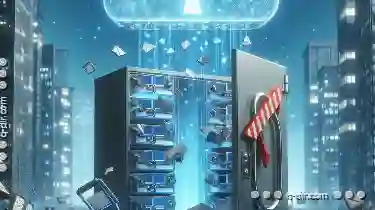
Single-Pane: A Barrier to Seamless File Manipulation
Today, we have a variety of software options designed to help users organize, manipulate, and access files efficiently. Among these options, ...read more

The Myth of ‘File’ in a Cloud-Centric World
However, amidst this shift to cloud services, there persists a lingering myth about file management that needs to be debunked - the notion that ...read more

Cutting Files in Dual-Boot Systems: Best Practices
Operating systems like Windows and Linux can coexist peacefully on the same hardware through a technique known as dual-booting. This setup allows ...read more