One such dilemma that often arises is the management of columns-a seemingly simple task that can turn complex when considering various screen sizes and ...
 user devices. This paradox, where complexity seems apparent initially but becomes indispensable in actual implementation, highlights the nuanced approach required to create a responsive design. In the world of web design and layout, understanding the balance between aesthetics and functionality is key.
user devices. This paradox, where complexity seems apparent initially but becomes indispensable in actual implementation, highlights the nuanced approach required to create a responsive design. In the world of web design and layout, understanding the balance between aesthetics and functionality is key.1. The Complexity at First Glance
2. The Indispensable Nature in Practice
3. Strategies for Mastering the Columns Paradox
4. Conclusion: The Columns Paradox Solved
1.) The Complexity at First Glance
When first conceptualizing a layout with multiple columns, it might seem straightforward: divide the content into equal or varying sections across the page. However, the devil lies in the details when considering how users will interact with these columns on different devices. Factors such as screen resolution, orientation (portrait vs. landscape), and user interaction modes (touchscreen vs. mouse) must all be factored into the design process.
For instance, designing a two-column layout for desktop might seem simple enough: one column for text content, another for supplementary elements like images or navigation menus. But when this same layout is viewed on a smartphone in landscape mode, the usability and practicality of having multiple columns become questionable. Users find it cumbersome to scroll through long columns of information, leading to a less-than-optimal user experience.
2.) The Indispensable Nature in Practice
Despite their initial complexity, columns are indispensable in practice for several reasons:
1. Information Architecture: Columns help organize and structure complex content logically. They enable users to quickly scan and grasp the hierarchy and relationships between different pieces of information. For example, a news website might use multiple columns to display headlines from various categories, making it easier for readers to navigate through different topics at a glance.
2. Responsive Design: In an increasingly mobile-first world, responsive design is crucial. Columns allow designers to create layouts that adapt seamlessly to any device and screen size. This adaptability ensures content remains accessible and usable regardless of whether the user is interacting via mouse, keyboard, or touch input on a smartphone.
3. User Engagement: Well-designed columns can enhance user engagement by providing visual interest and facilitating focused reading patterns. Users are more likely to stay on a page with engaging, easily navigable content, which columns help achieve when implemented correctly.
4. Visual Interest and Hierarchy: Columns add depth and visual interest to the layout without being overwhelming. They provide structure that can be adjusted for different device sizes, ensuring both aesthetic appeal and functionality across multiple platforms.
3.) Strategies for Mastering the Columns Paradox
To navigate the complexity of columns and leverage their indispensable nature, consider these strategies:
- Use Adaptive or Flexible Column Layouts: Employ frameworks like Bootstrap that allow you to define how your layout responds based on screen size. This approach enables you to create a user experience that works well across devices without having to sacrifice functionality for aesthetics.
- Responsive Typography and Images: Ensure that typography and images within columns adjust dynamically according to the width of the column, providing an optimal viewing experience regardless of device type or screen size.
- User Testing and Feedback: Regularly test your layouts with real users across different devices. Collect feedback on ease of use and visual appeal to refine your approach based on empirical data rather than assumptions about how users will interact with your design.
4.) Conclusion: The Columns Paradox Solved
The columns paradox is a testament to the balancing act between form and function in web design. While initially complex, mastering this art requires understanding user behavior across various devices and platforms. By embracing adaptive designs that respond to screen size and orientation while ensuring content accessibility, you can create layouts that are indispensable for both aesthetics and functionality.
In conclusion, the complexity of columns is merely a starting point from which to build a robust, responsive design strategy. With careful planning, user-centered design practices, and an iterative approach to testing and refinement, you can harness the full potential of columns to enhance your website's usability and appeal across all devices and screen sizes.
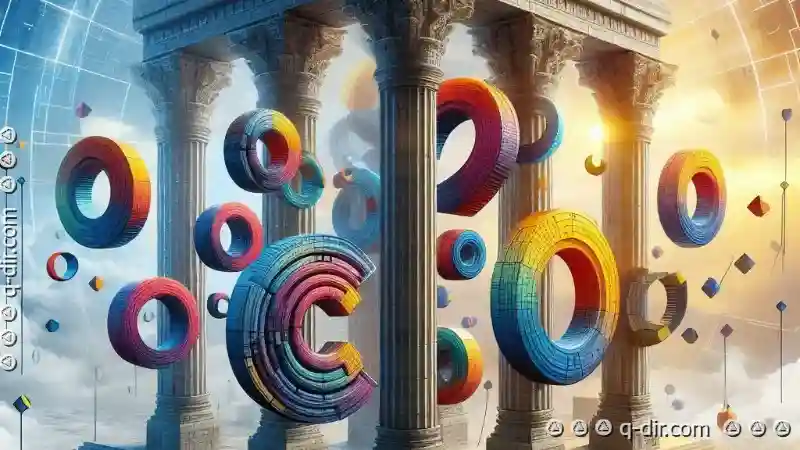
The Autor: / 0 2025-03-16
Read also!
Page-

Dynamic Workflows with Triple-Pane
One effective way to enhance workflow management and decision-making is through the use of dynamic views that adapt based on user interactions or ...read more
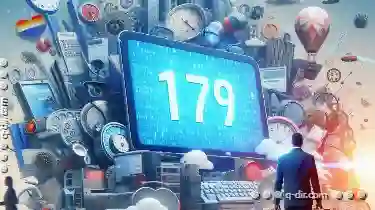
Single-Pane: A Design Choice That Breeds Digital Clutter
One of the most common layouts in modern applications is the single-pane view. This design choice has its merits and demerits, and understanding ...read more

Is the Favorites List a Security Vulnerability in Disguise?
Where data security is of paramount importance, it's crucial to question whether our favorite features and shortcuts could be compromising our ...read more