Among these layout elements, columns play a pivotal role in organizing information and creating visual harmony. However, despite their versatility, ...
 there's often an underutilization of deeper customization options available for columns within design tools like WordPress or traditional HTML/CSS setups. This blog post aims to explore why we might not be fully embracing the potential of deeper column customization and how broadening our use of these features could enhance user experiences and creative control in digital layouts. In the world of digital design and development, layouts are more than just containers for content; they are dynamic canvases that tell stories, engage users, and reflect brand identities.
there's often an underutilization of deeper customization options available for columns within design tools like WordPress or traditional HTML/CSS setups. This blog post aims to explore why we might not be fully embracing the potential of deeper column customization and how broadening our use of these features could enhance user experiences and creative control in digital layouts. In the world of digital design and development, layouts are more than just containers for content; they are dynamic canvases that tell stories, engage users, and reflect brand identities.1. Understanding the Basics: What Are Columns?
2. The Limitations of Standard Column Options
3. Why Deeper Customization Matters
4. Practical Steps to Embrace Deeper Customization
5. Conclusion: Shifting Perspectives
1.) Understanding the Basics: What Are Columns?
Before diving into deeper customization, let's briefly recap what columns are. In a layout context, columns refer to the division of a webpage or application interface into multiple vertical sections. These sections can contain different types of content - text, images, widgets, etc. - and they help in managing space more efficiently and enhancing readability.
2.) The Limitations of Standard Column Options
Standard column options provided by most layout tools tend to be quite basic: fixed number of columns, equal width for each column, and maybe some spacing between them. While these features are useful for many layouts, there's a significant untapped potential in allowing more nuanced control over aspects like:
1. Column Width: Allowing designers to set exact widths or minimum/maximum widths can significantly impact the layout’s responsiveness and visual appeal.
2. Spacing Between Columns: Customizing the space between columns can help create breathing room, making the design feel less cramped or more intimate depending on the context.
3. Breakpoints for Responsiveness: Tools often offer fixed breakpoints which are helpful but could be improved by allowing dynamic adjustments based on viewport size.
4. Content Alignment and Distribution: Options to align content within columns (e.g., left, center, right) or distribute space more flexibly can greatly enhance the layout’s adaptability and readability.
5. Column Padding and Margins: Adjusting padding and margins within columns provides a fine-grained control over spacing without affecting column width directly.
6. Responsive Units: Using CSS units like percentages, viewport widths, or even custom units can make layouts more adaptable to different device sizes.
3.) Why Deeper Customization Matters
1. User Engagement and Experience (UX): A flexible layout that adapts seamlessly across devices enhances user engagement by ensuring content is accessible and legible on any screen size.
2. Brand Consistency: More control over column layouts allows for consistent branding across different platforms and touchpoints, reinforcing visual identity.
3. Efficiency in Design Processes: With deeper customization options, designers can iterate more efficiently during the design phase without being limited by tool constraints.
4. Technical Flexibility: Beyond aesthetics, greater flexibility translates into easier integration of complex layouts that require dynamic content manipulation or interactivity.
4.) Practical Steps to Embrace Deeper Customization
1. Educate and Encourage: Designers need to be educated about the benefits and capabilities of deeper column customization. This can start with training sessions or documentation upgrades in design toolkits.
2. Tool Enhancements: Design tools should consider enhancing their default options to include more granular controls, possibly through advanced settings or plugins/extensions that unlock these features.
3. User Feedback: Actively seek user feedback on current column customization capabilities and use this data to inform future improvements in the tool.
4. Community Contributions: Encourage community contributions by developers and designers who might have unique solutions or ideas for managing complex layouts using columns.
5.) Conclusion: Shifting Perspectives
Embracing deeper customization of columns offers a more nuanced way to craft engaging, responsive, and visually pleasing digital experiences. It's about recognizing that the power of design extends beyond mere aesthetics; it’s also about control, flexibility, and empowering users with tools that match their creative visions. By stepping out from the constraints of standard options and exploring the depths of column customization, we can unlock a new era in visual storytelling through digital layouts.

The Autor: / 0 2025-05-23
Read also!
Page-
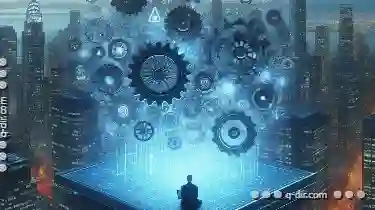
Single-Pane: Focusing on What Matters
One of the most straightforward and effective ways to manage content is through a single-pane view interface. This layout style allows users to focus ...read more
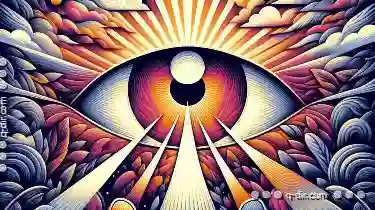
The "View" Menu for Filters: A Testament to Undecided Design.
Among these, the humble "View" menu holds a unique place in shaping user experience-or sometimes, it's used more as a placeholder for future ...read more
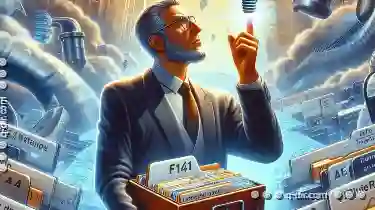
Why Keyboard Shortcuts Make File Explorer Obsolete
Among these, file explorers have long been a staple for navigating local drives and managing files. However, there's a growing trend towards ...read more