Icons play a crucial role in making complex information more accessible and intuitive for users. However, an increasing number of icons can sometimes lead ...
1. Understanding Cognitive Load
2. The Impact on Usability
3. Strategies for Managing Icon Overload
4. Conclusion
1.) Understanding Cognitive Load
Cognitive load refers to the total amount of mental effort being used in memory or working memory for storing, retrieving, and manipulating information. It is influenced by both external factors (like task complexity) and internal factors (like individual knowledge). When cognitive resources are overwhelmed, users may struggle to perform tasks efficiently.
2.) The Impact on Usability
When icons overwhelm a user interface with too many options or visuals, it increases the cognitive load significantly. Users have to expend mental energy trying to interpret each icon's meaning, which can distract from their main task. This increased cognitive load often leads to:
- Confusion: Users may become confused about what an icon represents, leading to incorrect actions or decisions.
- Frustration: The inability to quickly understand and interact with a user interface can lead to user frustration.
- Low Efficiency: With too many icons, users may take longer to complete tasks, reducing overall efficiency.
3.) Strategies for Managing Icon Overload
1. Simplify the Design: Reduce the number of icons or ensure that each icon serves a clear and distinct purpose. A minimalist design with essential icons can significantly reduce cognitive load by making it easier for users to focus on what matters most.
2. Use Consistent Iconography: Adopt a consistent visual language across your interface, which helps users understand and remember the meaning of icons more easily. This consistency reduces the need for additional mental processing.
3. Provide Tooltips or Hover Effects: When space limitations necessitate many icons, provide tooltips that explain what each icon represents when hovered over. This supplementary information can help reduce confusion by giving immediate context without cluttering the interface.
4. Use Icon Only Where Appropriate: Consider whether an icon is truly necessary for a specific task or if text-based labels would be more effective in reducing cognitive load. For example, icons are great for abstract representations, but clear and concise text can be even better when explaining actions directly.
5. Test and Iterate: Implement A/B testing to gauge user reactions to the number of icons used. Gather feedback through usability studies or direct user interactions to understand if they encounter any issues related to cognitive overload. Based on these insights, make data-driven decisions about icon usage.
6. Prioritize Accessibility: Ensure that your icons are understandable by users with disabilities. This involves using universal design principles and possibly incorporating alternative text descriptions for visually impaired users through tools like screen readers.
4.) Conclusion
While visual elements such as icons can enhance the user experience by providing context and saving space, excessive use can lead to cognitive overload. By understanding the impact of cognitive load and implementing effective strategies to manage it, you can ensure that your interface remains not only aesthetically pleasing but also highly functional and usable for all users. As with any design element, balance is key-and keeping the user's mental processes in mind will help create an intuitive and efficient digital experience.
The Autor: / 0 2025-04-15
Read also!
Page-

Why Renaming Over Wi-Fi Is a Bad Idea
Whether you are transferring files between devices or managing local storage, proper organization is key to efficiency. However, many users often ...read more

Multi-Pane: Your Path to Perfect Flow
Users are often overwhelmed by the sheer volume of data and content they encounter daily. A well-designed interface can make all the difference in ...read more
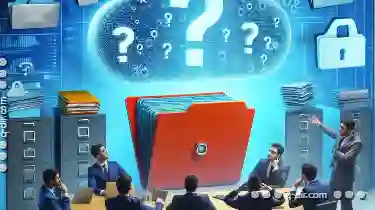
How Many Copies Are Too Many? File Management Best Practices
With data being generated at an unprecedented rate across various devices and platforms, it becomes essential to implement effective file management ...read more