Web browsers have evolved to accommodate this need, providing features like tab management that aim to make our browsing experience more efficient. ...
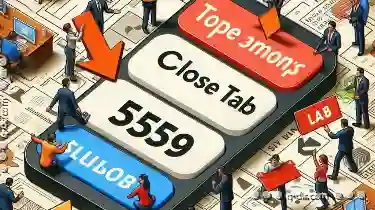 However, one particular feature often overlooked in the discussion around enhancing browser usability is the "Close Tab" option. This seemingly simple function can be a subject of debate when it comes to its utility and ease of use. Let's delve into this nuanced topic with a focus on how too many options or not enough clarity might affect your navigation experience. In today's digital age, navigating through countless tabs is a common scenario for many of us who are constantly connected and engaged with multiple online sources.
However, one particular feature often overlooked in the discussion around enhancing browser usability is the "Close Tab" option. This seemingly simple function can be a subject of debate when it comes to its utility and ease of use. Let's delve into this nuanced topic with a focus on how too many options or not enough clarity might affect your navigation experience. In today's digital age, navigating through countless tabs is a common scenario for many of us who are constantly connected and engaged with multiple online sources.1. The Basics: What Does "Close Tab" Do?
2. The Problem: Too Many Options Lead to Confusion
3. Too Little Utility: A Missed Opportunity?
4. Simplifying the Interface: A Proposal for Improvement
5. Conclusion: Finding Balance in Complexity
1.) The Basics: What Does "Close Tab" Do?
First off, let’s clarify the basic function of the "Close Tab" feature in most web browsers. When you click on this option, it usually removes the selected tab from view and history, freeing up space and resources in your browser. This action is particularly useful when a particular tab becomes unresponsive or if you decide to switch focus to another application without needing that specific webpage’s content anymore.
2.) The Problem: Too Many Options Lead to Confusion
One of the primary issues with the "Close Tab" function is that there are often multiple ways to achieve the same result, leading to user confusion and frustration. For example, in many browsers, you might find yourself presented with several options when trying to close a tab, such as:
- Closing just this one tab
- Closing all tabs from the current session (or window)
- Closing all tabs except for the ones selected
- Closing all tabs except for the pinned tabs
These multiple choices can be overwhelming for users who might simply want to end their browsing session in a particular tab. The confusion arises when users are not sure which option is most appropriate or efficient for their current needs, especially if they frequently need to close tabs without necessarily saving their content or history.
3.) Too Little Utility: A Missed Opportunity?
While the abundance of options might seem like an unnecessary complication, it could also be seen as a missed opportunity to offer more nuanced control over tab management. For instance, consider integrating machine learning algorithms that can predict user behavior and automatically close tabs accordingly based on usage patterns or intervals since last interaction. This proactive approach would not only free up resources but also enhance the overall browsing experience by reducing clutter.
4.) Simplifying the Interface: A Proposal for Improvement
To address these issues, it might be beneficial to streamline the interface of the "Close Tab" feature. Here’s a proposed solution:
- Default Functionality: Set a default action when closing tabs that focuses on efficiency and simplicity - perhaps just closing the single tab you are interacting with unless there is a specific reason to close all tabs from the same session or window.
- Advanced Options: If users feel the need for more control, they can access advanced options through a right-click menu or additional settings where detailed configurations can be made according to individual preferences and workflow needs.
5.) Conclusion: Finding Balance in Complexity
In conclusion, while it might seem that simplifying the "Close Tab" feature would lead to its removal from user interfaces, this seemingly minor aspect of web browsing is actually ripe with potential for improvement through thoughtful design choices. By focusing on a default functionality that balances simplicity and utility, browser developers can create an interface that not only enhances ease-of-use but also capitalizes on advanced features when users require them.
As we continue to navigate the digital landscape, it’s essential to remember that every interaction, no matter how small, has room for refinement and enhancement. The "Close Tab" conundrum offers a clear case study in this ongoing dialogue between user experience design and technological innovation.

The Autor: / 0 2025-03-03
Read also!
Page-

The Dark Side of Directness: What the Address Bar Hides.
It's where we type in domain names to reach websites and sometimes even local files or apps. However, beneath its direct interface lies a complex ...read more

Columns vs. Details View: The Ultimate Efficiency Test
Whether you're managing a bustling office or navigating through countless tabs in your browser, the way you organize and view information can ...read more

Why Tree View is Still Relevant in 2024
Navigating complex information and managing large datasets have become increasingly important. Among the various tools available to manage ...read more