Among the fundamental aspects of file management are file paths. This blog post will explore the basic concepts of file paths, focusing on their ...
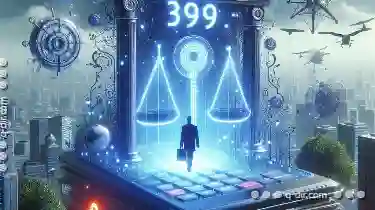 importance and how they can be designed to self-heal. Let's break down this essential topic into several key sub-points:. In the digital age, efficient file management is crucial for maintaining order in our ever-growing digital environments.
importance and how they can be designed to self-heal. Let's break down this essential topic into several key sub-points:. In the digital age, efficient file management is crucial for maintaining order in our ever-growing digital environments.1. Understanding File Paths
2. The Case for Self-Healing File Paths
3. Practical Examples of Self-Healing File Paths
4. Best Practices for Effective File Path Management
5. Conclusion
1.) Understanding File Paths
1. What is a File Path?
A file path is essentially an address that tells the computer where to find a specific file or directory on a storage device, such as a hard drive or network drive. It is a string of characters that defines the location of a file within a hierarchical file system.
2. Absolute vs. Relative Paths
- Absolute Path: Specifies a complete route from the root to the target file or folder. For example, `C:\"Users""Admin""Documents""report.docx`.
- Relative Path: Specifies the location of a file relative to the current working directory. For example, `..\"Downloads""summary.txt` if the current directory is `C:\"Users""Admin""Documents`.
2.) The Case for Self-Healing File Paths
1. What is a Self-Healing File Path?
A self-healing file path system aims to automatically correct or adapt paths in case of errors, disruptions, or changes in the filesystem structure. This feature helps prevent data loss and maintain operational efficiency by minimizing human intervention.
2. Why is Self-Healing Important?
- Error Prevention: Reduces the likelihood of file corruption or inaccessible files due to path errors.
- Scalability: Works seamlessly with dynamic storage configurations, such as cloud environments where physical locations can change frequently.
- User Convenience: Minimizes user error and simplifies management tasks by automating corrections without manual adjustments.
3. Implementing Self-Healing in File Paths
To implement self-healing in file paths, developers can use several strategies:
- Default to Absolute Paths: Starting with an absolute path that is known to be correct and then adjusting relative paths based on context or user settings.
- Contextual Validation: Checking the current environment and making adjustments accordingly; for example, updating a relative path when moving directories within a system.
- Monitoring and Adjustment Scripts: Regularly running scripts to monitor file paths and adjust them automatically if they become invalid due to changes in the filesystem structure.
3.) Practical Examples of Self-Healing File Paths
1. In Windows OS:
Consider a user who moves a folder named "Projects" from `C:\"Users""Admin` to `D:\"Archive`. A self-healing file path system would automatically update paths that reference the old location, such as in emails or saved documents, to reflect the new location without manual intervention.
2. In Linux/Unix:
In a Unix-like operating system, using relative paths can lead to issues if directories are moved or renamed. A self-healing file path system could automatically adjust paths that start with `/home/user` to `..` when the user moves files to a higher directory level without specifying an absolute path initially.
4.) Best Practices for Effective File Path Management
1. Use Absolute Paths Where Possible:
Absolute paths are more stable and less prone to errors, especially in environments where directories can be moved or renamed.
2. Employ Version Control Systems:
Tools like Git or SVN help track changes in file paths automatically, allowing for easy rollback if a path becomes invalid due to system changes.
3. Regularly Test Your Paths:
Periodically test your applications and scripts to ensure that all file paths are functioning correctly even after directory structures have been altered.
5.) Conclusion
Understanding and managing file paths is essential for maintaining the integrity of digital information, especially in complex environments where files may be moved or renamed frequently. Implementing self-healing mechanisms into your file path management system can significantly enhance usability, reliability, and efficiency without requiring constant manual intervention. By embracing these basic concepts and best practices, you'll be better equipped to handle dynamic storage scenarios effectively.

The Autor: / 0 2025-05-26
Read also!
Page-
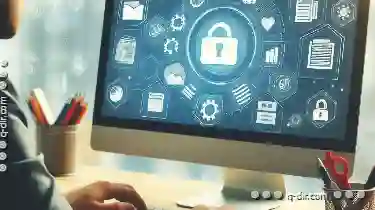
What Does It Mean to Cut a File?
One of the most common tasks in managing files and folders is cutting them from one location to another. This operation is not only useful for ...read more

The Future of Copying: AI-Powered or Human-Driven?
One question looms large: Will the future of copying be defined by artificial intelligence (AI) or remain a domain primarily controlled by human ...read more

Pasting Files with Reserved Characters in Names: Fixes
When working with files and folders, you may encounter situations where the filenames include characters that are considered reserved by certain ...read more