Whether we're professionals using advanced systems to manage large volumes of data or casual users just trying to keep their documents organized, having a ...
 flexible layout can make all the difference. This blog post will explore why customizable layouts in file managers are essential, particularly within hybrid and niche layouts, and how they enhance user experience. In the digital age, file managers have become an indispensable tool for managing our files and data.
flexible layout can make all the difference. This blog post will explore why customizable layouts in file managers are essential, particularly within hybrid and niche layouts, and how they enhance user experience. In the digital age, file managers have become an indispensable tool for managing our files and data.1. Personalization and User Comfort
2. Efficiency in Organization
3. Adaptation to Different Devices
4. Enhancing Visibility and Accessibility
5. Encouraging User Engagement and Exploration
6. Staying Competitive in a Saturated Market
7. Future-Proofing Your Product
1.) Personalization and User Comfort
One of the primary reasons for the adoption of customizable layouts is personalization. Users have different preferences when it comes to how they interact with their devices, especially regarding what information they need at a given time. A customizable layout allows users to tailor the interface to fit their specific needs and comfort levels. For instance, some may prefer a grid view for easy access to thumbnails, while others might favor a list view for detailed file information at a glance. This level of personalization can significantly improve user satisfaction and comfort by making the tool feel more intuitive and less overwhelming.
2.) Efficiency in Organization
Customizable layouts also play a crucial role in enhancing efficiency within the organization of files and data. For users who need to manage multiple types of content-from images, documents, videos, to applications-a flexible layout can be a game-changer. A hybrid or niche layout that combines elements from both grid and list views allows for quick visual scans of large collections while still providing detailed information where needed. This dual functionality is particularly beneficial for users who need to juggle various file types simultaneously, reducing the time spent navigating through files and enhancing overall productivity.
3.) Adaptation to Different Devices
With an increasing number of users accessing their files from multiple devices-laptops, tablets, smartphones-the ability to customize layouts becomes even more critical. Users can adapt these layouts to fit different screen sizes, whether they’re working on a large desktop monitor or a small handheld device. This adaptability ensures that the interface remains user-friendly and effective across all platforms, maintaining efficiency in file management regardless of the device used.
4.) Enhancing Visibility and Accessibility
Customizable layouts help users to quickly identify files and directories due to their familiarity with the layout patterns. For visually impaired or inexperienced users, a customizable interface can be particularly beneficial as it allows them to configure settings that aid in visibility and accessibility. Features such as text size adjustment, color contrasts, and keyboard shortcuts are essential for this subset of users, ensuring that no user is left out due to technological limitations.
5.) Encouraging User Engagement and Exploration
A customizable layout encourages user engagement and exploration of the file system. By allowing users to tailor the interface according to their preferences or needs, they feel more invested in exploring different aspects of the file manager. This investment can lead to better management practices as users become more aware of what is stored and where it is located within the file hierarchy.
6.) Staying Competitive in a Saturated Market
In today's technology-driven world, competition among file managers is intense. Offering customizable layouts sets your product apart from others that may not provide this level of user control. This competitive edge can be particularly important for niche markets where users expect more tailored and personalized experiences beyond the standard features offered by other platforms.
7.) Future-Proofing Your Product
Customizable layouts are a testament to a file manager's adaptability and forward-thinking. As technology evolves, new devices and user needs emerge. A layout that can be easily adapted or reconfigured will ensure your product remains relevant in the face of these changes, providing value even as new technologies become mainstream.
In conclusion, customizable layouts in file managers are not just a luxury but an essential feature for enhancing usability, personalization, efficiency, and accessibility. They help to create a more engaging experience that is flexible enough to adapt to various user needs while ensuring that the tool remains intuitive and effective regardless of the context or device it’s being used on. As such, they play a crucial role in both hybrid and niche layouts, making them an indispensable component for any file management software looking to cater to a wide range of users effectively.

The Autor: / 0 2025-05-27
Read also!
Page-
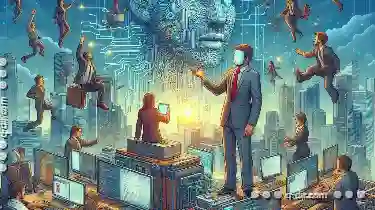
Copy-Paste Not Working? Troubleshooting Guide
When working with files and folders, copying and pasting is a fundamental task that we perform regularly. However, many users often encounter issues ...read more
How to Change Icon Text Font and Color
When designing an app, it's essential to ensure that every aspect of the user interface is not only visually appealing but also easy to read. One way ...read more
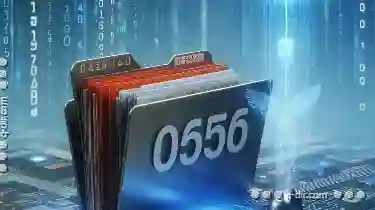
The Future of Files: Will They Even Exist in 10 Years?
From saving personal documents to sharing large datasets for work or research, files are the backbone of information storage and exchange. However, ...read more