Traditional file explorers have served us well over the years; however, there is a growing need to enhance their functionality to meet modern ...
 requirements. This article will explore why a semantic file explorer could be the next big thing in digital organization and management. In the digital age, managing files and navigating through them has become an essential part of our daily routines, whether we're professionals working with extensive datasets or students managing research papers.
requirements. This article will explore why a semantic file explorer could be the next big thing in digital organization and management. In the digital age, managing files and navigating through them has become an essential part of our daily routines, whether we're professionals working with extensive datasets or students managing research papers.1. Understanding Semantic File Explorers
2. Conclusion
1.) Understanding Semantic File Explorers
A semantic file explorer goes beyond simply listing files and folders; it understands the relationships between these elements based on metadata, content analysis, and contextual information. It aims to provide more intuitive and intelligent navigation by interpreting what each file or folder represents, allowing users to find related items with ease.
1. Enhanced Search Capabilities
Semantic file explorers use advanced algorithms to analyze the contents of files-textual data, images, videos, etc.-to understand their subjects and relationships. This enables powerful semantic search capabilities where you can search for concepts or terms that might not be present in filenames but are intrinsic to the content. For example, searching for "summer landscapes" could yield photos regardless of whether they're stored under "Landscapes/Summer/Photo1" or "Travel/Italy/2019/Landscape."
2. Contextual Organization
Traditional file explorers often rely on manual folder creation which can lead to disorganized systems where files are scattered across multiple folders based on when they were created, rather than what they represent. A semantic file explorer uses AI and machine learning algorithms to automatically categorize files into logical groups according to their content. This results in a more intuitive and efficient organization system that adapts to your workflow and usage patterns.
3. Predictive Analytics
Semantic file explorers use predictive analytics to anticipate user needs based on past behavior, allowing them to suggest likely folders or locations for new files or even suggesting actions like creating backups automatically. This proactive approach saves time by reducing the number of clicks required to organize your digital assets.
4. Integration with Cloud Services and AI Tools
Modern semantic file explorers integrate seamlessly with cloud storage services (like Google Drive, Dropbox) and leverage AI tools for further enhancement. They can index files stored across multiple devices and cloud platforms, providing a unified view that transcends local storage boundaries. This integration not only simplifies management but also ensures data availability from anywhere at any time.
5. Improved User Experience and Efficiency
With semantic file exploration, users spend less time searching for files and more time interacting with them. The ability to quickly find related documents or tasks based on contextual cues significantly improves productivity. Moreover, the intelligent suggestions help avoid common pitfalls of disorganization that can lead to lost work or missed deadlines.
6. Security and Privacy Enhancements
As data storage moves online, security becomes a critical concern. Semantic file explorers often include robust encryption and privacy-enhancing features to protect sensitive information from unauthorized access. Some systems even anonymize data to comply with GDPR or similar regulations, providing an additional layer of protection for users.
2.) Conclusion
The shift towards semantic interfaces not only enhances the capabilities of traditional file explorers but also opens up new avenues for improving usability and efficiency in managing digital assets. As technology continues to advance and our needs evolve, embracing innovations like semantic file exploration will become increasingly important for maintaining productivity and peace of mind in our ever-growing digital environments.
This blog post highlights the potential benefits of a semantic file explorer, emphasizing its superior search capabilities, contextual organization, predictive analytics, integration with cloud services, improved user experience, and enhanced security measures. By providing a more intuitive and intelligent approach to navigating files, semantic file explorers position themselves as key tools for modern digital management in both personal and professional settings.
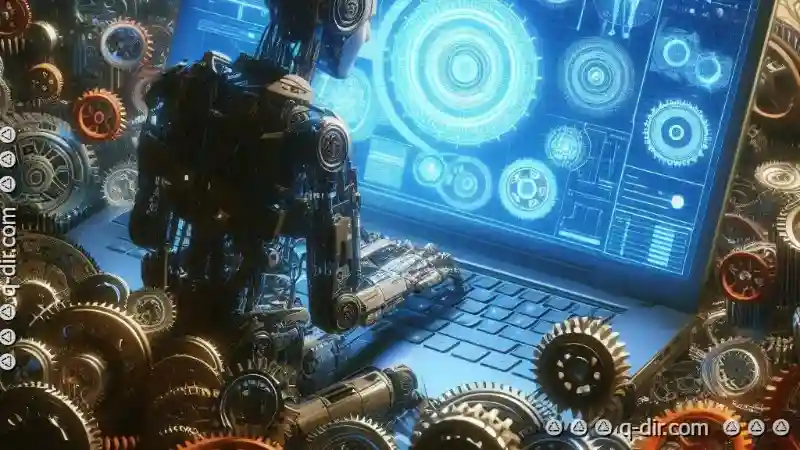
The Autor: / 0 2025-03-18
Read also!
Page-

Effortless Organization: Single-Pane Efficiency
When it comes to viewing and organizing content, a single-pane layout can be not only practical but also remarkably effective. This blog post will ...read more
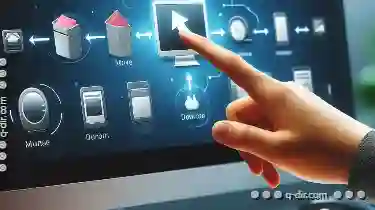
How to Move Files Between Different Drives
Welcome back to our tech journey! Today, we're diving into a practical task that many of us face regularly: moving files between different drives. ...read more
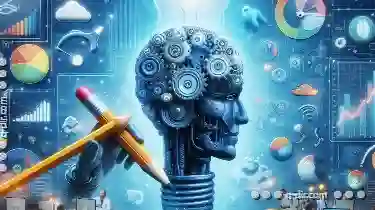
Why Smart Pasting is the Next Frontier in Content Curation.
With the vast amount of information available online, the ability to effectively organize, categorize, and manage this content becomes crucial. This ...read more