One aspect of UX that often goes unnoticed but significantly impacts engagement and usability is the design of the tab interface. While vibrant and ...
 cluttered interfaces might catch your eye initially, minimalism in this context can lead to better focus and deeper interaction with the content. In this blog post, we'll explore why a minimalist tab interface not only makes sense from an aesthetic perspective but also enhances user engagement and satisfaction. In the digital age, where mobile applications are integral to our daily lives, user experience (UX) has become a critical factor in app success.
cluttered interfaces might catch your eye initially, minimalism in this context can lead to better focus and deeper interaction with the content. In this blog post, we'll explore why a minimalist tab interface not only makes sense from an aesthetic perspective but also enhances user engagement and satisfaction. In the digital age, where mobile applications are integral to our daily lives, user experience (UX) has become a critical factor in app success.1. Understanding Minimalist Design Principles
2. Why Minimalist Tab Interfaces Matter
3. Practical Tips for Implementing Minimalist Tabs
4. Conclusion
1.) Understanding Minimalist Design Principles
Before diving into how minimalist design translates to tabs, it's essential to understand what minimalism means in UI/UX design:
- Clarity: The focus is on conveying information clearly and directly without clutter or distraction.
- Simplicity: Everything should be as simple as possible. This includes the number of elements, their complexity, and how they interact with users.
- Empathy: Design should be user-centered, focusing on what the user needs rather than what features can be added to please stakeholders.
2.) Why Minimalist Tab Interfaces Matter
1. Enhanced User Focus
A minimalist tab interface reduces visual noise by minimizing the number of tabs available at any given time. This clarity helps users focus on one task without being overwhelmed by too many choices or distractions, leading to better productivity and engagement with the app's features.
2. Improved Load Times
With fewer tabs, navigating through an application becomes faster, reducing load times and improving overall efficiency. Users can switch between tasks more quickly, which is especially beneficial for apps where users frequently need to switch between different functionalities.
3. Easier Navigation
When there are fewer options in a navigation bar, it becomes easier for users to find what they’re looking for without confusion or unnecessary scrolling. This directness can significantly enhance user satisfaction and reduce the likelihood of users getting lost within the app.
4. Consistency Across Platforms
Developing an app with a minimalist tab interface makes it more adaptable across different platforms, such as mobile, tablet, and web. The simplicity in design allows for easier integration into varied environments without losing its visual identity or usability.
3.) Practical Tips for Implementing Minimalist Tabs
1. Start With a Few Essential Tabs
Begin with the core functionalities that your app offers and gradually introduce new features as needed. This approach ensures that you start with a clean slate and can refine based on user feedback.
2. Use Icons Wisely
Icons should be meaningful, clear, and not overloaded with information. Users should instantly recognize what each icon represents without needing labels or extensive explanations.
3. Responsive Labels
For longer tab names that users might need to refer to, consider using a hover effect that displays the full label when hovered over. This balance between space efficiency and usability is key to maintaining a minimalist aesthetic.
4. Feedback Mechanism
Implementing clear visual feedback for selected tabs helps users understand which option they are currently viewing. Use color changes, larger icons, or text emphasis to signal this active state without cluttering the interface unnecessarily.
4.) Conclusion
A minimalist tab interface represents a thoughtful approach to app design that prioritizes user experience and functionality over excessive features and visual noise. By adhering to minimalism principles, developers can create interfaces that are not only visually appealing but also more intuitive and engaging for users. As we move forward in the digital landscape, it’s crucial to remember that less doesn't always mean less; in UI design, sometimes less is truly more.

The Autor: / 0 2025-05-11
Read also!
Page-
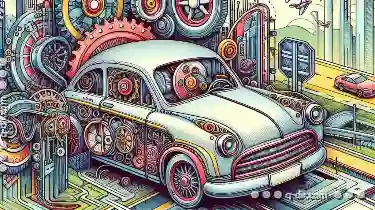
The Details View Echo Chamber: Why Customization is Stalled
One critical aspect of UI is the details view - that small but mighty window where all the granular information about an item lies, waiting to be ...read more
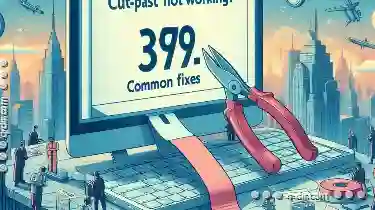
Cut-Paste Not Working? Common Fixes
Are you tired of struggling with cut and paste operations in your file management system, only to find that the files or folders just won't move as ...read more

The Columns Cult: Why Don't We Embrace Deeper Customization?
Among these layout elements, columns play a pivotal role in organizing information and creating visual harmony. However, despite their versatility, ...read more