It serves as the gateway to the vast expanse of information available on the internet, and yet, there is a growing movement advocating for minimalism in ...
 its design-the minimalist address bar. This blog post will explore the benefits and reasons why adopting a minimalist approach to your address bar can lead to a more streamlined browsing experience. In today's digital age, the humble address bar has become an essential tool for web surfers everywhere.
its design-the minimalist address bar. This blog post will explore the benefits and reasons why adopting a minimalist approach to your address bar can lead to a more streamlined browsing experience. In today's digital age, the humble address bar has become an essential tool for web surfers everywhere.1. Reducing Cognitive Load
2. Enhancing Privacy
3. Faster Access to Essential Features
4. Reducing Distractions
5. Better Integration with Other Browser Features
6. Improved Security
7. Easier Customization
8. Empowering User Control
9. Conclusion: Embracing Simplicity in Navigation
1.) Reducing Cognitive Load
One of the primary advantages of a minimalist address bar is that it reduces cognitive load on users. In today’s world, where information overload is a common issue, every click and tap should be designed with intent and ease-of-use. By streamlining the interface, users can focus more on their tasks at hand rather than learning how to navigate an overly complex tool.
2.) Enhancing Privacy
A minimalist address bar minimizes the amount of data that is collected about your browsing activities. This is particularly important in an era where privacy concerns are paramount. With fewer plugins or add-ons, there’s less chance for these third parties to track user behavior across websites.
3.) Faster Access to Essential Features
A minimalist design allows for the quick and easy access of essential features without cluttering the interface. Users can quickly switch between bookmarks, history, and other important tools that might be integrated into the address bar itself or accessed through a simple click.
4.) Reducing Distractions
With fewer options in the address bar, users are less likely to get distracted by unnecessary suggestions or links. This reduction in visual clutter can lead to a more focused browsing experience, which is particularly valuable for productivity and research purposes.
5.) Better Integration with Other Browser Features
Minimalist designs often align well with other browser features and extensions, allowing for smoother integration without clashing interfaces. For example, some minimalist address bars are compatible with popular extensions that help manage passwords, bookmarks, or provide quick access to frequently visited sites.
6.) Improved Security
A clutter-free interface can also mean improved security by reducing the number of potential entry points for malware and other threats that might be embedded in browser add-ons. By keeping it simple, you minimize risks associated with third-party integrations.
7.) Easier Customization
Minimalist designs are often easier to customize according to user preferences. Users can choose which features they need at any given time without being bogged down by unnecessary options that come standard in more complex interfaces.
8.) Empowering User Control
A minimalist approach gives users the power to decide what information is relevant and what tools are necessary for their browsing needs. This empowerment encourages a sense of autonomy and control, which can be empowering for both novice and experienced internet users.
9.) Conclusion: Embracing Simplicity in Navigation
In conclusion, embracing minimalism in the address bar not only simplifies the browsing experience but also enhances privacy, security, and user control. It is a deliberate choice to reduce distractions and clutter, thereby fostering an environment where users can focus more effectively on their tasks online. As we continue to navigate through digital landscapes, it’s important that our tools support rather than impede this journey towards efficiency and clarity.

The Autor: / 0 2025-04-07
Read also!
Page-

Why Your File Type Choices Are Limiting Your Workflow
However, many users often overlook the importance of choosing the right file type and extension for their documents, images, or other files, which ...read more
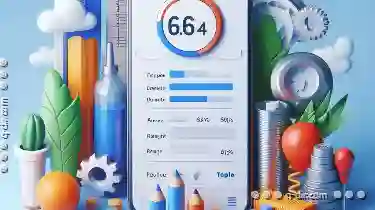
Compression for Mobile Devices: Space-Saving Tips
With the increasing amount of data they need to handle-including photos, videos, apps, and more-managing storage efficiently becomes crucial. One ...read more
How to Change Icon Text Font and Color
When designing an app, it's essential to ensure that every aspect of the user interface is not only visually appealing but also easy to read. One way ...read more