This blog post will delve into the arguments both for and against each method, focusing on the advantages and disadvantages of these organizational ...
 strategies. We'll explore scenarios where one approach might be more advantageous over the other, challenging the conventional wisdom that favors subfolders. In the digital realm of file management, two common approaches often surface when organizing vast collections of files-the hierarchical structure using subfolders and a flat structure.
strategies. We'll explore scenarios where one approach might be more advantageous over the other, challenging the conventional wisdom that favors subfolders. In the digital realm of file management, two common approaches often surface when organizing vast collections of files-the hierarchical structure using subfolders and a flat structure.1. Understanding Subfolders: The Hierarchical Approach
2. The Case Against Subfolders: Flat Structures Offer Simplicity and Speed
3. Practical Scenarios Where Flat Structure Wins
4. Conclusion: When Less is More
1.) Understanding Subfolders: The Hierarchical Approach
1. Organizational Hierarchy
Subfolders are essentially nested folders within a main folder. This hierarchical structure allows for clear delineation of contents and makes navigation easier as each folder's content is clearly defined by its name, akin to how topics might be organized in an academic library.
2. Search Functionality
The deeper the hierarchy, the more specific search terms become necessary to locate files within subfolders. This can slow down the search process and make it less efficient compared to a flat structure where all files are at once accessible via a single level of folders.
3. Access Control
Subfolders facilitate better access control. You can set permissions for each folder, ensuring that sensitive data or important project documents remain protected within their respective subfolders, limiting exposure if someone were to accidentally delete the main directory.
2.) The Case Against Subfolders: Flat Structures Offer Simplicity and Speed
1. Simplified Navigation
A flat structure consists of a single level of folders without nesting. This simplifies navigation significantly as users only need to remember or browse one set of folder names, making it easier for new users or those less familiar with the organization’s file layout.
2. Faster Search and Retrieval
In a flat system, searching is typically faster since you don't have to navigate through multiple levels of folders. This speed can be crucial in environments where time efficiency is paramount (such as in real-time data processing or urgent project requirements).
3. Less Clutter and Better Visibility
With fewer folders, the overall clutter is reduced which leads to better visibility over what is available within a main folder. Misplacing files becomes less of an issue because everything is at eye level unless deliberately hidden behind multiple levels of subfolders.
3.) Practical Scenarios Where Flat Structure Wins
1. Smaller Organizations or Teams
For teams handling fewer projects and having manageable amounts of data, a flat structure can be more efficient in terms of ease of use and management without the need for complex organizational schemes like hierarchical ones.
2. Real-Time Data Processing
In environments where data must be accessed almost immediately (like financial trading or scientific research), the time saved from not having to navigate through multiple levels of subfolders can mean a competitive edge in terms of speed and response times.
3. Creative Projects with Unstructured Data
Projects that involve diverse types of files, such as creative projects where visuals, audio, and text might be used interchangeably (like film editing or graphic design), benefit from having all related files accessible together without the need for complex subfolder hierarchies.
4.) Conclusion: When Less is More
While hierarchical structures using subfolders have been a staple of file management due to their clear organizational advantages, especially in larger organizations with varied and extensive data sets, there are scenarios where adopting a flat structure can lead to better efficiency and user experience. This shift does not diminish the value of proper organization but suggests that simplicity and accessibility should be considered as key factors when choosing an appropriate structure based on specific needs and usage patterns.

The Autor: / 0 2025-05-09
Read also!
Page-

The Great File Compression Hoax: Are You Really Saving Space?
It is widely used in various applications ranging from saving storage space on devices to speeding up the transfer of large files over networks. ...read more
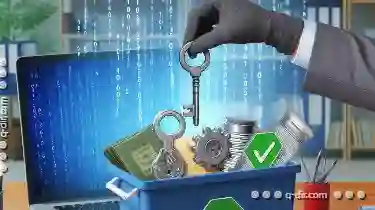
Deleting Files Securely: Tools & Best Practices
Deleting files from your computer or digital storage is a common task, but doing so securely can be less discussed. Whether you're clearing out old ...read more
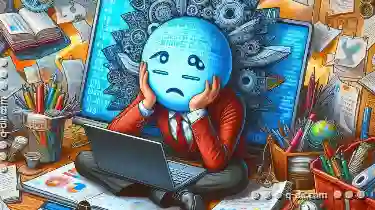
Why File Explorer s Search Still Frustrates Power Users
Among these, File Explorer and its various iterations like Windows Explorer or MacOS Finder stand out as indispensable for navigating through the ...read more