Navigation and display methods have evolved significantly from traditional hierarchical browse systems to more modern interfaces that prioritize ...
 flexibility and efficiency. One such alternative is the departure from the classic tree view structure, which we will explore in this blog post.
flexibility and efficiency. One such alternative is the departure from the classic tree view structure, which we will explore in this blog post.1. Introduction to Hierarchical Browse
2. Beyond Hierarchical Browse
3. Conclusion
1.) Introduction to Hierarchical Browse
Hierarchical browse systems are rooted in the concept of a tree where each node can have multiple child nodes, forming a hierarchy. This method has been prevalent in various applications, including file directories on computers and organizational charts within businesses. However, as technology advances, so do user expectations, leading us to question whether hierarchical browse is still the most effective approach for all digital environments.
Sub-point 1: Limited Flexibility
Hierarchical systems inherently limit flexibility due to their tree structure. Each node can only have a limited number of direct child nodes, which makes it challenging to represent complex relationships that may not fit neatly into a parent-child framework. For instance, showing multiple siblings or parallel paths under one umbrella category becomes cumbersome and unintuitive.
Sub-point 2: Cognitive Overhead
Navigating through hierarchical structures can be mentally taxing for users, especially when dealing with deep hierarchies or complex information architectures. Users often need to remember where they were in the hierarchy, which adds cognitive overhead that could be better utilized elsewhere.
Sub-point 3: Visual Clutter and Information Density
In hierarchical systems, visual clutter can increase as more nodes are added, making it difficult for users to quickly grasp the overall structure or locate specific information without scanning through multiple levels. This cluttered interface can overwhelm users, particularly those who need quick access to specific data points.
Sub-point 4: User Friction and Confusion
Hierarchical systems often lead to user confusion when navigating unfamiliar structures. Users might struggle with where to click or which path to follow next, leading to frustration and decreased engagement. This issue is exacerbated in environments where users are required to navigate through multiple nested levels frequently.
Sub-point 5: Adaptability Issues
As business needs change and information becomes more diverse, hierarchical systems may become less adaptable. The rigid structure of the tree can make it challenging to introduce new types of relationships or represent non-linear data structures effectively without disrupting the existing hierarchy.
2.) Beyond Hierarchical Browse
Given these limitations of traditional hierarchical browse systems, there is a growing trend towards more flexible and user-friendly navigation methods that go beyond simple tree views. Here are some alternative approaches:
Sub-point 6: Flattened Structures
Flattening the structure by reducing levels can significantly improve usability. Users have direct access to all information without navigating through multiple layers, making it easier to find what they need quickly and efficiently. This approach also reduces cognitive overhead as users no longer need to manage hierarchical mental maps.
Sub-point 7: Graphical Representations
Graph-based interfaces use nodes and edges to represent relationships between elements in a more flexible way than tree structures. Nodes can connect with multiple parent or child nodes, allowing for a variety of visual representations that accommodate complex information architectures without the constraints of hierarchy.
Sub-point 8: Semantic Networks
Semantic networks are graphical diagrams where concepts are linked by various types of relationships (not just parent-child). This approach allows users to explore connections and associations between different elements more dynamically, promoting deeper engagement with the content and potentially leading to new insights not possible through linear hierarchical structures.
Sub-point 9: Personalized Dashboards
For specific user groups or individuals, a personalized dashboard can be highly effective. By customizing the display based on user preferences or organizational roles, users get a tailored view of relevant information that is easy to navigate and understand without unnecessary complexity.
3.) Conclusion
While hierarchical browse systems have served us well in many scenarios, their limitations become increasingly apparent when dealing with complex, diverse, or rapidly changing information ecosystems. By embracing alternative navigation methods such as flattened structures, graphical representations, semantic networks, and personalized dashboards, we can enhance user experience, improve engagement, and better accommodate the complexity of modern digital environments. As technology continues to evolve, so too must our interface design principles, ensuring they remain flexible, intuitive, and most importantly, effective in supporting user needs.

The Autor: / 0 2025-03-12
Read also!
Page-
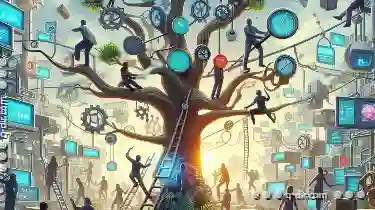
The Future of File Browse: Beyond the Tabbed Paradigm.
Among these, tabbed interfaces have become a ubiquitous feature in various applications, simplifying navigation through multiple files or documents. ...read more

The False Promise of Single-Pane Cleanliness
This often translates into a single-pane interface, where the entire user experience is contained within a single window or screen. While such ...read more

The Future of File Management: Built on the Details View Foundation
Whether you are a professional working in an office environment or an individual managing personal files and documents, having efficient tools to ...read more