Moving files and folders can be a mundane but necessary task in digital management. Whether you're organizing your personal documents, upgrading your ...
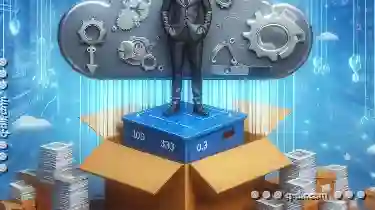 workspace, or managing files for work projects, efficient file moving is crucial. This blog post will explore the best tools available to help streamline this process, ensuring that your files are moved quickly, safely, and without hassle.
workspace, or managing files for work projects, efficient file moving is crucial. This blog post will explore the best tools available to help streamline this process, ensuring that your files are moved quickly, safely, and without hassle.1. Sub-points:
1.) Sub-points:
1. Understanding Your Needs
Before diving into the tools, it's important to understand what you need from a file moving tool. Consider factors such as:
- File Size: Do you have large files that require fast processing?
- Number of Files: Are you dealing with hundreds or thousands of files?
- Organization Structure: How complex is your folder and subfolder structure?
- Security: Is data protection important to you?
2. Using File Management Software
File management software can automate the process of moving files, making it easier for users who need to move large numbers of files or entire folders. Some popular tools include:
- WinMerge: A file comparison tool that also supports batch renaming and moving of files based on specific criteria.
- FolderMove: Specifically designed for Windows users, this software allows you to copy, move, or sync folders while providing options for handling duplicates and preserving metadata.
3. Command Line Tools
For advanced users who are comfortable with the command line, tools like `rsync`, `mv` (in Unix-like systems), and PowerShell scripts can be powerful for batch operations:
- rsync: Especially useful for syncing directories across different machines or networks efficiently. It supports options to overwrite files, preserve permissions, and more.
- PowerShell: Offers robust scripting capabilities that can handle complex file moves based on rules you define in the script.
4. Cloud-Based Solutions
Cloud platforms not only offer storage but also tools for managing files:
- Google Drive or OneDrive: These cloud services allow you to move folders by simply copying them and pasting into another folder within the platform, which effectively moves them without needing local software.
- Dropbox Business: For businesses, Dropbox offers a tool called “Move to Team Folder” that helps in bulk moving files from your personal account to a team shared folder.
5. GUI-Based Applications
For those who prefer a graphical user interface and don’t mind using additional software:
- Total Commander: A powerful file manager for Windows that allows you to perform multiple operations on files and folders, including moving them in bulk through its built-in command line capabilities.
- Nautilus (File Manager): On Linux systems, Nautilus is a versatile tool that can handle bulk moves directly within the application interface by using keyboard shortcuts or drag-and-drop functionality.
6. Data Backup and Migration Tools
For more comprehensive data management including moving:
- Acronis True Image: Offers robust backup solutions that include migration capabilities for entire hard drives, partitions, or specific files.
- AOMEI Backupper: A user-friendly tool designed for Windows users to handle backups and migrations of all types, including file moves across different storage devices or cloud services.
7. Considerations When Moving Files
When moving large numbers of files, it's important to consider:
- Backup: Always ensure that you have a backup before making significant changes to your file structure.
- Metadata: Pay attention to metadata such as dates and properties; some tools may preserve these while others might not.
- Network Speed: For cloud-based moves, the speed of your internet connection is crucial for smooth operations.
8. Security Measures
For sensitive information:
- Ensure that any tool you use supports encryption during transfer or at rest to protect against data breaches.
- Consider tools that offer versioning or history features to revert unintended changes if necessary.
By understanding your needs and choosing the appropriate tool based on those needs, moving files can be a quick and hassle-free process. Whether through software designed for bulk operations, command line utilities, cloud services, GUI applications, backup tools, or specialized migration solutions, there’s an option to efficiently manage file movements across different platforms and devices.

The Autor: / 0 2025-05-13
Read also!
Page-

The Unseen Burden: How Filters Add Cognitive Load to Re-Evaluation.
While these tools are designed to simplify information access and decision-making, they can also inadvertently introduce cognitive load that affects ...read more

Details View: The Core of Good Data Habits
At the heart of effective data handling lies the details view-a feature that allows users to explore and interact with data in a granular manner. ...read more

The Future of Multi-Pane File Management
The way we manage files and data has become increasingly important. Among the most efficient ways to handle large volumes of information is through ...read more