From manufacturing to customer service, the use of automated processes is prevalent and often seen as a sign of progress and efficiency. However, in the ...
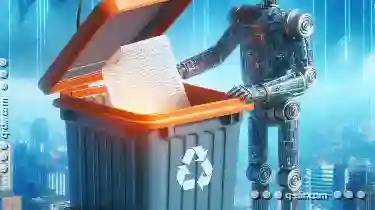 realm of file and folder management, there is a significant concern that we may be losing oversight due to excessive reliance on automation for tasks such as deletion. This blog post will explore the implications of automating file deletions and discuss whether this shift represents a positive evolution or a potential loss of control and accountability. In today's fast-paced digital world, automation has become an indispensable tool across various sectors.
realm of file and folder management, there is a significant concern that we may be losing oversight due to excessive reliance on automation for tasks such as deletion. This blog post will explore the implications of automating file deletions and discuss whether this shift represents a positive evolution or a potential loss of control and accountability. In today's fast-paced digital world, automation has become an indispensable tool across various sectors.1. The Rise of Automation in File Management
2. The Concerns with Automated Deletion
3. The Importance of Human Oversight
4. Conclusion: Finding the Balance
1.) The Rise of Automation in File Management
Automation has revolutionized how we handle repetitive tasks, and file management is no exception. With tools like cloud storage services, backup software, and specialized deletion utilities, automated processes can efficiently manage vast amounts of data. For instance, scheduled backups ensure that important files are preserved even if a device fails, while cloud services automatically delete old versions to free up space.
2.) The Concerns with Automated Deletion
1. Unintended Consequences
Automated deletion can lead to the accidental loss of important data. Even small mistakes in configuration settings can result in crucial files being deleted by mistake. This not only leads to potential data loss but also requires manual recovery processes that are time-consuming and resource-intensive.
2. Lack of User Oversight
With automated deletions, users often relinquish direct control over their own data. They may not be aware of the exact process or criteria being used for deletion, making it difficult to question or audit these actions later on. This lack of transparency can lead to a loss of trust in both technology and the entities providing these services.
3. Inconsistent Policies
Automated systems might enforce rigid policies that do not accommodate user-specific needs or exceptions. For example, certain files might be deemed unnecessary after a set period regardless of their actual value to the user. This lack of flexibility can lead to unnecessary deletions and hinder productivity.
3.) The Importance of Human Oversight
1. Contextual Understanding
Humans understand context better than machines. A human who is aware of your work habits, priorities, and project deadlines will be more likely to make decisions that align with user objectives rather than enforcing strict rules blindly. For instance, a file might not need to be deleted immediately if it's actively being used in an ongoing project.
2. Exception Handling
Humans can handle exceptions better than automated systems. In cases where something doesn’t fit the standard deletion criteria but holds significant value, human intervention is crucial for making informed decisions about whether to delete or not. This flexibility is difficult for machines to replicate without explicit user input and instruction.
3. Accountability and Transparency
Having a clear audit trail where humans can review deletions provides accountability. Users should be able to understand why certain files were deleted, which aids in maintaining transparency and trust between users and service providers. Regular audits help ensure that automated systems are functioning correctly without inadvertently causing harm or unnecessary loss of data.
4.) Conclusion: Finding the Balance
While automation is undeniably beneficial for efficiency and scalability, it's crucial to maintain a balance with adequate oversight. The automation of file deletion should be viewed as a tool to enhance productivity while ensuring that human control and understanding are not lost. By implementing robust systems that allow for user-friendly exceptions handling and regular audits, we can leverage the benefits of automated processes without compromising on accountability and transparency.
In conclusion, the key to successful digital management lies in maintaining an effective balance between automation and human oversight. As technology advances, it's our responsibility as users and administrators to ensure that these advancements serve our needs effectively while preserving the integrity and security of our data.

The Autor: / 0 2025-04-18
Read also!
Page-
The Cultural Impact of File Explorer s Iconography
Beyond their functional role, these applications often sport unique iconography that has subtly influenced cultural perceptions and design trends. ...read more
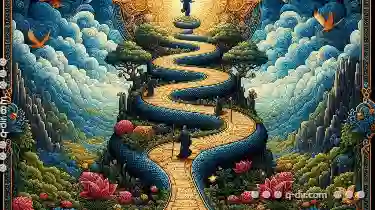
The Proven Path: Details View Excellence
This blog post will delve into the strategies and best practices that ensure your application's details view not only stands out but also delivers on ...read more

The Most Underrated Filter Trick No One Teaches
While many photographers are familiar with basic filter types like polarizers, graduated neutral density (GND) filters, and circular polarizers, ...read more