From smart home assistants to complex data processing scripts, automation is making tasks faster and more efficient than ever before. However, with these ...
 advancements come questions about foresight and control-a critical discussion that arises when we talk about actions with files and folders, particularly in the context of cutting operations. In today's fast-paced digital world, automation has become an indispensable tool in our daily routines.
advancements come questions about foresight and control-a critical discussion that arises when we talk about actions with files and folders, particularly in the context of cutting operations. In today's fast-paced digital world, automation has become an indispensable tool in our daily routines.1. The Rise of Automation in File Management
2. The Impact on Foresight
3. Strategies for Maintaining Foresight
4. Conclusion: Balancing Automation with Foresight
1.) The Rise of Automation in File Management
Automation tools for file management have become increasingly sophisticated over the years. From basic cut, copy, and paste functions to AI-driven organizational systems, these tools promise to streamline our interactions with digital content. For instance, cloud storage services like Google Drive or Dropbox allow users to easily move files between devices and folders, abstracting away much of the manual work required in traditional file management.
2.) The Impact on Foresight
While automation simplifies many aspects of file handling, it can also lead to a reduction in human foresight-the ability to anticipate potential outcomes and plan accordingly. Let's explore some scenarios where automation might affect this skill:
1. Unintended Data Loss
Automation tools often automate actions without much user intervention. For example, the "cut" function in many operating systems is designed to quickly move files from one location to another. However, if not used carefully, cutting a file could lead to accidental deletion or loss of data. This highlights the need for users to be more mindful and judicious when using automation tools.
2. Context Loss
When you cut a file in one place and paste it elsewhere, both actions are recorded in your history or system logs. However, this context is often lost after some time unless explicitly managed. This can lead to situations where the user might not remember why they moved a particular file or folder, potentially impacting their organizational scheme.
3. Inadvertent Data Duplication
Another risk with automation tools is the possibility of inadvertently duplicating files if users are not paying close attention during cut operations. This can lead to cluttered storage spaces and unnecessary use of resources.
3.) Strategies for Maintaining Foresight
To mitigate these risks, here are some strategies that users can adopt:
1. Practice Conscious Use
Be aware of the actions you perform with automation tools. Before cutting a file or folder, double-check where it is being moved to avoid unintended consequences. This simple practice can save you from potential data loss and clutter.
2. Use Version Control
Many modern cloud storage services offer version history features that allow users to recover files if they are accidentally deleted or modified. Familiarize yourself with these tools to ensure you have a fallback in case of mishaps.
3. Educate Yourself and Others
If you use automation tools at work, consider educating your colleagues about the potential pitfalls. This can help create awareness and foster a culture where everyone is cautious and responsible when using automated file management systems.
4.) Conclusion: Balancing Automation with Foresight
While automation in file management simplifies our lives by reducing manual effort, it also challenges us to maintain foresight and caution. By being mindful of how we use these tools and adopting best practices such as conscious usage and version control, we can harness the power of automation without sacrificing our ability to anticipate outcomes. As technology continues to advance, striking this balance will be increasingly important for an efficient and secure digital environment.

The Autor: / 0 2025-06-04
Read also!
Page-

The "View" Menu: A Testament to Undecided Design.
Among the myriad tools designed for ease of use, the "View" menu stands out as an enigmatic space where every element seems to whisper possibilities. ...read more
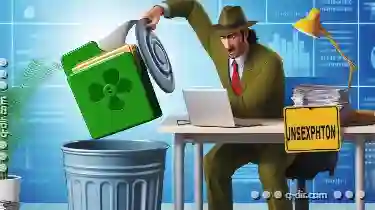
Copying Files with Long Filenames: The Unexpected Errors
These seemingly minor issues can lead to significant headaches if not handled properly. In this blog post, we will delve into the unexpected errors ...read more

Is "Move" the Most Intentional Form of File Management?
Among various methods to handle these digital assets, "move" operations often play a pivotal role. This blog post delves into the purpose of moving ...read more