Renaming files and folders can seem like a mundane task, but it's often the little things that make all the difference in organization and efficiency. In ...
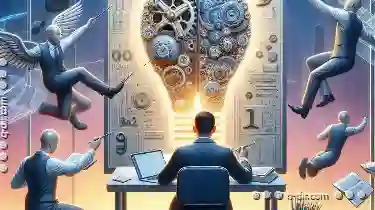 this blog post, we will delve into the art of nomenclature when renaming files and folders. Understanding how to name these items effectively can significantly improve your workflow, making tasks easier to manage and track.
this blog post, we will delve into the art of nomenclature when renaming files and folders. Understanding how to name these items effectively can significantly improve your workflow, making tasks easier to manage and track.1. The Basics of Naming Conventions
2. Organizational Patterns
3. Using Metadata and Context
4. Practical Applications and Tools
5. The Impact of Naming on Searchability
6. Conclusion
1.) The Basics of Naming Conventions
Naming conventions are essential for keeping order in a digital jungle. They help you quickly identify what each file or folder contains without having to open it every time. Here’s how to start:
- Clarity: Make sure the name is descriptive but not overly long. Aim for clarity so that even from a list, you know exactly what the file is about (e.g., “Project_Budget_FY2023”).
- Uniqueness: Ensure each name is unique within its context to avoid confusion or overwriting files.
- Simplicity: Keep it simple and avoid using special characters unless necessary, as they can cause issues on certain systems (e.g., use underscores instead of spaces “Project_Budget_FY2023”).
2.) Organizational Patterns
There are several ways to structure your filenames for better organization:
- Numeric Order: Sequential numbers can be useful for logs, backups, or any series (e.g., “001_Final_Report”, “002_Draft_Proposal”).
- Date-based: Useful when files are created over time (e.g., “2023-09-30_Meeting_Notes”).
- Type Indicators: Use suffixes to indicate the type of file right away, such as adding “_Doc” for documents or “_Image” for images (e.g., “Project_Budget_FY2023_Doc”).
3.) Using Metadata and Context
Sometimes, contextual information can be added to make naming more meaningful:
- Metadata Tags: If you use tags like project codes or client names, include them in filenames (e.g., “ClientA_ProjectX_Budget_FY2023”). This helps filter files based on specific contexts.
- Version Control: When renaming files that are revised, add a version indicator to track changes effectively (e.g., adding “_v1”, “_v2” for successive versions).
4.) Practical Applications and Tools
While manual naming is effective, leveraging tools can enhance the process:
- Bulk Rename Utility: Software like Microsoft Excel or specialized third-party tools can help you rename multiple files at once based on patterns defined by users (e.g., replacing specific words or adding prefixes).
- Automated Scripts: For advanced users, writing scripts in languages like Python can automate complex naming rules and updates across a large set of files.
5.) The Impact of Naming on Searchability
Effective naming practices not only enhance discoverability but also improve search functions:
- Search Engines: File management systems often use filenames for searching, so giving descriptive names helps in quick retrievals (e.g., if you name a file “Monthly_Sales_Report” and save it under the same conditions each month, you can easily find related files using keywords).
- SEO for Files: In digital asset management systems where SEO is crucial, clear naming conventions are essential to ensure better indexing by search engines.
6.) Conclusion
Naming files and folders might seem like a small task, but it's a fundamental part of effective information management. By adopting good nomenclature practices, you not only save time searching for specific files but also reduce the risk of overwriting or losing important documents. Whether manual or automated, consistent and thoughtful naming strategies are key to maintaining order in your digital environment.
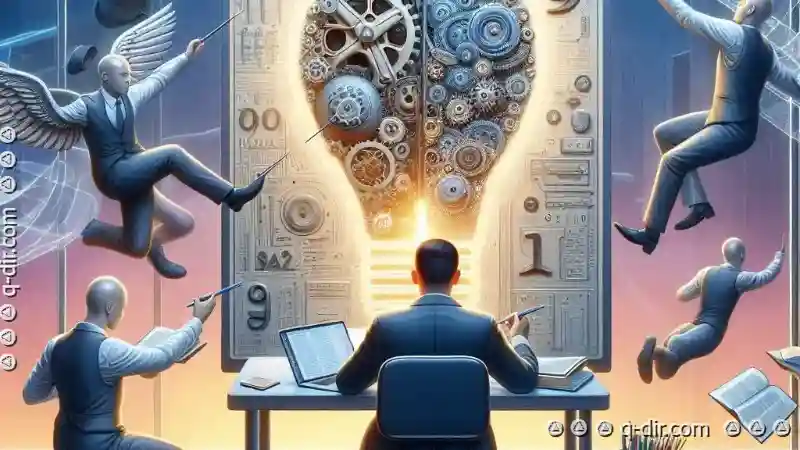
The Autor: / 0 2025-06-07
Read also!
Page-

How to Paste Files to a NAS (Network-Attached Storage)
Network-Attached Storage (NAS) devices have become an integral part of many homes and offices due to their ability to store large amounts of data and ...read more
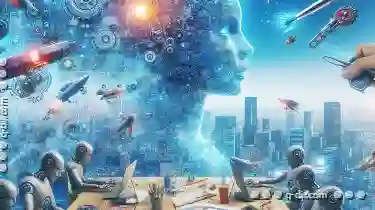
Beyond the Desktop: Pasting in the Age of AI Content.
One such interaction technique that remains essential despite this shift is "pasting. " This seemingly simple action can take on new dimensions when ...read more
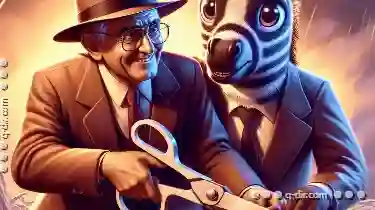
Cut and Paste: The Most Dangerous Duo in File Management?
Whether you're a student, professional, or just someone who likes to keep their digital life organized, knowing how to manipulate files and folders ...read more