Among these tools, file explorers like Windows Explorer (File Explorer on Windows) and macOS Finder stand out for their traditional monolithic design-a ...
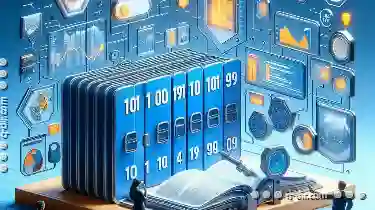 single application housing all functionalities related to files and folders. However, a growing argument advocates for the adoption of modular file explorer experiences that offer greater flexibility and customization options. This blog post will delve into why such an approach could be beneficial in enhancing user productivity and satisfaction. In the digital age, file management tools have become an essential part of our daily workflows, whether we're professionals managing vast amounts of data or students organizing coursework.
single application housing all functionalities related to files and folders. However, a growing argument advocates for the adoption of modular file explorer experiences that offer greater flexibility and customization options. This blog post will delve into why such an approach could be beneficial in enhancing user productivity and satisfaction. In the digital age, file management tools have become an essential part of our daily workflows, whether we're professionals managing vast amounts of data or students organizing coursework.1. The Rise of Modularity in Software Design
2. Benefits of Modular File Explorer for Users
3. Challenges and Considerations
4. Conclusion: A Promising Future for Modular File Explorer Experiences
1.) The Rise of Modularity in Software Design
Modular design is not new; it has been embraced by various sectors, including software development, automotive engineering, and even architecture. The appeal of modularity stems from its ability to break down complex systems into smaller, manageable parts that can be developed, tested, and updated independently. This approach allows developers to concentrate on specific functionalities without being bogged down by the whole application’s complexity.
For software applications like file explorers, adopting a modular design could mean:
- Enhanced Performance: By separating core functions from optional features, you might reduce the overhead for basic operations and consequently improve performance.
- Easier Updates and Maintenance: Bugs or updates in one part of the application won't affect other parts unless they interact with each other, simplifying the maintenance process and reducing downtime.
- Customization: Users can pick and choose which modules to include based on their specific needs, creating a tailored experience that perfectly suits their workflow.
2.) Benefits of Modular File Explorer for Users
1. Customization
- One of the most immediate benefits is the ability to customize the file explorer according to personal preferences or work requirements. Users can select only the modules they need (e.g., a basic file manager, an archive utility, and a cloud storage connector), reducing unnecessary clutter and enhancing efficiency.
2. Performance
- By having separate components for different tasks, you might see improved performance because each module will be optimized to handle its specific function, without being burdened by other responsibilities that are handled by other modules.
3. Security
- Modular design allows developers to incorporate security features more effectively and efficiently. For example, if a module deals with cloud storage integrations, it can have stricter security measures in place compared to others handling local file operations.
4. Scalability
- Applications built on a modular architecture are easier to scale. As technology evolves or new needs arise (such as integrating AI for better navigation suggestions), adding new modules is more straightforward than with a monolithic design.
3.) Challenges and Considerations
While the benefits of a modular file explorer are clear, several challenges must be addressed:
- Complexity in Development: Managing multiple interconnected parts requires careful planning to ensure that they work seamlessly together. This complexity can increase development time but is offset by the long-term efficiency gains.
- User Learning Curve: Users might need to learn how to activate and use different modules, which could be a minor inconvenience for power users but may pose challenges for less tech-savvy individuals.
4.) Conclusion: A Promising Future for Modular File Explorer Experiences
The shift towards modular design in software applications is evident across various sectors. In the realm of file management tools like Windows Explorer and macOS Finder, adopting a modular approach could lead to significant improvements in performance, customization, security, and scalability. While there are initial challenges related to development complexity and user learning curves, these can be overcome with thoughtful planning and effective communication about how modules work together.
As software developers continue to innovate and refine their products based on user feedback and evolving technology, the future looks bright for users who value flexibility, performance, and customization in their file management tools. The journey towards a more modularized digital experience is worth exploring, especially as it promises to enrich our interactions with computers beyond just managing files.
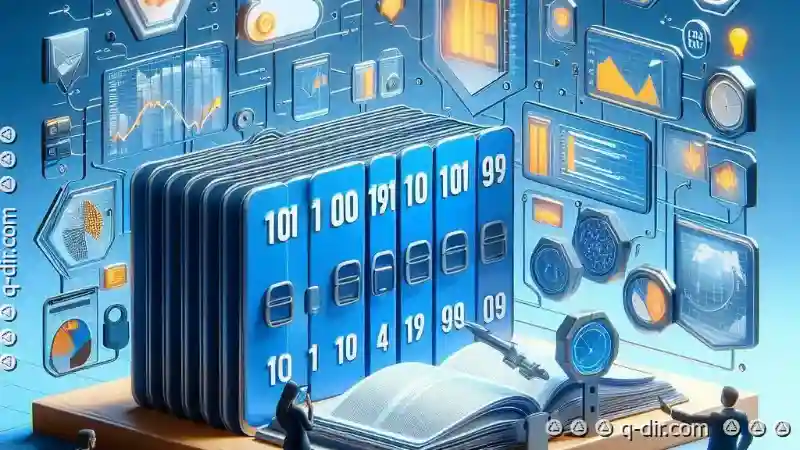
The Autor: / 0 2025-04-09
Read also!
Page-

The Last Stand of the Open Session: Is Tab the Final Frontier?
However, recent trends have sparked a conversation about whether the humble tab could be poised to reclaim its throne as the ultimate navigation ...read more
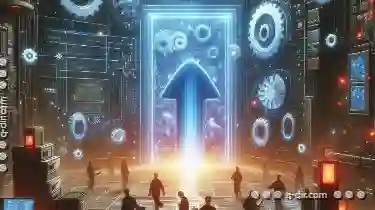
The Role of File Paths in Scripting and Automation
Whether you are a developer working on automating repetitive tasks or someone looking to streamline their workflow, understanding file paths is ...read more

Moving Files vs. Archiving: Which Is Better for Organization?
Organizing digital files and folders can be a daunting task, especially when dealing with large sets of data or multiple projects. Two common methods ...read more