File management is an essential aspect of using any computing device, from smartphones to servers. One particularly important type of file that we ...
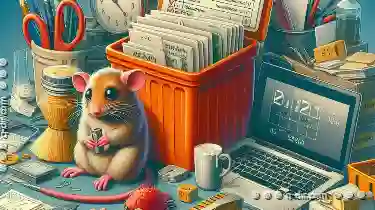 interact with frequently are temporary files. These files serve a variety of purposes but are primarily used for storing data temporarily while applications run or during the transfer and processing of large datasets. This blog post will delve into the purpose of temporary files and provide essential tips on how to manage and clean them up effectively.
interact with frequently are temporary files. These files serve a variety of purposes but are primarily used for storing data temporarily while applications run or during the transfer and processing of large datasets. This blog post will delve into the purpose of temporary files and provide essential tips on how to manage and clean them up effectively.1. What Are Temporary Files?
2. Purpose of Temporary Files
3. Tips for Managing Temporary Files
1.) What Are Temporary Files?
Temporary files are non-essential data storage components created by software applications as they execute tasks that require extra space beyond their primary memory or disk usage. These files are typically used for caching, buffering, intermediate processing steps, or holding information until it is no longer needed and can be safely deleted to free up space. Examples include temporary image files from photo editing tools, internet cookies, system crash dumps, and more.
2.) Purpose of Temporary Files
1. Performance Optimization: Applications often create temporary files to speed up processes that would otherwise require significant computational power or memory bandwidth if done directly on the main data file. This includes operations such as compression, decompression, caching frequently accessed data, and other similar tasks.
2. Intermediate Storage: For complex processing tasks like video editing, software might need to store intermediate results in temporary files before finalizing them into a permanent storage location. These are usually deleted once the main task is completed or if there’s an interruption during processing that doesn’t allow completion.
3. System Stability and Recovery: System-generated temporary files can help prevent data loss by acting as buffers against crashes, especially useful for systems with limited memory where applications might not have enough space to store their primary working data in volatile RAM alone. Post-crash recovery tools often rely on these temporary files to restore application states or unfinished tasks.
4. Resource Management: By using temporary storage and releasing it once no longer needed, software can manage its resources more efficiently without constantly requesting additional memory from the operating system. This helps maintain optimal performance across multiple applications running simultaneously.
3.) Tips for Managing Temporary Files
1. Regular Cleanup: Periodically delete unnecessary temporary files to free up disk space. Many modern operating systems and software tools offer options to clear caches or remove temporary data, which should be utilized regularly. However, ensure that you do not inadvertently delete critical system files if possible.
2. Software-Specific Settings: Each application might handle temporary files differently based on its functionality and intended use. Familiarize yourself with the settings in each software where you can adjust how they manage their temporary data, including enabling or disabling automatic cleanup and specifying custom storage locations.
3. System Tools: Utilize system tools provided by your operating system to clean up temporary files automatically. On Windows, for example, there are built-in Disk Cleanup tools that allow users to remove various types of temporary data; on macOS, the “Activity Monitor” can help in monitoring and clearing caches.
4. Cloud Storage: For large or frequently generated temporary files, consider using cloud storage services as a more durable and scalable alternative to local disk space. This allows you to keep important temporary data without cluttering your local device’s file system.
5. User Awareness: Be aware of the presence of temporary files by checking regularly which files have been recently modified or accessed on your devices, especially if you frequently run resource-intensive applications or work with large datasets in various software tools. This proactive management helps maintain a clean and efficient computing environment without unnecessary data accumulation.
In conclusion, understanding and managing temporary files is crucial for maintaining optimal computer performance, preserving storage space, and ensuring system stability. By following these basic guidelines on purpose, identification, and cleanup of temporary files across different applications and platforms, you can significantly enhance your digital experience and ensure that resources are used efficiently without sacrificing functionality or user convenience.
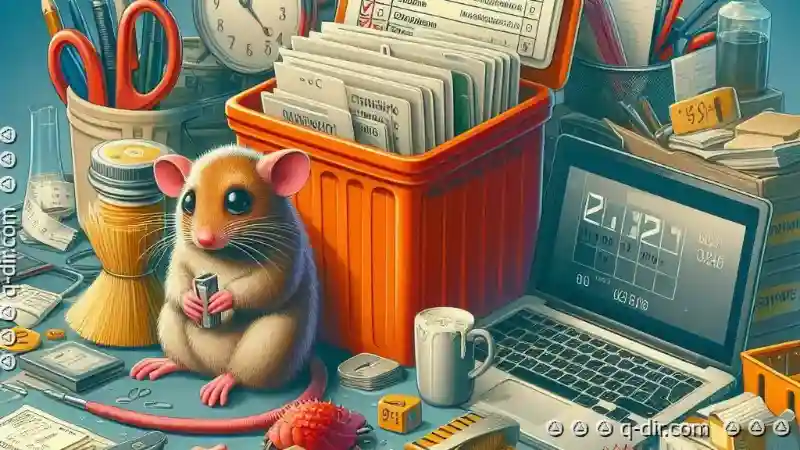
The Autor: / 0 2025-04-17
Read also!
Page-

Why Filters Are the Most Misunderstood File Management Tool
Among various tools available, filters often go unnoticed or misunderstood. This blog post aims to demystify filters and highlight their importance ...read more
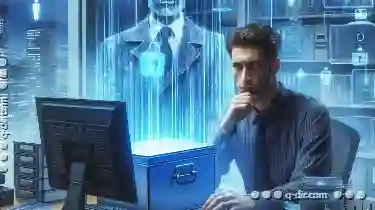
The Death of Single-Window File Managers
These file managers often operated within a single window, providing basic functionalities such as navigating directories, viewing files, and ...read more
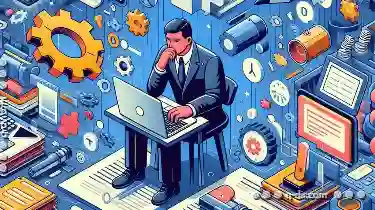
Why Renaming Files Sometimes Breaks Shortcuts (And How to Fix It)
Renaming files is a common task in any digital environment, but it can sometimes lead to issues with shortcuts. This article will explore why ...read more