File management is an essential aspect of computer usage, ensuring that data is stored, retrieved, and organized efficiently. One critical concept in file ...
 management is the use of temporary file extensions, which play a crucial role in handling files that are used temporarily during operations before they are permanently saved or deleted. This blog post will delve into the basic concepts of file management, focusing on temporary file extensions and their purpose.
management is the use of temporary file extensions, which play a crucial role in handling files that are used temporarily during operations before they are permanently saved or deleted. This blog post will delve into the basic concepts of file management, focusing on temporary file extensions and their purpose.1. Sub-points:
1.) Sub-points:
1. What is a Temporary File?
A temporary file is a file created by software applications as part of its operation but not intended to be retained permanently after the application has completed its task. These files are often used for intermediate data storage during processes such as installations, updates, or data processing. Examples include cache files, log files, and temporary backup files.
2. Why Use Temporary File Extensions?
Temporary file extensions serve several important purposes:
- Intermediate Storage: As mentioned, these files are used temporarily during operations like installations or software executions to store intermediate data.
- Performance Optimization: By using temporary storage instead of the main system memory (which is more volatile), applications can run more efficiently without consuming valuable RAM.
- Data Recovery: Some temporary files serve as backups for critical information that might be lost if an application crashes, ensuring that some level of data integrity is maintained.
- User Privacy: Temporary files often contain sensitive information or metadata about the user's activities which are not needed to be retained permanently. Using a specific extension helps in maintaining privacy by limiting visibility and accessibility of these files.
3. Common Temporary File Extensions
Temporary file extensions vary depending on the operating system and the application that creates them. Some common examples include:
- Windows OS: Files often have extensions like `.tmp`, `.temp`, or `.~*` (used by some applications for unsaved documents).
- macOS: macOS uses extensions such as `.tmp` or custom Apple-specific ones for temporary files.
- Linux: Linux systems might use various extensions, but common ones are `.tmp` or `.swp` (for swap files used in vi/vim text editing mode).
4. Purpose of Temporary File Extensions
The primary purpose of using a specific extension for temporary files is to clearly distinguish them from regular files and other system files. This distinction aids in several ways:
- Organizational Aid: It helps users and systems easily identify which files are temporary and can be safely deleted or ignored without affecting important data.
- User Awareness: Users often do not need to interact with these files directly, so labeling them clearly prevents accidental deletions or modifications of essential documents.
- Cleanup Processes: Operating systems usually include automatic cleanup processes for temporary files as part of maintenance tasks, and extensions help this process distinguish which files are safe to delete based on their extension.
5. Managing Temporary Files Effectively
To manage your system’s performance effectively, it is advisable to regularly clean up temporary files:
- Automated Tools: Use operating systems' built-in tools or third-party utilities designed for cleaning up temporary files and caches.
- Manual Cleanup: Periodically delete temporary files manually from download folders, application support directories, and other expected locations where these files might accumulate.
- Application Settings: Check each software’s settings to see if there are options to disable the creation of temporary files or specify custom save locations for them.
6. Conclusion
Understanding how and why temporary file extensions exist is crucial for efficient computer usage, especially in managing system resources and maintaining user privacy. By recognizing these files as transient and having a clear idea about their management, users can optimize performance, protect data integrity, and maintain a clutter-free computing environment.

The Autor: / 0 2025-05-31
Read also!
Page-

Columns vs. Dual-Pane: Which is More Useful?
When it comes to organizing content in a digital space, one of the most fundamental decisions you need to make is deciding between columns and ...read more
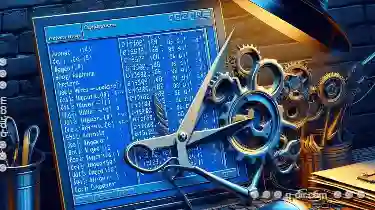
How to Cut Files Using Command Line (Windows CMD)
This process involves moving files from one directory to another without copying them. Understanding how to perform such actions can be incredibly ...read more
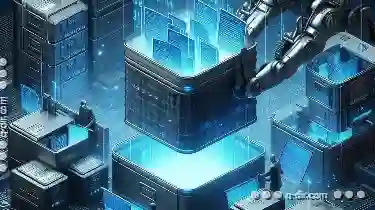
Copying Files Between Partitions: What to Consider
When it comes to copying files between partitions, there are several important factors you should consider. Whether you're transferring files within ...read more