Whether we are browsing for work, entertainment, or research, multiple tabs have become a staple in how we consume information. However, this convenience ...
 comes with potential risks that often go unnoticed-especially when it comes to privacy and security. In today's blog post, we will delve into the world of tabbed windows, focusing on their "Recent Tabs" feature, and discuss whether it is a blessing or a nightmare for your digital privacy. In the digital age, navigating through various tabs has become an integral part of our online experience.
comes with potential risks that often go unnoticed-especially when it comes to privacy and security. In today's blog post, we will delve into the world of tabbed windows, focusing on their "Recent Tabs" feature, and discuss whether it is a blessing or a nightmare for your digital privacy. In the digital age, navigating through various tabs has become an integral part of our online experience.1. What Are Recent Tabs?
2. The Perils of Recent Tabs
3. Controlling Your Privacy with Settings
4. Balancing Convenience with Privacy
5. Conclusion: Privacy is Paramount
1.) What Are Recent Tabs?
First off, let’s clarify what "Recent Tabs" are in the context of tabbed browsing. In most modern web browsers like Google Chrome, Mozilla Firefox, or Microsoft Edge, the "Recent Tabs" feature keeps track of tabs that you have recently opened. This list can be accessed via a dropdown menu or sometimes through a widget on the browser's interface.
2.) The Perils of Recent Tabs
While "Recent Tabs" can be incredibly handy for quickly switching between different pages, it also poses significant privacy risks:
- Unauthorized Access: Without proper security measures, someone with access to your device could easily view the list of recent tabs and gain insight into your browsing history. This includes sensitive information you might have been working on or casually exploring.
- Sensitive Data Exposure: The "Recent Tabs" feature stores not just URLs but also titles and sometimes even thumbnails of the web pages. If someone gains access to this list, they could potentially gather enough information about your interests and activities to paint a detailed picture of your browsing habits.
- Potential for Phishing: Websites you have visited might contain malicious links or phishing attempts. If these are stored in "Recent Tabs," an attacker could manipulate the list to redirect users to harmful sites, compromising their security without them realizing it.
3.) Controlling Your Privacy with Settings
Fortunately, most browsers offer settings that allow users to manage and limit what information is recorded in "Recent Tabs." Here’s how you can protect your privacy:
- Clear Recent Tabs: Most browsers have a feature to clear the recent tabs list manually. This immediate deletion of history helps prevent data leakage but remember, this only removes it from the browser's cache and doesn't necessarily erase all traces of your browsing activities.
- Privacy Mode: Some browsers like Firefox offer "Private Browsing" or similar modes where you can browse without saving any browsing history, including recent tabs. These privacy settings are designed to protect against tracking by websites and third parties.
- Browser-Specific Settings: Be sure to check the specific browser’s settings for more granular controls over your data, including "Recent Tabs" settings.
4.) Balancing Convenience with Privacy
While tabbed browsing is undeniably convenient, it's crucial to strike a balance between this convenience and safeguarding your privacy. Remember that every website you visit leaves traces in various forms-cookies being the most notorious example. "Recent Tabs" adds another digital footprint that can be both helpful and harmful depending on how well you protect it.
5.) Conclusion: Privacy is Paramount
In conclusion, while tabbed windows provide a convenient way to manage multiple tabs, the "Recent Tabs" feature should not come at the cost of your privacy. Understanding the potential risks and taking proactive steps to control what gets stored can significantly mitigate these risks. Whether you choose to use browser-specific tools or adopt best practices for online security, always prioritize your digital privacy as a fundamental right in an increasingly connected world.
In today's tech-driven society, where personal data is often the commodity being traded, maintaining robust privacy controls should be at the forefront of our digital hygiene routines. By taking charge of your "Recent Tabs" and other privacy settings, you not only protect yourself from potential threats but also assert control over how your digital activities are tracked and used.

The Autor: / 0 2025-06-05
Read also!
Page-
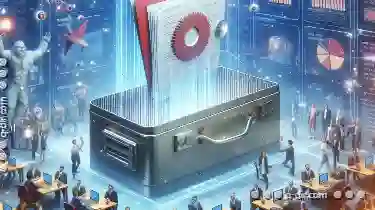
Large File Handling: Best Practices
Handling large files can be challenging, especially when it comes to performance and efficiency. In this blog post, we will explore the basic ...read more
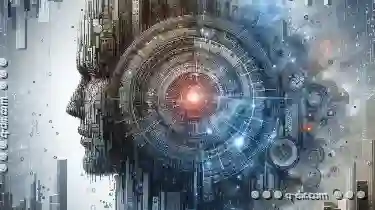
The Unseen Power of Multi-Pane: Beyond Just Copy-Pasting
Gone are the days when designers were limited to **single-pane** layouts. Multi-pane layouts, offering Dual, Triple, and Quad Pane Views, have opened ...read more
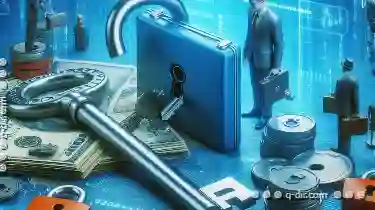
Recovering Files from Lost Encryption Keys
Whether you are a professional or an individual user, understanding how to effectively manage your files is crucial for maintaining data security and ...read more