Whether you're a designer crafting stunning user interfaces or an engineer aiming to enhance workflow processes, having tools that empower quick ...
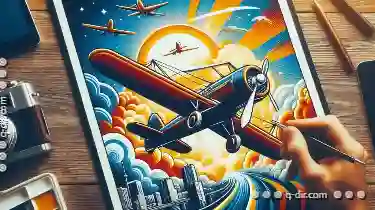 decision-making and intuitive handling can significantly boost productivity. This blog post delves into one such tool - **Previewing on the Fly** - and explores how it can streamline your design and layout options, making your work more efficient and effective. In today's fast-paced digital world, efficiency is key.
decision-making and intuitive handling can significantly boost productivity. This blog post delves into one such tool - **Previewing on the Fly** - and explores how it can streamline your design and layout options, making your work more efficient and effective. In today's fast-paced digital world, efficiency is key.1. Understanding the Concept of Previewing on the Fly
2. Benefits of Using Previewing on the Fly
3. Implementing Previewing on the Fly in Various Design Tools
4. Best Practices for Effective Use of Previewing on the Fly
5. Conclusion: Empowering Your Design Workflow
1.) Understanding the Concept of Previewing on the Fly
The term "previewing on the fly" refers to the ability to quickly visualize changes or previews of a design without having to navigate through multiple layers of menus or tools. This feature allows users to see how different elements will look in real-time, directly from within their software environment. It's particularly useful for designers who need to adjust and preview settings instantly, such as adjusting colors, fonts, layouts, and interactions before finalizing them.
2.) Benefits of Using Previewing on the Fly
1. Time Efficiency: One of the primary benefits is that it saves a considerable amount of time compared to switching between different software tools or exporting files for manual inspection. This direct preview capability means you can quickly assess how your changes will impact the overall design, which is invaluable in iterative design processes.
2. Enhanced Collaboration: In collaborative environments, such as with remote teams or multi-disciplinary projects, real-time previews facilitate better communication and faster decision-making. Team members can see each other's work instantly, discuss modifications directly, and align on the final vision more efficiently.
3. Iterative Design: For designers, iterative design is a crucial part of the process where layouts and aesthetics are refined based on feedback or evolving concepts. A quick preview feature allows for immediate adjustments to be made without starting from scratch, which accelerates this iterative cycle significantly.
4. Improved User Experience (UX): By enabling users to see how their changes affect the interface in real-time, designers can make sure that the user experience remains optimal even as they tweak elements like navigation menus, content placement, and interactive features.
3.) Implementing Previewing on the Fly in Various Design Tools
1. Adobe Photoshop
In Adobe Photoshop, you can use the "Live View" feature to instantly see how your edits will appear across different screens and resolutions. This is particularly helpful when working on responsive designs or ensuring that text remains legible even at smaller sizes.
2. Figma
Figma offers a robust previewing capability where designers can directly view changes made in the browser, including modifications to layers, styles, and interactions. The ability to see how different components interact with each other within the project is invaluable for collaborative design work.
3. Sketch
For those working primarily with Sketch, you can use the "Live Preview" feature that updates your designs as you type or make changes in real-time. This interactive preview allows for immediate feedback and adjustments to be made on the fly.
4.) Best Practices for Effective Use of Previewing on the Fly
1. Maintain Focus: While having multiple previews at your disposal is beneficial, it can also become overwhelming if not managed properly. Keep focus on what you are currently working on and cycle through different versions when necessary to avoid analysis paralysis.
2. Regular Feedback Loops: Utilize collaborative tools effectively by setting up feedback loops where team members can provide real-time feedback directly from the preview interface, which helps in aligning expectations and making course corrections quickly.
3. Use Keyboard Shortcuts: Mastering keyboard shortcuts for toggling between design view and preview mode can significantly speed up your workflow. This way, you can toggle views without taking your hands off the keyboard.
5.) Conclusion: Empowering Your Design Workflow
Previewing on the fly is more than just a tool; it's a strategic shift in how we approach designing and refining digital products. By embracing this capability, designers and engineers alike can elevate their productivity and output quality. Remember, while technology should serve your workflow needs, it’s also important to maintain a human touch in design - the ability to preview instantly allows you to focus on what truly matters: creating exceptional user experiences that meet both technical precision and aesthetic appeal.
In conclusion, as we continue to push the boundaries of digital creativity, tools like "Previewing on the Fly" will undoubtedly become an indispensable part of our toolkit. Embrace these features, experiment with them in your workflow, and watch how they streamline your design processes, enabling you to focus more on innovation and less on administrative tasks.

The Autor: / 0 2025-04-25
Read also!
Page-

The Dark Side of Over-Optimized Files (Lossy vs. Lossless)
However, one often overlooked yet crucial concept within this realm is the difference between lossy and lossless file optimization techniques. This ...read more

Why Keyboard-Centric Users Need Different Layouts
One such evolving interaction is through keyboards and touchscreens. While smartphones have predominantly relied on touchscreen interfaces, there ...read more

Why Favorites Search Remains a Cruel Joke.
However, for many users, the so-called "favorites search" often remains a cruel joke, failing to live up to its promised convenience and utility. ...read more