When it comes to managing files, one of the most common yet often overlooked aspects is the proper handling and understanding of special characters within ...
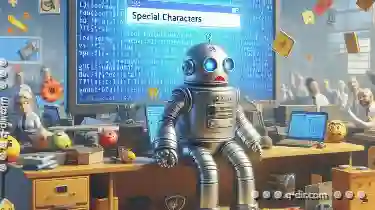 filenames. These characters can pose significant challenges for both humans and software systems, leading to errors or issues during file storage, retrieval, and manipulation. In this blog post, we will explore what constitutes a "special character" in the context of filenames, discuss which ones are allowed depending on the operating system, and provide practical tips for managing them effectively.
filenames. These characters can pose significant challenges for both humans and software systems, leading to errors or issues during file storage, retrieval, and manipulation. In this blog post, we will explore what constitutes a "special character" in the context of filenames, discuss which ones are allowed depending on the operating system, and provide practical tips for managing them effectively.1. What Are Special Characters?
2. Allowed Special Characters Depending on the Operating System
3. Windows File Names:
4. Unix-based Systems (Linux, macOS):
5. Why Are Special Characters a Concern in File Management?
6. Best Practices for Managing Filenames with Special Characters
7. Conclusion
1.) What Are Special Characters?
Special characters are symbols or glyphs that do not fall under the standard set of alphanumeric characters (0-9, A-Z, a-z) and are typically used in programming languages to perform specific operations. In filenames, these include characters like `!`, `@`, `#`, `$`, `%`, etc., which have special meanings or uses within file paths and names.
2.) Allowed Special Characters Depending on the Operating System
3.) Windows File Names:
Windows operating systems allow a limited set of special characters in filenames, primarily to ensure compatibility with legacy systems and applications. The allowed special characters include:
- `!`, `#`, `%`, `.`, `"u0026`, `'`, `*`, `+`, `-`, `/`, `?`, `^`, `_`, `` ` ``, `{`, `|`, `}`.
It’s important to note that filenames in Windows cannot begin with a space or contain any of the following characters: `<`, `">`, `:`, `"`, `/`, `""`, `|`, `?`, `*`.
4.) Unix-based Systems (Linux, macOS):
Unix and its derivatives like Linux and macOS allow for a broader range of special characters in filenames, although there are still restrictions to maintain system stability and avoid potential conflicts with command line tools or applications:
- `!`, `#`, `$`, `%`, `"u0026`, `'`, `*`, `(`, `)`, `-`, `+`, `,`, `.`, `/`, `:`, `;`, `<`, `=`, `">`, `?`, `@`, `[`, `""`, `]`, `^`, `_`, `` ` ``, `{`, `|`, `}`.
These systems are more flexible but still impose limitations to avoid complications.
5.) Why Are Special Characters a Concern in File Management?
Using special characters in filenames can lead to several issues:
- Compatibility Problems: Different operating systems and applications may handle special characters differently, leading to errors or incompatibilities when moving files between platforms.
- Search and Retrieval Failures: Special characters might interfere with search operations or automated file management tools that rely on exact matches of filenames.
- System Errors: Incompatible software might fail to recognize the filename at all, causing system errors or corruption.
6.) Best Practices for Managing Filenames with Special Characters
To avoid these issues and ensure smooth file management:
1. Avoid Using Special Characters: Where possible, use alphanumeric characters exclusively in filenames. This simplicity avoids potential compatibility problems down the line.
2. Replace Special Characters: If special characters are necessary, consider replacing them with their ASCII or Unicode equivalents (e.g., replace `@` with "at"
3. Use a Consistent Naming Convention: Establish clear rules for naming files and directories that avoid using forbidden characters or symbols.
4. Automated Tools: Use software tools designed to handle filenames containing special characters, which can often interpret them correctly.
5. Backup Your Files: Regularly backup your files to protect against data loss due to filename issues.
7.) Conclusion
Understanding the rules and guidelines for using special characters in filenames is crucial for maintaining file organization and system efficiency. By adhering to the standards set by your operating system and employing best practices like careful naming and regular backups, you can effectively manage filenames containing special characters.
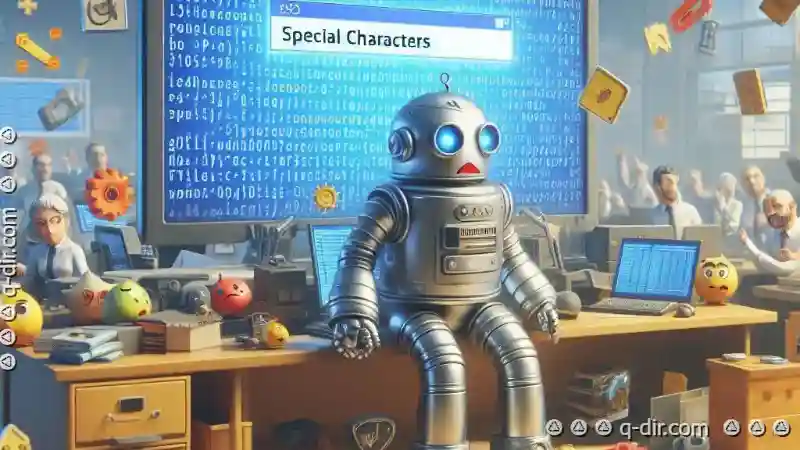
The Autor: / 0 2025-03-18
Read also!
Page-

How to Verify a Moved File’s Integrity
When it comes to managing files and folders, moving them from one location to another is a common task. However, ensuring the integrity of these ...read more

How to Create Slideshows in Preview Pane
Apple's macOS has undergone significant upgrades, making it one of the most user-friendly operating systems available. One such upgrade is the ...read more
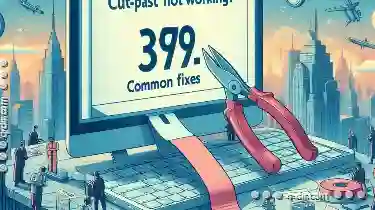
Cut-Paste Not Working? Common Fixes
Are you tired of struggling with cut and paste operations in your file management system, only to find that the files or folders just won't move as ...read more