When it comes to user interfaces in digital products, the layout options available can significantly impact productivity and usability. Two common layouts ...
 are the single-pane interface and the quad-pane interface. Each has its advantages and disadvantages, and understanding these differences is crucial for designing effective interfaces. In this blog post, we'll explore both single-pane and quad-pane views to determine which one might be more beneficial for productivity in your digital products.
are the single-pane interface and the quad-pane interface. Each has its advantages and disadvantages, and understanding these differences is crucial for designing effective interfaces. In this blog post, we'll explore both single-pane and quad-pane views to determine which one might be more beneficial for productivity in your digital products.1. Understanding Single-Pane Layout
2. Exploring Quad-Pane Layout
3. Comparing Productivity Impact
4. Conclusion
1.) Understanding Single-Pane Layout
A single-pane layout features a main screen that occupies the entire view area of a device or application. It is characterized by having all content displayed within a single window or frame, with navigation controls often located at the bottom or side of the screen. This type of layout is popular due to its simplicity and ease of use.
Key Features:
- Simplicity: The interface is straightforward, making it easy for users to navigate.
- Resource Efficiency: Less cognitive load as there are fewer elements to process.
- Ease of Development: Developers can quickly build and iterate on simple designs without worrying about multiple panes.
Pros:
- Productivity Focus: Users can focus entirely on the content, reducing distractions and improving productivity.
- Scalability: Works well across different device sizes and screen resolutions.
Cons:
- Content Limitation: Limited space for displaying complex information or multiple tasks.
- Navigation Constraints: Navigation options might be limited to a few buttons or taps, which can become cumbersome with more features.
2.) Exploring Quad-Pane Layout
A quad-pane layout divides the screen into four sections, typically used in applications where multitasking is important. Each section can contain different widgets, content panes, or navigation options, providing a rich user experience while allowing users to manage multiple tasks simultaneously.
Key Features:
- Multitasking: Allows for easy access to related functions and information within the same space.
- Information Density: Can pack more visual elements into the screen without scrolling too much.
- Adaptability: Suitable for both mobile and tablet devices, offering flexibility in usage scenarios.
Pros:
- Enhanced Productivity: Users can perform multiple tasks at once or access different functionalities simultaneously.
- Visual Hierarchy: Helps users quickly identify important information due to the organized structure of panes.
Cons:
- Complexity: More complex than a single-pane layout, which might require more planning and development time.
- Device Limitations: Some devices may not handle multitasking efficiently, leading to performance issues.
3.) Comparing Productivity Impact
To determine which layout is better for productivity, let's compare how each impacts user interaction and task completion:
Single-Pane Layout:
- Ideal for focused tasks: Users can concentrate on a single set of information without distractions.
- Suitable for simpler apps: Where the primary goal is to display content in an uncluttered manner.
Quad-Pane Layout:
- Versatile across various tasks: Suited for applications requiring multitasking or where quick access to different features is necessary.
- Enhances visual management: Users can visually manage and switch between multiple tools without navigating away from the main screen too often.
4.) Conclusion
The choice between a single-pane layout and a quad-pane layout depends largely on the nature of your digital product and its primary goals:
For Products Aiming for Simplicity and Focus:
- Single-Pane Layout is more appropriate, as it minimizes distractions and allows users to concentrate on one task at hand.
For Products Requiring Multitasking and Visual Management:
- Quad-Pane Layout offers a better user experience by allowing easy access to related features while maintaining visual order.
In conclusion, whether single-pane or quad-pane layout wins for productivity depends largely on the specific requirements of your product. While both layouts have their merits, choosing the right one can significantly impact how effectively users can perform tasks and engage with your application.

The Autor: / 0 2025-05-26
Read also!
Page-
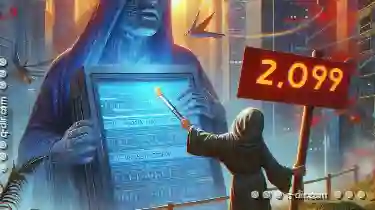
The Dangerous Illusion of ‘Future-Proof’ File Formats
Many users mistakenly rely on file formats that claim to be "future-proof," assuming they will remain relevant as technology advances. However, ...read more

Why macOS s Finder Filters Are Still Inferior
However, one area where it often falls short is in the implementation and usability of filters. This blog post aims to delve into why macOS’s ...read more

Keyboard Shortcuts for Copying Files (Windows & Mac)
Are you tired of using your mouse to copy files from one folder to another? Do you want to increase your productivity by minimizing the time spent ...read more