One approach has managed to carve out its niche-the single-pane interface. This blog post delves into what it means for an interface to be "single-pane," ...
 explores some common misconceptions surrounding this concept, and discusses how understanding these options can enhance user experience in a complex digital environment.
explores some common misconceptions surrounding this concept, and discusses how understanding these options can enhance user experience in a complex digital environment.1. The Concept of Single-Pane Interface
2. Common Misconceptions Debunked
3. Enhancing User Experience with View-and-Layout Options
4. Conclusion
1.) The Concept of Single-Pane Interface
A single-pane interface is essentially a design philosophy where the entire application or webpage is displayed within a single window or frame. This approach contrasts with multi-pane layouts that often utilize tabs, sidebars, or multiple windows to organize different aspects of an app or site.
1. Minimalist Design
- At its core, a single-pane interface promotes minimalism. It reduces clutter and visual noise by consolidating all necessary elements into one window. This can make navigation simpler for users who are accustomed to more cluttered interfaces.
2. Focused Attention
- By limiting the number of windows or tabs open, a single-pane interface allows users to focus on a single task without distraction. This can be particularly beneficial in productivity apps where uninterrupted concentration is crucial.
2.) Common Misconceptions Debunked
While single-pane interfaces may seem like a straightforward solution, several misconceptions often cloud their effectiveness:
1. Limited Functionality
- Contrary to popular belief, a single-pane interface does not have to be limited in functionality. Many complex applications can function effectively within one window or frame without sacrificing usability or efficiency.
2. Complexity in Use
- Some argue that managing tasks across multiple panes might seem more intuitive and manageable than navigating through a single pane. However, this is often overcome by effective design and structure within the app itself.
3.) Enhancing User Experience with View-and-Layout Options
To truly leverage the benefits of a single-pane interface without succumbing to its pitfalls, consider these view-and-layout options:
1. Dynamic Resizing
- Allowing users to resize or maximize the main pane can adapt the interface based on individual screen sizes and preferences, enhancing usability across different devices.
2. Customizable Panels
- Implementing customizable panels within the single pane can allow users to organize content according to their workflow, whether by pinning important elements or creating separate sections for tasks.
4.) Conclusion
In conclusion, while a single-pane interface presents an illusion of simplicity in managing complex digital environments, it is not without its challenges and misconceptions. By understanding and embracing the options available within this framework-from minimalist design to customizable panels-digital designers can create user experiences that are both functional and engaging. Remember, just because something is presented as a single pane doesn't mean it has to be limited or inauthentic; thoughtful design choices can make all the difference.

The Autor: / 0 2025-05-12
Read also!
Page-
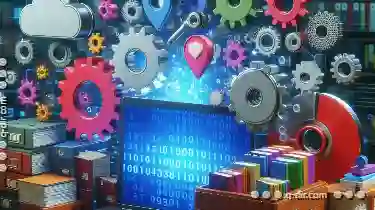
Moving Files with Special Permissions: What You Need to Know
Navigating the digital world, managing files and folders is an essential task for individuals and businesses alike. However, when dealing with ...read more
The Undeniable Appeal of Icon View
One effective method to navigate through large amounts of information quickly and efficiently is through the use of icon views. This blog post will ...read more
The Psychology Behind Icon-Based Navigation
One of the most popular methods for navigating through apps and interfaces is through icon-based navigation. This blog post will delve into the ...read more