Understanding the different views and layouts can be as crucial as comprehending the dynamics of a one-way street in urban planning. In this blog post, we ...
 will delve into the concept of single-pane views - what they are, their characteristics, benefits, common uses, and how they impact user experience on digital platforms.
will delve into the concept of single-pane views - what they are, their characteristics, benefits, common uses, and how they impact user experience on digital platforms.1. Understanding Single-Pane Views
2. Benefits of Single-Pane Views
3. Common Uses
4. Impact on User Experience
5. Conclusion
1.) Understanding Single-Pane Views
Single-pane views represent the simplest form of digital layout where all content is presented within a single window or frame. This approach contrasts with multi-pane layouts that divide screens into multiple sections for displaying distinct information or functionalities.
Characteristics:
1. Unified Space: All elements are contained within one screen, making it easy to navigate and visually coherent.
2. Focused Content: Ideal for presenting a single main topic or task, reducing cognitive overload on the user.
3. Minimalist Approach: Typically minimalist in design, focusing solely on displaying information without unnecessary distractions.
4. Scrolling Mechanism: Often supported by scrollable content to reveal more information as users move down the page.
2.) Benefits of Single-Pane Views
1. Simplicity and Clarity: By eliminating multiple panes, single-pane views offer a clear and straightforward user interface, making it easier for users to focus on one task at hand without being overwhelmed by too much information or too many options.
2. Enhanced User Experience: With less visual clutter, single-pane views can lead to better usability and accessibility, especially beneficial for users with disabilities who may struggle with multi-pane interfaces.
3. Responsive Design: Easier to design responsive layouts that adapt well across various devices, maintaining a consistent experience regardless of the screen size or device used.
4. Faster Load Times: With fewer elements, single-pane views can load faster, reducing wait times and improving user satisfaction.
3.) Common Uses
1. Dashboard Designs: Ideal for displaying multiple widgets or KPIs (Key Performance Indicators) in a compact space, providing quick access to important data at a glance.
2. Product Descriptions: Useful when the main focus is on showcasing a product with related information without additional navigation distractions.
3. Educational Platforms: Commonly used in e-learning platforms where modules or lessons are presented sequentially within one window.
4. Mobile Apps: Particularly effective for mobile applications that need to condense complex features into easily manageable interfaces, such as task management apps like Trello.
4.) Impact on User Experience
1. Engagement and Retention: By keeping the interface simple, single-pane views can help maintain user engagement by focusing their attention effectively.
2. Efficiency: Users often find it more efficient to perform tasks within a single pane without navigating multiple pages or screens.
3. Accessibility: Easier for users with disabilities to interact with content since there are fewer distractions and easier navigation paths.
5.) Conclusion
In conclusion, while the concept of digital design may seem simpler in a one-pane view compared to multi-panes, it can be just as effective when used appropriately. Single-pane views offer simplicity, clarity, and ease of use that is particularly valuable in today’s fast-paced digital environment where users often have limited time and attention spans. Whether you are designing for web applications or mobile devices, understanding the strengths and limitations of single-pane layouts can help craft better user experiences tailored to specific needs and contexts.

The Autor: / 0 2025-04-06
Read also!
Page-
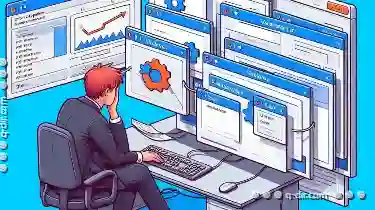
Why Tabbed Interfaces Still Don't Understand "Workflows," Only "Windows.
This seemingly simple yet powerful method of information organization has been embraced by various software applications and platforms. However, ...read more

Filename Conventions for Organized File Management
Organizing files efficiently is essential for maintaining productivity and preventing chaos in both personal and professional environments. One of ...read more
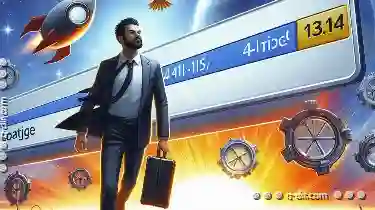
Deconstructing "Pinned Folders": A Padded Cell for Your Files?
Operating systems like Windows have evolved to accommodate this, providing various ways to organize and access files efficiently. One such feature is ...read more