One of the most prevalent types of user interfaces today is the single-pane view. This layout style has become a staple in various applications from ...
 mobile apps to desktop software due to its simplicity and ease of use. However, there's been a growing concern that this seemingly straightforward design might be inadvertently training users to be less efficient. Let’s explore whether we are inadvertently leading users towards less efficient behavior through the use of single-pane views. In the digital age, user interfaces have evolved significantly.
mobile apps to desktop software due to its simplicity and ease of use. However, there's been a growing concern that this seemingly straightforward design might be inadvertently training users to be less efficient. Let’s explore whether we are inadvertently leading users towards less efficient behavior through the use of single-pane views. In the digital age, user interfaces have evolved significantly.1. Understanding Single-Pane Views
2. The Efficiency Argument
3. Are We Training Users to Be Less Efficient?
4. Enhancing Efficiency through Design Choices
5. Conclusion
1.) Understanding Single-Pane Views
A single-pane view is a user interface layout where all content and interactive elements are contained within a single window or screen. This design approach aims to provide a seamless experience by consolidating information and controls, making it ideal for scenarios where space is limited or when the primary goal is to guide users through a specific task.
2.) The Efficiency Argument
1. Limited Navigation Options
One of the main criticisms of single-pane views is that they limit user navigation options within an application. Users are often presented with a predefined pathway, which can restrict their ability to explore other functionalities or backtrack if needed. This might lead users to rely more heavily on the interface’s default paths rather than developing independent decision-making skills.
2. Reduced Cognitive Load vs. Overwhelming Information
While single-pane views aim to reduce cognitive load by consolidating information, there's a risk that they can become overwhelming if not designed properly. An overcrowded pane with too many elements and features can be just as distracting as having no central control at all. This might require users to spend more time navigating through the content rather than accomplishing their tasks efficiently.
3. Learning Curve
Users need to learn how to interact with any software, but in a single-pane view environment, the learning curve could be steeper. If frequent interactions are required across multiple screens or panes, users might feel frustrated and less efficient as they adapt to new layouts every time they switch tasks within an application.
3.) Are We Training Users to Be Less Efficient?
1. Habituation Effect
Habituation is a psychological phenomenon where repeated exposure to the same stimulus leads to decreased responsiveness or increased tolerance, which can manifest in reduced engagement and less efficient behavior in users. In the context of single-pane views, if users are repeatedly exposed to limited navigation options within one screen, they might habituate and become less motivated to explore further, preferring the default path provided by the interface.
2. Dependence on Interface
Users who consistently interact with a single-pane view may develop a dependence on this layout style. They might stop thinking critically about how to best navigate through information or tasks and instead rely solely on the predefined paths within the application, which can be detrimental to their overall efficiency over time.
3. Reduced Problem Solving Skills
When users are trained to use a single-pane view efficiently, they may start approaching problems with a mindset that relies more heavily on intuitive solutions rather than analytical thinking or problem-solving skills. This shift in approach can be detrimental as it reduces the depth of understanding and capability to handle complex situations independently.
4.) Enhancing Efficiency through Design Choices
1. Balanced Information Display
To avoid overwhelming users, designers should aim for a balanced display of information where important elements are clearly highlighted without cluttering the pane with too many options or features. This approach encourages active engagement while minimizing overwhelm.
2. Incorporating Navigation Tools
While limiting navigation can be beneficial in guiding tasks, it’s equally important to provide users with tools like intuitive dropdown menus, tabs, or buttons that allow them to easily navigate through different parts of the application without getting lost. This way, efficiency is maintained while providing flexibility.
3. Progressive Disclosure and Asynchronous Content Delivery
For complex applications where a single-pane view might still be preferred for space constraints, progressive disclosure can help by initially showing only essential information until users need more detail. Similarly, asynchronous content loading can prevent overwhelming the user with too much data at once while ensuring that all necessary information is available when needed.
5.) Conclusion
While single-pane views offer simplicity and ease of use, there’s a risk that they might inadvertently train users to be less efficient by limiting their navigation options and reducing cognitive load. To balance usability and efficiency, designers must consider the user experience holistically and incorporate features like balanced information display, navigation tools, and progressive disclosure mechanisms to ensure that users can navigate through complex applications effectively while maintaining engagement and understanding.

The Autor: / 0 2025-04-15
Read also!
Page-
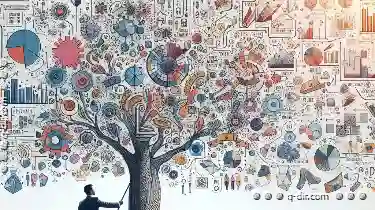
How Tree View Could Learn From Mind Mapping Tools
For users dealing with intricate data structures or project management tools, traditional tree views often fall short in providing intuitive and ...read more

The Psychology of Pasting: Why We Overuse Copy-Paste
However, a common issue that many users encounter is overusing the copy-paste functionality. This blog post will explore the psychological reasons ...read more

The Role of Metadata in AI-Powered File Sorting
With the advent of artificial intelligence (AI) and machine learning, file management tools have evolved to incorporate more sophisticated methods ...read more