One such interface is the single-pane view, a layout that has been a staple in many digital platforms since the simpler days of mobile computing. This ...
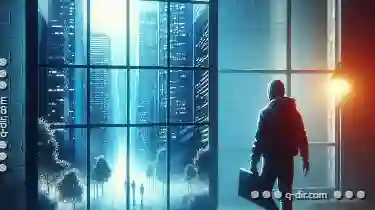 blog post will explore what constitutes a single-pane interface, its advantages, disadvantages, and why it might be considered a relic of a less complex digital age. In the rapidly evolving world of digital design and user experience, it's fascinating to observe how certain interface designs remain constants despite technological advancements.
blog post will explore what constitutes a single-pane interface, its advantages, disadvantages, and why it might be considered a relic of a less complex digital age. In the rapidly evolving world of digital design and user experience, it's fascinating to observe how certain interface designs remain constants despite technological advancements.1. Understanding Single-Pane Interface
2. Advantages of Single-Pane Interface
3. Disadvantages of Single-Pane Interface
4. Evolution and Adaptation
5. Conclusion
1.) Understanding Single-Pane Interface
A single-pane interface is essentially a layout where all user interface elements are contained within one main panel or window. This design paradigm contrasts with more modern approaches like multi-pane interfaces that use multiple panels to organize content and actions in an app or website. The term "single pane" implies the absence of any additional, secondary panes, which might be used for navigation, settings, or detailed views.
Key Features:
1. Central Content Focus: All primary content is displayed within a single window or frame.
2. Limited Navigation Elements: Typically includes minimal to no dedicated navigation bars or sidebars that break the main view into sections.
3. Contextual Overlays: May use overlays, modals, or dropdowns for supplementary actions or information without switching panes.
2.) Advantages of Single-Pane Interface
Simplicity and Clarity
One of the most apparent benefits of a single-pane interface is its simplicity. With fewer elements to process, users can more easily focus on the primary content displayed in front of them. This clarity can be particularly beneficial for tasks that require concentration, such as reading long articles or performing detailed operations within an app.
Efficient Use of Screen Space
Given that there’s only one main area where content is shown, a single-pane interface makes efficient use of screen space on devices with limited screens (like phones and small tablets). This can be particularly valuable in environments where real estate is at a premium.
3.) Disadvantages of Single-Pane Interface
Limited Navigation and Discovery
The lack of dedicated navigation elements can make it difficult for users to move between different parts of the app or website without leaving the main content pane. Users might need to scroll extensively or use auxiliary tools like back buttons, which can be frustrating for first-time visitors or those looking to explore more deeply into the platform’s features.
Complicated in a Multi-Tasking World
In today's multi-tasking environment where users often switch between various applications and windows simultaneously, a single-pane interface can feel restrictive and counterproductive. It doesn’t allow for easy multitasking or context switching within the same app.
4.) Evolution and Adaptation
Modern Roles in Digital Design
While single-pane interfaces might seem outdated by today's design standards, they are not extinct but have evolved to serve specific purposes:
1. Focused Tasks: They can be ideal for tasks that require concentration like note-taking, sketching, or gaming where the main focus should be on the content itself rather than navigating through different panels.
2. Minimalist Designs: In minimalist designs, less is often more, and a single pane can help maintain an uncluttered aesthetic, which is particularly appealing in environments with complex interfaces.
Transitioning to Multi-Pane Interfaces
As technology advances and user expectations grow, multi-pane interfaces are becoming the norm:
1. Enhanced Navigation: Dedicated navigation panels allow users easy access to different parts of the app or site, improving usability and reducing cognitive load by keeping primary content uncluttered.
2. Contextual Information: While still within a single window, additional panes can provide supplementary information without overwhelming the main view, enhancing interactivity and information density.
5.) Conclusion
Single-pane interfaces might appear as relics from a simpler digital age, but their persistence in some applications reflects both their inherent advantages and limitations. As technology progresses and user needs evolve, it's evident that multi-pane interfaces are better equipped to handle the complexity of modern digital interactions while maintaining usability and aesthetic appeal. However, understanding why these designs still hold value can guide designers in crafting effective UI/UX strategies for different contexts.

The Autor: / 0 2025-06-11
Read also!
Page-

Tree View: A Solution for Yesterday's Problems, Not Today's.
While the traditional tree view has long been a staple in many applications, it often falls short when it comes to modern usability standards. ...read more

The Role of the Recycle Bin in File Deletion (And Its Flaws)
Whether you are a student, professional, or just someone looking to declutter their digital life, knowing how to handle file deletions properly can ...read more

The Role of Single-Pane View in Retro Computing
Where simplicity and nostalgia reign supreme, the single-pane view has played a significant role. This blog post delves into the significance of ...read more