While this approach can offer simplicity and ease of use for certain types of applications, it also has inherent limitations that can restrict creativity ...
 and functionality. In this blog post, we'll explore why single-pane views might be a comfort zone limiting your digital potential, and how embracing multi-pane layouts could unlock new possibilities. In the vast landscape of digital design and user interfaces, single-pane views have long occupied a cozy corner in the realm of comfort.
and functionality. In this blog post, we'll explore why single-pane views might be a comfort zone limiting your digital potential, and how embracing multi-pane layouts could unlock new possibilities. In the vast landscape of digital design and user interfaces, single-pane views have long occupied a cozy corner in the realm of comfort.1. Understanding Single-Pane Views
2. The Limitations of Single-Pane Views
3. Embracing Multi-Pane Layouts
4. Transitioning from Single-Pane to Multi-Pane
5. Conclusion
1.) Understanding Single-Pane Views
Single-pane views are the default mode where an application or website presents all its content within a single window or screen. This layout is often chosen for its simplicity and ease of use, as users can navigate through their interactions without having to switch between multiple screens.
Benefits:
1. Simplicity: Easier for users to understand and navigate since they don't have to manage numerous panes or windows.
2. Resource Efficiency: Less demanding on system resources which is beneficial for performance, especially on lower-end devices.
3. Consistency: Ensures a uniform experience across different sections of the application, which can be important in maintaining brand consistency and user expectations.
2.) The Limitations of Single-Pane Views
While these benefits are valid, they also come with significant limitations that can hinder more advanced or complex applications:
1. Limited Real Estate for Complex Content
Single panes often have a limited space to display information. For scenarios where detailed data, multiple interconnected elements, or extensive graphics are required, this limitation becomes apparent and may lead to poor user experience.
2. Reduced Functionalities
Simple interfaces might not accommodate complex interactions needed in tasks like editing, analyzing, or comparing various types of data. Users find it challenging to perform these functions efficiently within a single pane.
3. Inefficient Use of Screen Space
With only one screen area available, users cannot take advantage of the potential visual and spatial organization that multiple panes can provide. This inefficiency is particularly problematic for tasks requiring side-by-side comparisons or detailed workflows.
3.) Embracing Multi-Pane Layouts
To overcome these limitations, designers and developers should consider transitioning to multi-pane layouts:
Benefits of Multi-Pane Layouts
1. Enhanced Information Display: Allows users to view multiple related pieces of information simultaneously, which is crucial for tasks like data analysis or project management where simultaneous monitoring and manipulation are necessary.
2. Improved Interaction Options: Enables more complex interactions by allowing users to toggle between panes easily, thereby improving efficiency in multi-step processes.
3. Better Visual Management: Multi-pane layouts allow for a more organized display of information through spatial segmentation, making it easier for users to manage and navigate content.
4.) Transitioning from Single-Pane to Multi-Pane
Step 1: Assess Your Application Needs
Before diving into a multi-pane layout, assess the primary functions and tasks that your application supports. Determine whether these activities would benefit significantly from expanded screen real estate or interactive options provided by multiple panes.
Step 2: Design Considerations
When designing for multi-panes, consider how content will be divided among different sections of the screen to ensure clarity and ease of use. Use visual cues like borders, tabs, or distinct colors to help users understand which elements are part of a single larger context and can be interacted with collectively.
Step 3: User Testing and Feedback
After implementing any new layout, conduct user testing to gather feedback on the usability and effectiveness of the multi-pane design. This iterative approach will help refine the interface based on actual user behavior and preferences.
5.) Conclusion
While single-pane views provide a convenient starting point for digital interfaces due to their simplicity and ease of use, they can also limit functionality and visual complexity. By embracing multi-pane layouts, you unlock greater opportunities for detailed information display, complex interactions, and efficient utilization of screen space. As designers continue to push the boundaries of user experience, these enhancements are crucial in expanding both the capabilities and aesthetic appeal of digital applications.

The Autor: / 0 2025-04-13
Read also!
Page-

File Explorer s Cluttered UI: A Design Failure
From personal laptops to enterprise servers, these tools are indispensable for managing files and navigating through directories. However, a common ...read more

Address Bar's "Network Paths": A Fragile Bridge to Digital Anarchy.
Yet, beneath its seemingly simple facade lies a complex interplay of network paths that can either lead to enlightenment or plunge users into digital ...read more
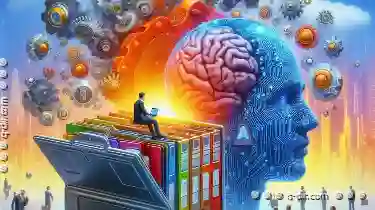
Why AI Is Making File Sizes Explode (And How to Stop It)
Artificial Intelligence (AI) has revolutionized the way we process and store data. From image recognition in healthcare to recommendation systems in ...read more