Today, we have a variety of software options designed to help users organize, manipulate, and access files efficiently. Among these options, single-pane ...
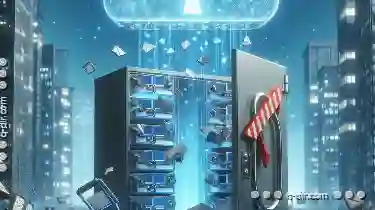 interfaces stand out for their simplicity and focus on presenting all available functions within a single window or screen. However, this design choice presents some unique challenges when it comes to file manipulation. In this blog post, we'll explore the limitations of single-pane interfaces in file management and discuss potential solutions to enhance the user experience. In the digital age, file management tools have evolved significantly from their primitive beginnings.
interfaces stand out for their simplicity and focus on presenting all available functions within a single window or screen. However, this design choice presents some unique challenges when it comes to file manipulation. In this blog post, we'll explore the limitations of single-pane interfaces in file management and discuss potential solutions to enhance the user experience. In the digital age, file management tools have evolved significantly from their primitive beginnings.1. The Nature of Single-Pane Interfaces
2. Limitations in Seamless File Manipulation
3. Enhancing File Manipulation with Multi-Pane Interfaces
4. Conclusion
1.) The Nature of Single-Pane Interfaces
A single-pane interface is characterized by its centralized display where all relevant information and controls are contained within a single window or screen. This design choice aims to streamline access to functions and reduce cognitive overload for users. However, this simplicity can be both an asset and a limitation when it comes to file manipulation tasks.
Key Features:
- Centralization of Controls: All tools and options related to file management are visible at once.
- Simplified Navigation: Users navigate through fewer windows or tabs, which can be beneficial for beginners but may limit advanced features.
2.) Limitations in Seamless File Manipulation
While single-pane interfaces offer a user-friendly approach, they present several challenges when it comes to performing complex file manipulation tasks:
a) Limited Workspace
- Real Estate Constraints: In a single pane, the number of files and actions that can be displayed is limited. This constriction can hinder users from managing multiple files efficiently.
- Cluttered Interface: With too many elements on one screen, it becomes difficult to distinguish between different file types or states without cluttering the interface further.
b) Compartmentalization Issues
- Contextual Separation: In a single pane, separating unrelated tasks can be challenging, which might lead to confusion and errors during operations like renaming, copying, or deleting multiple files.
c) Advanced Functionality Challenges
- Complex Operations: Managing large sets of files, especially when performing actions like bulk editing or conditional manipulations (filters), becomes cumbersome in a single pane setup.
- Real-Time Updates: For tasks that require immediate feedback and updates during operation, such as drag-and-drop operations or real-time previews, the centralized nature can lead to delays or performance issues.
3.) Enhancing File Manipulation with Multi-Pane Interfaces
To overcome these limitations, some software applications are adopting multi-pane interfaces that allow for more compartmentalization and better management of different file types and states:
a) Divided Spaces
- Separate Sections: By dividing the screen into distinct sections, users can manage files in different contexts without clutter. This setup allows for focused tasks within each section while keeping related actions together.
b) Improved Contextual Separation
- Drag and Drop Actions: In multi-pane interfaces, drag-and-drop between panes becomes more efficient, reducing the need to switch windows or use multiple tabs.
- Conditional Filters: Users can apply filters within each pane, making complex manipulations easier by focusing only on relevant files in real-time.
c) Real-Time Collaboration and Updates
- Synchronized Actions: In multi-pane interfaces, actions like renaming or moving files are more immediate since they don't rely on central processing that might be delayed due to UI load.
4.) Conclusion
While single-pane file management interfaces offer a straightforward approach to managing digital assets, their limitations in handling complex operations and real-time manipulations are becoming increasingly apparent. By embracing multi-pane interfaces or introducing advanced features like drag-and-drop across panes, software developers can significantly enhance the efficiency and effectiveness of file manipulation tasks for users. As technology continues to evolve, ensuring a balance between simplicity and functionality will be key in crafting intuitive user experiences that cater to diverse needs and usage patterns.
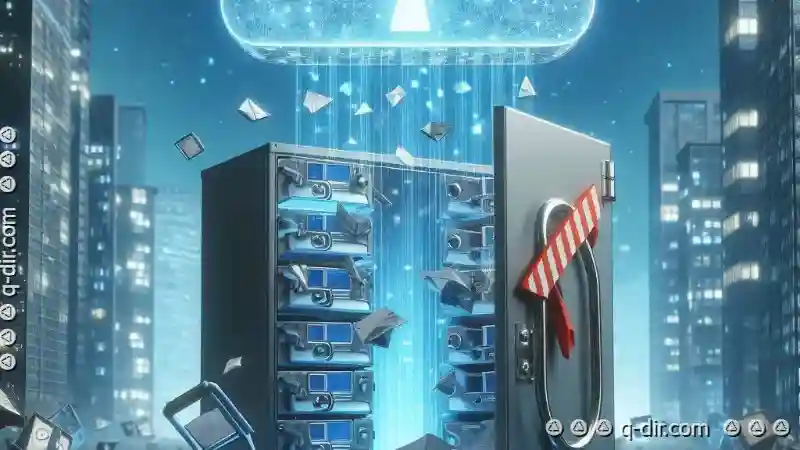
The Autor: / 0 2025-04-01
Read also!
Page-

Why Linux File Managers Outperform Windows Explorer
While Microsoft Windows has long been dominated by its File Explorer, Linux offers robust alternatives like GNOME Files or Dolphin, which often ...read more

Single-Pane vs. Quad-Pane: Which One Wins for Productivity?
When it comes to user interfaces in digital products, the layout options available can significantly impact productivity and usability. Two common ...read more
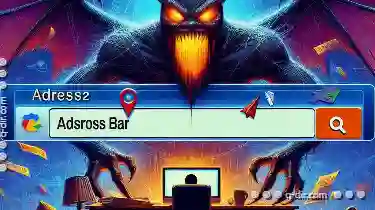
Address Bar: A Necessary Evil, or a Persistent Annoyance?
Where information is at our fingertips and we rely heavily on search engines to find what we need, one might ask if the humble address bar serves as ...read more