One tool that can streamline this process while ensuring security and ease of distribution is the self-extracting archive. This blog post will delve into ...
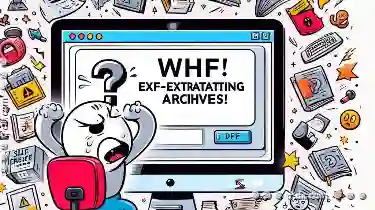 what self-extracting archives are, discuss their benefits, outline scenarios where they are particularly useful, and provide tips on how to create and use them effectively. In the realm of file management, efficiency is key.
what self-extracting archives are, discuss their benefits, outline scenarios where they are particularly useful, and provide tips on how to create and use them effectively. In the realm of file management, efficiency is key.1. What Are Self-Extracting Archives?
2. Benefits of Using Self-Extracting Archives
3. Scenarios Where Self-Extracting Archives Are Particularly Useful
4. How to Create Self-Extracting Archives
5. Tips for Effective Use of Self-Extracting Archives
6. Conclusion
1.) What Are Self-Extracting Archives?
A self-extracting archive is a single file that contains both the executable program (or script) needed to open an archive and the compressed data from the archive itself. When executed, it unpacks its contents and allows you to extract files directly without needing additional software like WinRAR or 7-Zip. This makes it particularly handy for quick distribution and execution on computers where heavy compression tools might not be installed.
2.) Benefits of Using Self-Extracting Archives
1. Ease of Distribution: By bundling the extraction process into a single executable file, you eliminate the need to install separate software or worry about compatibility issues between different versions of archive tools.
2. Portability: Perfect for transferring compressed files across systems with different architectures and operating systems without worrying about platform-specific installations.
3. Security: Encapsulating both the code and data within one file can enhance security, as it reduces the risk of either component being tampered with or replaced during transfer.
4. Simplicity: No need to remember or carry around multiple files; just carry a single executable file that handles everything.
3.) Scenarios Where Self-Extracting Archives Are Particularly Useful
1. Distribution on Systems Without Archive Software
For environments where users do not have archive management tools installed, such as educational institutions or older systems, self-extracting archives provide a seamless solution to decompress files upon download.
2. Automating Installation Processes
In software distribution, especially for applications that need to be set up automatically without user intervention (like some enterprise setups), self-extracting archives can automate the setup and unpacking process, saving time and effort during deployment.
3. Protecting Files with Encryption
If you want to distribute files securely while still allowing easy extraction by recipients, a self-extracting archive with built-in decryption capabilities (if used in conjunction with encrypted files) can be highly effective.
4.) How to Create Self-Extracting Archives
Creating a self-extracting archive typically involves using scripts or tools that come packaged with most modern compression software like WinRAR, 7-Zip, and others. Here’s a basic guide on how to do it:
1. Choose Your Tool: Select a tool (like WinRAR) that supports creating self-extracting archives.
2. Prepare Your Files: Make sure all the files you want to include in the archive are ready.
3. Set Parameters: Configure the parameters of the self-extractor, including settings like the output file name and password if applicable.
4. Generate the Archive: Execute the command or click through the wizard provided by your chosen tool to create the self-extracting archive.
5. Distribute: Transfer the generated .exe file to the intended recipients via USB drive, email, or cloud storage.
5.) Tips for Effective Use of Self-Extracting Archives
- Testing is Key: Always test the self-extractor on different systems and with various types of files to ensure compatibility and functionality.
- Include Metadata: Embed metadata like readme files or license agreements within the archive to provide users with necessary information upon extraction.
- Consider Security: If you’re including sensitive content, consider encrypting the entire package (archive plus executable) to protect it during transit.
6.) Conclusion
Self-extracting archives are a versatile and efficient tool in file management, offering significant advantages for distribution, security, and ease of use. Whether you're dealing with cross-platform needs or ensuring quick deployment across systems without specific archive tools installed, self-extracting archives provide an effective solution that simplifies the process significantly. By understanding their benefits and knowing how to create them effectively, you can leverage this technology to enhance your file management strategies.
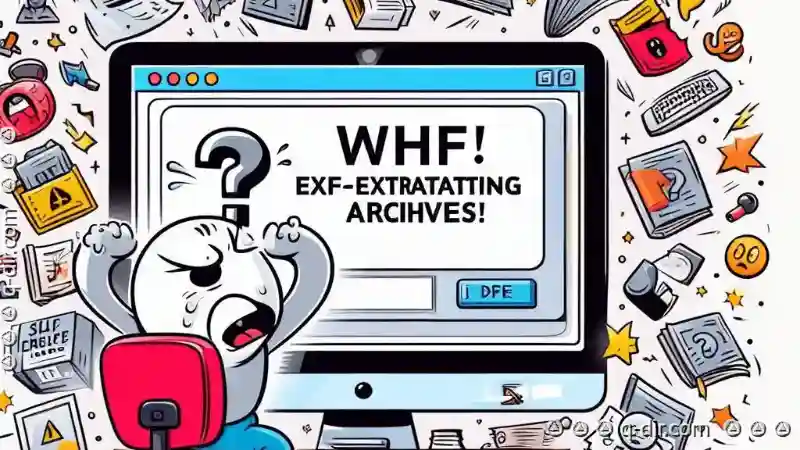
The Autor: / 0 2025-02-13
Read also!
Page-

Maximizing Clarity with Columns
When crafting web pages or applications, one effective method to enhance user engagement and information presentation is through the strategic use of ...read more

How to Cut Files from a Password-Protected Folder
Whether you're working with sensitive data or simply want to organize your files more efficiently, understanding how to handle various file ...read more

The Hidden Cost of Too Many Folders: Decision Fatigue
However, managing files efficiently can sometimes lead to decision fatigue, a phenomenon where making too many decisions wears down mental resources ...read more