When it comes to managing files and folders, there are often multiple ways to achieve the same goal. Two common methods for renaming or copying/deleting ...
 files are renaming and copy-delete. Each method has its own advantages and trade-offs, especially when it comes to speed and safety. In this blog post, we'll explore both options in detail to help you decide which is better suited for your needs.
files are renaming and copy-delete. Each method has its own advantages and trade-offs, especially when it comes to speed and safety. In this blog post, we'll explore both options in detail to help you decide which is better suited for your needs.1. Sub-points:
1.) Sub-points:
1. Understanding the Basics of Renaming Files
How It Works: When you rename a file, you change its name but keep it in the same location on your storage device. This operation does not create a copy; instead, it just updates the metadata to reflect the new name.
Pros:
- Speed: Renaming is generally faster than copying because it only involves updating the filename and path stored in memory (metadata), which requires minimal I/O operations compared to reading and writing large files.
- Simplicity: It's a straightforward process that doesn't require additional disk space for storage.
Cons:
- Unintended Overwrites: If you accidentally rename the same file multiple times, you could lose data if you overwrite an older version without saving it first.
- Limited Usability: Renaming might not be suitable when dealing with complex directory structures or filenames that cannot be changed due to system constraints or policies.
2. Understanding the Basics of Copy-Delete Method
How It Works: With this method, you create a copy of the file in another location and then delete the original file. This process involves reading the file from its source location, writing it to a new destination, and finally deleting the old file.
Pros:
- Data Preservation: Copying ensures that the original data is preserved until the final deletion, providing an extra layer of safety against accidental loss or overwrite.
- Flexibility: This method works well for renaming files in scenarios where direct renaming isn't feasible due to various constraints.
Cons:
- Time-Consuming and Space-Intensive: Copying a large file can be significantly slower and require more disk space than simply updating the filename.
- Complexity: The process is inherently more complex and requires additional steps to ensure data integrity, which increases the risk of errors during execution.
3. Performance Comparison: Renaming vs. Copy-Delete
Speed: As discussed earlier, renaming is typically faster because it only involves updating metadata rather than physically moving large amounts of data. In contrast, copying a file requires reading from one location and writing to another, which can be much slower, especially for large files or numerous files.
Safety during operations: Renaming does not involve physical data manipulation; hence the risk of data loss is minimal unless you are overwriting versions manually without saving changes. On the other hand, copy-delete involves multiple steps and potential points of failure (like network issues during transfer), which could lead to incomplete copies or corrupted files if not handled carefully.
4. Practical Applications and Scenarios
Renaming: Best suited for simple tasks where you need to change filenames quickly without altering the content, such as correcting minor spelling errors or updating metadata before a backup. It’s also useful in scenarios with limited disk space or when dealing with legacy systems that do not support more advanced file management operations.
Copy-Delete: Ideal for critical data handling situations where preserving the original data integrity is crucial, especially during software updates, migrations, backups, or any operation where a rollback might be necessary. It’s particularly useful in scenarios requiring extensive data manipulation or when dealing with large datasets that cannot afford to lose chunks of information due to overwrites or corruption.
5. Tips for Using Each Method Effectively
- Renaming: Always ensure you have backups, even after a simple rename operation. Use version control systems if possible to track changes over time.
- Copy-Delete: Ensure network stability during copying operations and always verify the integrity of copied files before deleting originals. Consider using checksum verification or other data validation techniques to ensure accuracy.
Conclusion
Both renaming and copy-delete have their place in file management, depending on your specific needs and the sensitivity of the data involved. Renaming is generally faster but less safe due to its inability to preserve multiple versions simultaneously. Conversely, the copy-delete method provides greater safety at the expense of being slower and requiring more disk space during operation. Understanding these trade-offs will help you make informed decisions about which approach to take for specific tasks.

The Autor: / 0 2025-02-21
Read also!
Page-

The Surprising Ways Favorites Reduce Decision Fatigue
Navigating through the daily choices that life presents can be overwhelming. From what to eat, where to travel, and how to spend your free time, ...read more

The Unseen Burden: How Filters Add Cognitive Load to Re-Evaluation.
While these tools are designed to simplify information access and decision-making, they can also inadvertently introduce cognitive load that affects ...read more
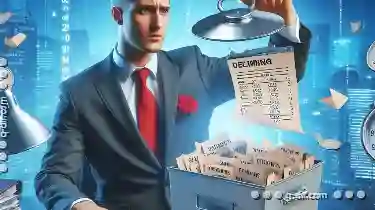
Why Deleting Files Doesn’t Always Remove Them Completely
Deleting files from your computer or digital storage seems like a straightforward task. However, there are several reasons why this seemingly simple ...read more