Organizing your files and folders is a crucial aspect of maintaining productivity and efficiency, especially when working in a digital environment. One ...
 seemingly simple task - renaming files or folders - can actually have significant implications on how you manage your digital assets. In this blog post, we'll explore the concept of renaming for convenience versus its potential pitfalls that could lead to disorganization.
seemingly simple task - renaming files or folders - can actually have significant implications on how you manage your digital assets. In this blog post, we'll explore the concept of renaming for convenience versus its potential pitfalls that could lead to disorganization.1. Sub-points:
1.) Sub-points:
1. The Basics of File and Folder Naming
- Understanding file naming conventions is essential. A good name should be descriptive yet concise, using clear separators like spaces or underscores. For example, "Project_Report_Q1_2023" provides more information than just "report"
- Proper use of capitalization and characters (avoiding special symbols unless necessary) helps in quickly scanning through the list without confusion.
2. Benefits of Renaming for Convenience
- Efficiency: A well-named file allows you to instantly understand its content or purpose, saving valuable time when searching or referencing them later. For instance, if all your financial reports are named "FY2023_FinancialReport.docx" it's immediately clear which one is for the fiscal year ending December 2023.
- Organization: Proper renaming helps in maintaining a logical structure within folders. For example, grouping all documents related to a specific project under a name like "Project_Alpha" makes browsing and managing those files much easier.
3. The Downside of Rename-to-Convenience
- Disorganization: If renaming is solely for convenience without any regard for logical structure, it can lead to chaos. For example, having multiple versions or variations of the same document named differently (like "Final_Report" "FINAL_REPORT" and "finalreport" can be confusing and difficult to track.
- Searchability Issues: Poorly named files are harder to find using search functions because they lack specific keywords that help in retrieval. For instance, a generic name like "document" won’t yield results when you need it from thousands of other documents.
4. Strategies for Effective Naming
- Consistency: Establish clear naming conventions and stick to them across all your files and folders. This not only helps in immediate recognition but also ensures that the system remains consistent and manageable over time.
- Clarity: Use names that are meaningful and avoid unnecessary complexity or ambiguity. For example, "2023_QuarterlySalesReport" is clearer than just "sales"
- Maintain Orderliness: If you’re organizing files by type (e.g., all PDFs in a folder), consider using prefixes like "RPT_" for reports, "IMG_" for images, and so on. This immediately categorizes them without opening the file to check its content.
5. Tools and Tips
- Use operating system features or third-party tools that support renaming with metadata (like date added, type of file, etc.), which can provide additional context without cluttering the name itself.
- Regularly review and adjust your naming conventions to fit new organizational needs or changes in priorities. This adaptability helps keep everything aligned neatly according to your evolving workflows.
6. Conclusion
While renaming files for convenience is a quick way to label them, it’s essential not to overlook the importance of maintaining order and clarity within your digital storage space. By adhering to consistent, meaningful naming practices, you can significantly enhance both the efficiency and accessibility of managing files and folders in any digital environment.
By following these guidelines, you can ensure that renaming files is a tool for organization rather than contributing to disarray. Whether you're an individual user or part of a team, thoughtful file management through naming conventions plays a crucial role in keeping your projects, assignments, and important documents well-organized and easily accessible.
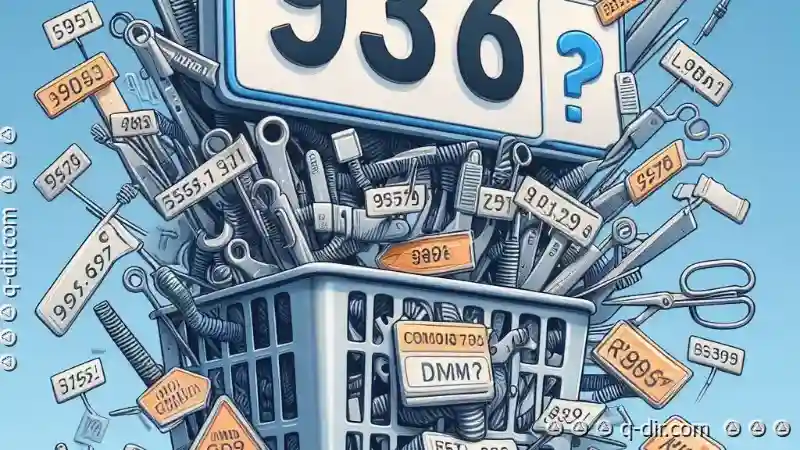
The Autor: / 0 2025-02-14
Read also!
Page-
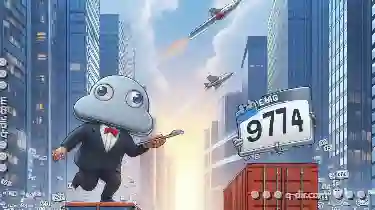
Renaming vs. Copying and Deleting: Which Is Faster?
Two common operations that we frequently perform are renaming, copying, and deleting files or folders. While these tasks may seem straightforward, ...read more
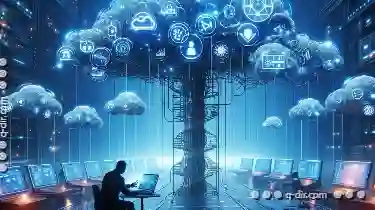
The "Home" Tab's Favorites: A False Promise of Personalized Navigation.
One such element is the "home" tab, a staple feature across various platforms, including smartphones, tablets, and computers. Despite its convenience ...read more

Dual-Pane Browsing: The Feature Linux Does Best
Among these, Linux stands out for its prowess in providing users with extensive view and layout options, particularly through dual-pane browsing. ...read more