One often overlooked aspect of this organization is how we name files and folders. The practice of renaming files and folders strategically can ...
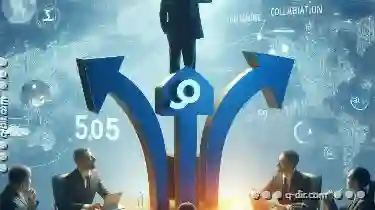 significantly enhance collaboration among team members and overall productivity. In this blog post, we will explore why renaming files and folders for collaboration is a strategic imperative and provide practical tips on how to effectively implement such practices in your projects. In the world of project management, efficient organization is key to success.
significantly enhance collaboration among team members and overall productivity. In this blog post, we will explore why renaming files and folders for collaboration is a strategic imperative and provide practical tips on how to effectively implement such practices in your projects. In the world of project management, efficient organization is key to success.1. Sub-points:
1.) Sub-points:
1. Understanding the Importance of Consistent Naming Conventions
Consistency Matters: When team members are working together, it’s crucial that everyone understands what each file or folder is used for, regardless of who created it. Consistent naming conventions ensure clarity and reduce confusion.
Easy Identification: Well-defined naming schemes make it easy to identify the purpose of a file at a glance. This can be particularly useful during team reviews, audits, or when searching for specific files.
2. The Basics of Renaming Files and Folders
Descriptive Names: Use names that clearly describe the content or purpose of the file. For example, instead of naming a document "Doc1," use something like "Project_Budget_FY2023."
Avoid Ambiguity: Be specific to avoid any confusion. If you have multiple versions of a document, append numbers (e.g., “Project_Budget_FY2023_V1”) or dates (e.g., “Project_Budget_FY2023_Jan2023”).
Use Conventional File Extensions: Ensure that the file extension reflects its type, such as .docx for Word documents, .xlsx for Excel spreadsheets, and .pdf for PDFs.
3. How Version Control Helps in Collaboration
Tracking Changes: Renaming files can introduce version control issues if not managed properly. Use tools like Git or SVN to manage versions of files effectively. This ensures that you always have access to previous versions without confusion about which file is the latest.
Collaborative Editing: Tools like Google Docs or Microsoft Teams facilitate real-time collaborative editing, automatically managing different versions through automatic versioning and conflict resolution features.
4. Best Practices for Effective File Naming in Collaborative Environments
Prepend with Project Code: If your organization has a standard project code that prefixes all projects (e.g., "ABC-" for all projects under division ABC), use this as part of the naming scheme to quickly identify its origin and type.
Use Underscores or Hyphens: Instead of spaces, which can be cumbersome in file names, use underscores (_) or hyphens (-) for better readability in most applications. For example: “Best_Practices_Guidelines” instead of “Best Practices Guidelines”.
5. Tools and Software to Aid File Naming
File Management Software: Use software like Dropbox Business, Google Drive for Business, or OneDrive for Business that offer robust file management features including version control, collaboration tools, and centralized storage.
Custom Scripting: For advanced users, scripting languages such as Python can be used to automate renaming tasks based on specific criteria defined by the project team. This not only ensures consistent naming but also minimizes manual errors.
6. Tips for Managing File Renaming Conflicts
Regular Communication: Keep your team informed about any changes in file names or locations. Regular communication helps everyone stay updated and reduces conflicts.
Conflict Resolution Tools: Use project management tools that support conflict resolution features, such as JIRA or Asana, which can help manage disputes over file ownership or naming.
7. Case Study: How a Renaming Strategy Saved a Project
A recent case study from a financial consultancy firm illustrates how renaming files significantly improved collaboration and efficiency. The old naming scheme was confusing and led to repeated queries about the purpose of certain documents, leading to delays in approvals. Implementing clear and consistent naming conventions not only streamlined the process but also reduced unnecessary back-and-forth communications among team members.
8. Conclusion: Naming is More Than Just Labels
Renaming files and folders for collaboration is more than just a technical adjustment; it’s a strategic shift in how we manage information within teams. By adopting systematic naming practices, organizations can foster better communication, minimize errors, and enhance overall project efficiency.
Remember, the practice of renaming files and folders with a collaborative mindset not only simplifies your workflow but also enhances team productivity and morale. It’s an investment in clarity and understanding that pays off in tangible benefits for your projects and teams.

The Autor: / 0 2025-04-22
Read also!
Page-
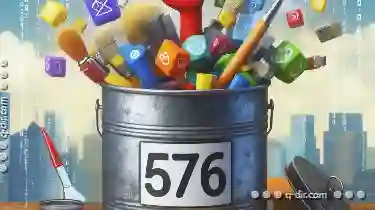
Metadata Corruption: Causes and Fixes
However, like any system, issues can arise that affect how files are stored and retrieved. One such issue is metadata corruption. This blog post will ...read more
The Psychology Behind Tree View s Folder Icons
Among various tools for organizing files and folders, tree view has become a staple for displaying hierarchical structures, offering users a clear ...read more

The Art of Decisive Cutting: Less is Truly More.
One powerful yet often overlooked tool in this management toolkit is the "cut" command. Whether you're using Windows or macOS, the cut operation can ...read more