When it comes to renaming files or folders in Windows, users often encounter limitations due to reserved names. These reserved names include CON, AUX, and ...
 other such terms that Windows has designated as off-limits. In this blog post, we'll explore why these names are restricted and how you can rename files even when they have reserved names.
other such terms that Windows has designated as off-limits. In this blog post, we'll explore why these names are restricted and how you can rename files even when they have reserved names.1. Sub-points:
1.) Sub-points:
1. Understanding Reserved Names in Windows
Reserved names like CON (for console), AUX (auxiliary), and other terms are blocked by the operating system to prevent conflicts with critical system files and processes. These names are used internally by Windows for specific functions, which is why they cannot be assigned to user-created files or folders.
2. Why Windows Blocks Reserved Names
The primary reason behind blocking these names is to avoid confusion and potential issues with the internal functioning of the operating system. Renaming a file to CON or AUX could interfere with how Windows manages input/output operations, thus causing system malfunctions. This restriction helps maintain stability and integrity in the OS environment.
3. Common Confusion: Why Files Can't Be Named "CON" or "AUX"
Many users mistakenly believe that they can rename a file to CON or AUX simply because these names are not used frequently in user-generated content. However, from Windows’s perspective, the presence of such files could lead to ambiguities and conflicts with system functionalities, making it essential to block them outright.
4. Renaming Files Despite Reserved Names
Despite the restrictions, there are ways around this limitation:
- Use Alternate File Extensions: Even if you cannot rename a file directly to CON or AUX, you can still use these names in combination with other characters or by using extensions. For example, `CON.txt` or `AUX.file`. This way, the name remains valid but includes an identifier that clarifies its purpose and avoids conflicts.
- Use Parentheses or Other Characters: Temporarily renaming a file to something like `(CON)`, `[AUX]`, or using other characters around the name can help you bypass this restriction without altering the file's functionality or purpose.
5. Best Practices for Naming Files in Windows
- Avoid Reserved Names: As already discussed, avoid renaming files to CON, AUX, and similar restricted names directly.
- Use Descriptive Names: Always give your files meaningful names that describe their content or function. This makes it easier to manage and understand them without needing to reference the original name.
- Consistent Naming Conventions: Develop a consistent naming convention for all files in your project or folder and stick to it. This includes using prefixes, suffixes, or other identifiers as needed.
6. Tools for Renaming Files
Windows itself offers some tools for renaming:
- In File Explorer, right-click on the file you want to rename and select "Rename" from the context menu. You can then enter a new name that doesn’t include reserved terms.
- For batch renaming or more complex scenarios, consider using specialized software like Total Commander (a commercial tool), or free alternatives like 7-Zip Archiver which also includes file management features.
7. Conclusion
While Windows does have restrictions on certain names for files and folders to maintain system stability and integrity, there are ways around these limitations through the use of extensions, alternative characters, or other naming strategies. Always aim for clear and descriptive naming practices that avoid reserved terms but don't compromise usability or organization.

The Autor: / 0 2025-03-29
Read also!
Page-
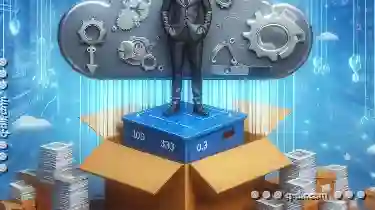
The Best Tools for Bulk Moving Files Without Headaches
Moving files and folders can be a mundane but necessary task in digital management. Whether you're organizing your personal documents, upgrading your ...read more

The Death of Bookmarking in Modern File Managers
One aspect that has seen a notable shift is the use of bookmarks. This blog post will delve into the reasons behind the decline of bookmarking ...read more
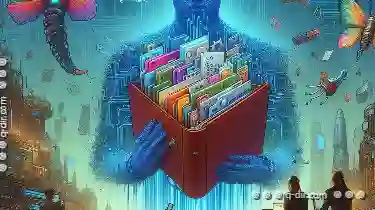
File Attributes Explained: Why Your Metadata Matters More Than You Think
Understanding basic concepts of file management can make your life easier, from organizing personal documents to maintaining complex data structures ...read more