Where files and folders are abundant and easily accessible through various devices, one might wonder if the practice of renaming these items still holds ...
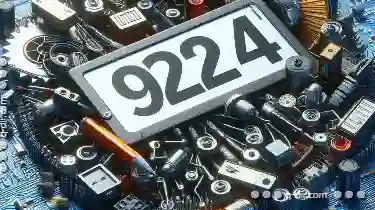 significance. This blog post will explore whether renaming is merely a relic of analog labeling or if it continues to serve a purpose in our digital lives.
significance. This blog post will explore whether renaming is merely a relic of analog labeling or if it continues to serve a purpose in our digital lives.1. The Evolution of File Naming Practices
2. The Role of Naming in Modern Digital Environments
3. The Case for Keeping It Simple (KISS Principle)
4. Practical Tips for Effective Naming
5. Conclusion: Balancing Automation with Personalization
1.) The Evolution of File Naming Practices
Analog Era: Labeling with Paper Tags
In the early days, when computers were not as prevalent and file management was less sophisticated, people relied on physical labels-small paper tags attached to folders or files. This method allowed for immediate identification and retrieval of documents, but it had its limitations:
- Clutter: Physical clutter increased rapidly due to the need to carry multiple tags around.
- Durability: Paper tags were susceptible to wear and tear, especially when used frequently or exposed to moisture.
- Organization: Labeling was often done haphazardly, leading to confusion and disorganization.
Digital Era: The Rise of Naming Conventions
With the advent of digital file systems, naming practices transformed significantly:
- Uniqueness: Computers handle unique identifiers more effectively than physical objects.
- Searchability: Advanced search algorithms can quickly locate files based on names, making manual renaming less critical in terms of retrieval efficiency.
- Consistency: Digital environments encourage the use of standardized naming conventions to maintain order within large repositories.
2.) The Role of Naming in Modern Digital Environments
Practical Reasons for Renaming
Even though digital systems offer powerful search capabilities, there are still practical reasons why renaming might be beneficial:
- Contextual Clarity: Sometimes, a simple name change can make it clear what the file is about. For example, renaming "Document123.docx" to "QuarterlyReport.docx" provides immediate context without requiring extensive searching.
- Organization: Renaming helps in organizing files into logical folders based on type or project (e.g., naming all financial reports under a 'Finance' folder).
- Aesthetics and Readability: Consistent, meaningful names can improve the overall look of your file structure, making it more user-friendly and visually appealing.
Symbolic Naming: Semantics in File Management
Some argue that symbolic naming-using words or phrases to describe the content of a file rather than technical terms-can enhance understandability and usability:
- Memorability: Descriptive names are easier to remember than cryptic titles like "Doc1" or "Untitled."
- Collaboration: Team members can quickly identify files by their names during collaboration, reducing confusion and miscommunication.
3.) The Case for Keeping It Simple (KISS Principle)
Despite the arguments for renaming, there is a tendency to overcomplicate things, especially with digital tools:
- Overhead: Excessive renaming might lead to mental overload and decreased productivity.
- Focus: If all files are easily searchable regardless of their names, why invest time in renaming? The focus should be on more critical tasks rather than administrative ones.
4.) Practical Tips for Effective Naming
Keep It Short and Sweet
Short, descriptive names are usually best: e.g., "Invoice_March2023.xlsx" instead of a long or cryptic title.
Be Consistent
Apply naming conventions consistently across all projects to facilitate easier management and recall.
Use Semantic Naming Where Appropriate
For files that require clear communication, descriptive names are invaluable during quick retrievals and collaborations.
5.) Conclusion: Balancing Automation with Personalization
While digital tools offer powerful automation for file management, the practice of renaming remains a valuable skill in enhancing organization and clarity within your work environment. It's about finding a balance between leveraging technology’s efficiency and personalizing it to suit specific needs. In conclusion, while naming files may appear like an outdated task in a world dominated by digital assistants and intelligent search tools, its role goes beyond mere functionality-it’s also about user experience, organization, and aesthetics.

The Autor: / 0 2025-05-15
Read also!
Page-

Keyboard Shortcuts for Copying Files (Windows & Mac)
Are you tired of using your mouse to copy files from one folder to another? Do you want to increase your productivity by minimizing the time spent ...read more

Cutting Files in Dropbox: Is It Supported?
Dropbox, as one of the most popular cloud storage services, offers users a seamless way to store, share, and collaborate on files. However, when it ...read more

Optimizing Operations with Dual-Pane
One such approach is the dual-pane view, where two map panes are displayed side by side or one above the other, allowing for simultaneous comparison ...read more