Whether you are a professional or an individual user, understanding how to effectively manage your files is crucial for maintaining data security and ...
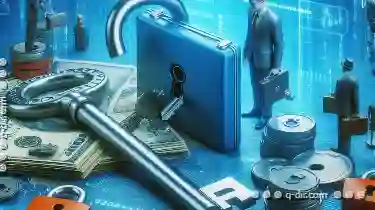 accessibility. One critical aspect of this management is encryption, which safeguards sensitive information from unauthorized access. However, what happens when you lose the encryption key? In this blog post, we will explore strategies for recovering files from lost encryption keys. In today's digital age, the importance of file management cannot be overstated.
accessibility. One critical aspect of this management is encryption, which safeguards sensitive information from unauthorized access. However, what happens when you lose the encryption key? In this blog post, we will explore strategies for recovering files from lost encryption keys. In today's digital age, the importance of file management cannot be overstated.1. Understanding Encryption Keys
2. Common Causes of Encryption Key Loss
3. Tools for Recovering Files from Lost Encryption Keys
4. Best Practices for Encryption Key Management
5. Conclusion
1.) Understanding Encryption Keys
Before diving into recovery methods, it's essential to understand what an encryption key is and its role in securing your data. An encryption key is a piece of information used to encrypt (encode) and decrypt (decode) data. It is essentially a password that controls access to the encrypted file or folder. If you lose this key, accessing the encrypted content becomes impossible without specialized tools and techniques.
2.) Common Causes of Encryption Key Loss
There are several reasons why individuals might lose their encryption keys:
- Forgetting the Password: This is perhaps the most common reason for losing an encryption key. Users often use complex passwords that they struggle to remember over time.
- System Failure or Reset: A computer crash, reformatting the drive, or reinstalling the operating system can lead to loss of encryption keys if proper backups and recovery procedures are not in place.
- Third-Party Vendor Issues: If you rely on third-party software for encryption, there's a risk that they might experience technical issues, leading to key loss.
3.) Tools for Recovering Files from Lost Encryption Keys
1. Professional Data Recovery Services
Professional data recovery services are experts in recovering lost or deleted data. They use advanced tools and techniques to recover files even if the encryption keys are not available. These services often specialize in cases involving lost passwords, especially when dealing with complex encryption methods used by professional software.
2. Manual Search and Brute-force Attacks
For smaller amounts of data or simpler encrypted files, manual search or brute-force attacks using specialized tools can be attempted. However, this method is time-consuming and only practical for small to medium-sized files due to the computational demands it places on computer resources.
3. Using Known Good Passwords
If you have previously used a password that worked with the encryption software, there's a chance that it might still work. Tools like dictionary attacks or brute force tools can be employed to test known good passwords against the encrypted files. This method requires significant computational power and time.
4. Decrypting Files Offline
For those who have access to another computer with similar specifications, they can attempt offline decryption using cryptographic libraries that are compatible with the encryption algorithm used. This process involves extracting the encrypted data and trying to decrypt it on a machine where the original key is not lost.
4.) Best Practices for Encryption Key Management
1. Backup Your Keys
The most effective way to handle lost encryption keys is prevention through proper backup procedures. Always keep multiple copies of your encryption keys in secure, off-site locations. Consider using password managers that can generate and store strong passwords securely.
2. Use Strong Encryption Algorithms
Choose encryption software that uses robust algorithms like AES (Advanced Encryption Standard) or RSA (Rivest-Shamir-Adleman), which are known for their security. These algorithms require a significant amount of computing power to break, making them suitable for protecting sensitive data.
3. Store Passwords Securely
Ensure that your encryption software's password management features are used correctly. Most modern encryption tools allow you to store passwords securely in encrypted form within the application itself or through secure third-party services.
5.) Conclusion
Losing access to files due to lost encryption keys can be a frustrating and potentially disastrous experience, especially for those handling highly sensitive information. While there are several methods to recover data from such scenarios, the best approach is always prevention. By regularly backing up your encryption keys, using strong passwords, and choosing reputable encryption software, you significantly reduce the risk of losing access to important files. In case of a loss, professional services or alternative recovery methods can be considered, albeit with varying degrees of success.
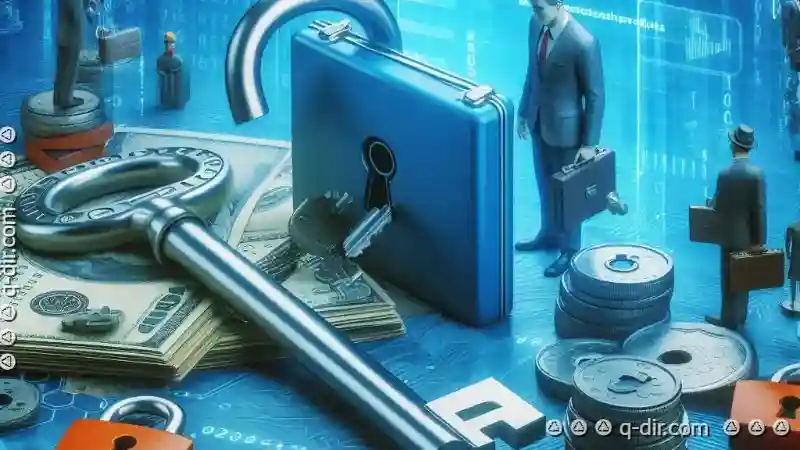
The Autor: / 0 2025-03-31
Read also!
Page-

Offline vs. Online Attributes: Is Your Data Really Where You Think It Is?
This blog post will delve into the fundamental concepts of file management, focusing on offline and online attributes. By understanding these ...read more

The Dark Side of Copying Files: Security Risks You Never Considered
Whether you are transferring important documents, photos, or software updates, the act of copying can be both straightforward and seemingly ...read more
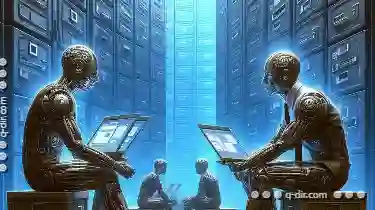
Favorites: The Digital Junk Drawer of Our Online Lives.
These seemingly insignificant elements in our web browsers often serve as the unsung heroes of our browsing experiences, housing everything from ...read more