One such format that photographers often encounter (and sometimes struggle with) is the RAW file. This article will delve into what RAW files are, their ...
 benefits, drawbacks, and how they compare to other common formats like JPEG. In the world of digital photography, understanding file types is crucial for achieving the best image quality.
benefits, drawbacks, and how they compare to other common formats like JPEG. In the world of digital photography, understanding file types is crucial for achieving the best image quality.1. What Are RAW Image Files?
2. Comparison with JPEG:
3. Conclusion:
1.) What Are RAW Image Files?
RAW files represent raw digital data captured directly from a camera’s sensor without any post-processing. Unlike JPEG or TIFF files, which undergo compression that reduces file size but also discards some data, RAW files retain all the information captured by the camera's image sensor, including metadata such as white balance, exposure settings, and more.
Benefits of RAW Files:
1. High Dynamic Range (HDR): Since RAW files contain a wide range of tonal values, they can capture details in both very bright and very dark areas that would be lost in JPEG or even some other formats.
2. Color Accuracy: Because no post-processing is applied during the editing phase, photographers have more control over color correction, which allows for greater accuracy compared to automatic settings often used in JPEG processing.
3. Versatility in Post-Processing: RAW files can be edited extensively with a variety of software tools before finalization. This flexibility means that adjustments can be made without the loss of image quality associated with compression artifacts.
4. Backup and Archiving: Because they retain all the original data, RAW files serve as better backups for professional photographers who need to protect their work meticulously.
Drawbacks of RAW Files:
1. File Size: Unlike compressed formats, RAW files are significantly larger in size due to the high volume of information they contain. This requires more storage space and can be a bottleneck when transferring files or uploading images online.
2. Editing Complexity: While editing flexibility is one advantage, it also means that raw files require more technical knowledge and skill to edit effectively. Novice users may find the extensive metadata in RAW files intimidating or challenging to handle.
3. File Management Challenges: With great power comes great responsibility. Managing large numbers of RAW files can become cumbersome due to their size and complexity. Organizing them properly is crucial for efficient workflow and retrieval.
2.) Comparison with JPEG:
While both formats serve the purpose of digital photography, they differ significantly in terms of file size, editing flexibility, and image quality.
- JPEG: Best suited for general use where quick sharing or uploading to social media platforms is a priority. They offer a good balance between image quality and file size that allows for reasonable storage requirements without the need for extensive editing.
- TIFF: Similar in nature to RAW files, TIFF (Tagged Image File Format) also retains all original data but does not allow for post-capture adjustments. While more compatible with some professional software, it often leads to larger file sizes compared to both JPEG and RAW.
3.) Conclusion:
RAW files are a powerful tool that offers unparalleled quality and flexibility in image editing, particularly useful for professionals who require high precision and extensive retouching. However, they come with significant drawbacks including large file size and complexity in management and editing. Understanding the capabilities and limitations of each format is essential for photographers looking to optimize their workflow and achieve the best results possible from their images.

The Autor: / 0 2025-04-17
Read also!
Page-

Your Ideal View: Single-Pane Simplicity
One of the most straightforward and effective layouts for presenting information is the single-pane view. This layout style involves displaying all ...read more
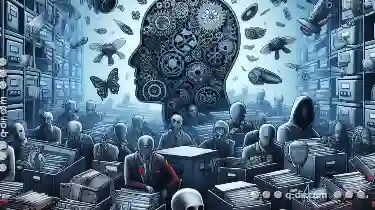
The Silent Killer of Productivity: Unnecessary File Copies
Yet, many of us unknowingly waste this precious commodity by engaging in activities that lead to unnecessary file copies-a phenomenon often referred ...read more
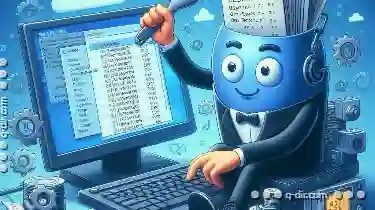
How to Paste Files into a Virtual Machine
When working with virtual machines, there are often scenarios where you need to transfer files from your host machine to the guest operating system. ...read more