One of the most effective ways to maximize screen real estate and enhance user experience is through the use of multiple panes or splits in a single view. ...
 This blog post will delve into the world of quad-pane views, exploring their benefits, applications, and how they can revolutionize your workflow. In today's digital age, the way we interact with information is constantly evolving.
This blog post will delve into the world of quad-pane views, exploring their benefits, applications, and how they can revolutionize your workflow. In today's digital age, the way we interact with information is constantly evolving.1. Understanding Quad-Pane Views
2. Applications of Quad-Pane Views
3. Setting Up Quad-Pane Views
4. Conclusion
1.) Understanding Quad-Pane Views
A quad-pane view divides the screen into four equal parts, allowing users to display up to four different windows or content simultaneously. This layout is particularly useful for tasks that require comparison, multitasking, or detailed analysis of various data points. Each pane can be independently resized and customized according to user preference, providing flexibility in how information is presented and consumed.
Benefits of Quad-Pane Views
1. Enhanced Productivity: By allowing users to view multiple documents, charts, or applications side by side, quad-pane views significantly increase productivity. This setup enables quick comparisons and better context switching between tasks.
2. Improved Decision Making: For analytical purposes, having four separate windows can facilitate more comprehensive decision-making. Users can monitor changes in different variables simultaneously, which is crucial for financial analysis or scientific research.
3. Multitasking Made Easy: Whether you're coding alongside a presentation or reviewing financial reports next to market data, quad-pane views make multitasking seamless and efficient.
4. User Customization: Since each pane can be resized and arranged independently, users have the flexibility to tailor the interface to their specific needs and preferences. This personalization not only enhances usability but also increases user satisfaction.
2.) Applications of Quad-Pane Views
1. Trading Platforms: In financial trading, quad-pane views are invaluable for stock analysts or traders looking at charts from different time frames simultaneously. It allows them to monitor market trends and make decisions based on multiple data points quickly and efficiently.
2. Graphic Design: Designers can use quad-pane views to edit images in separate panels, making it easier to work on complex layouts that require fine-tuning across various aspects of the design.
3. Code Development: Developers often need to view code alongside its related files or output. Quad-pane views allow them to have multiple editors and consoles side by side, reducing context switching and improving workflow.
4. Project Management: Project managers can use quad-pane views to manage tasks across different stages of a project simultaneously. This setup helps in prioritizing tasks, tracking progress, and ensuring that all aspects of the project are monitored effectively.
3.) Setting Up Quad-Pane Views
To implement a quad-pane view, you typically need software or platforms that support this layout feature. Most modern operating systems, including Windows and macOS, have built-in tools to create and manage multi-window layouts. Additionally, many applications like web browsers (e.g., Firefox, Chrome), image editors (like Photoshop), and professional development environments (such as Visual Studio Code) offer customizable panes that can be arranged in a quad-pane configuration.
Tips for Effective Quad-Pane Usage
1. Balance is Key: While the flexibility to resize each pane is an advantage of quad-pane views, it's important not to overdo it by making some panes too small or too large relative to others. A balanced layout usually works best.
2. Consistency in Use: Decide on a consistent method for arranging and managing your panes (e.g., always starting with the same pane sizes) to train yourself and other users to be more efficient without spending extra mental effort deciding where everything should go.
3. Regular Review: As tasks or priorities change, regularly review and adjust your quad-pane setup. This ensures that you are making optimal use of screen real estate and maintaining productivity.
4.) Conclusion
Quad-pane views represent a powerful way to maximize the efficiency and effectiveness of any digital workspace. Whether you're managing complex data sets, working on creative projects, or simply trying to multitask more effectively, quad-pane layouts offer unparalleled flexibility and utility. By understanding their benefits and knowing how to set them up and maintain them effectively, you can take your workflow to the next level.

The Autor: / 0 2025-02-28
Read also!
Page-

How to Paste Files on Windows: A Simple Guide
Navigating the world of file management can sometimes feel like a puzzle, especially when you're new to operating systems. One common task that many ...read more

Single-Pane: The Least Controversial, Yet Most Limiting, View Option
This blog post aims to dissect the single-pane view in detail, exploring its least controversial nature yet significant limitations. By delving into ...read more
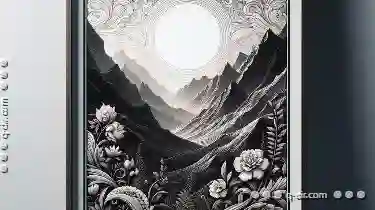
The Elegant Simplicity of Preview
One application that exemplifies this principle is Preview, an intuitive and user-friendly tool designed for viewing and organizing various file ...read more