Among the most innovative approaches to managing file systems is the concept of multi-pane views, each offering unique perspectives on data organization ...
 and accessibility. This blog post will delve into three such approaches: Quad-Pane, Triple-Pane, and Dual-Pane views, exploring their benefits, drawbacks, and potential applications in modern computing environments. In an ever-evolving digital landscape, user interfaces play a pivotal role in how we interact with our devices.
and accessibility. This blog post will delve into three such approaches: Quad-Pane, Triple-Pane, and Dual-Pane views, exploring their benefits, drawbacks, and potential applications in modern computing environments. In an ever-evolving digital landscape, user interfaces play a pivotal role in how we interact with our devices.1. Understanding Multi-Pane File Systems
2. Dual-Pane View: A Balanced Approach
3. Triple-Pane View: Expanding Horizons
4. Quad-Pane View: A Vision of Future File System Interaction
5. Conclusion: Embracing the Future with Open Arms
1.) Understanding Multi-Pane File Systems
Before we dive into specific configurations, it's essential to understand the general concept of multi-pane file systems. These interfaces divide the screen into multiple panes or sections, each dedicated to displaying different aspects of the data. This design allows users to view and interact with their files in various ways simultaneously, enhancing productivity by providing a comprehensive overview without switching between applications or windows.
2.) Dual-Pane View: A Balanced Approach
Key Features:
- Two Panels: The most basic configuration, featuring two main sections for easy comparison and contrast.
- Synced Views: Often used to display related files side by side, facilitating tasks like data analysis or project management where immediate visual comparison is crucial.
Pros:
- Efficiency: Offers a quick glance at multiple file types without cluttering the screen with numerous windows.
- Simplicity: Easier to learn and use than more complex interfaces; ideal for beginners who want straightforward navigation.
Cons:
- Limited Perspective: May not be suitable for users needing extensive data visualization or management capabilities.
- Comparative Limitations: Not as effective in comparing different types of data beyond simple visual comparison.
Applications:
- Basic Data Management: Suitable for managing personal files where quick access and simplicity are priorities.
- Project Tracking: Ideal for project managers to keep track of multiple ongoing projects side by side.
3.) Triple-Pane View: Expanding Horizons
Key Features:
- Three Panels: Introduces a third pane, which can be used to display additional data layers or perspectives alongside the primary two panes.
- Enhanced Comparison: Allows for in-depth analysis and comparison of three different aspects of files simultaneously.
Pros:
- Advanced Data Visualization: Offers more extensive visualization options compared to dual-pane view, making it ideal for complex analyses.
- Productivity Boost: Users can easily switch between panes to monitor multiple data points without context switching.
Cons:
- Complexity: More complicated than a single pane or dual-pane interfaces; may be overwhelming for novice users.
- Screen Space Usage: Can consume more screen space, which might not be ideal on smaller devices like smartphones or tablets.
Applications:
- Complex Data Analysis: Perfect for financial analysts who need to monitor stock prices and market trends simultaneously.
- Project Management: Ideal for teams managing multiple aspects of a project in real-time without switching screens.
4.) Quad-Pane View: A Vision of Future File System Interaction
Key Features:
- Four Panels: The most comprehensive configuration, designed to accommodate four distinct data sets or views simultaneously.
- Advanced Syncing: Allows for dynamic synchronization between panes, enabling users to interact with each pane independently while maintaining a cohesive overview.
Pros:
- Maximum Data Visualization: Offers the broadest perspective of any multi-pane setup, making it ideal for managing complex and varied data sets simultaneously.
- Advanced Task Management: Allows users to perform multitasking more effectively by viewing multiple tasks or processes at once without switching screens.
Cons:
- Complexity: The most challenging to navigate due to the increased number of panes; may be overwhelming for some users.
- Resource Intensive: Might require more processing power and memory, potentially causing performance issues on lower-end devices.
Applications:
- Professional Workflows: Ideal for professionals in fields such as engineering or architecture where multi-layered data visualization is crucial.
- Research & Development: Suitable for teams requiring extensive real-time collaboration across multiple projects or research areas.
5.) Conclusion: Embracing the Future with Open Arms
As we have explored, each of these configurations offers unique advantages and faces specific challenges. From the simplicity of dual-pane to the complexity of quad-pane, users can choose the interface that best fits their needs and skill level. While some may lean towards a more straightforward approach (like dual-pane), others might appreciate the advanced capabilities offered by triple- and quad-pane views.
Ultimately, these multi-pane interfaces represent a bold step forward in how we interact with our digital tools. They challenge traditional boundaries of data visualization and interaction design, offering users new ways to manage their information more efficiently and effectively. Whether you're an individual user looking to streamline your workflow or a professional aiming to enhance productivity, the future seems bright with these versatile interfaces at your disposal.

The Autor: / 0 2025-04-16
Read also!
Page-

Metadata for SEO: Optimizing Web Files
This article delves into the fundamental concepts of file management, focusing on metadata as a critical aspect for optimizing web files for search ...read more

How Column View Encourages Logical Folder Structures
Whether you are a project manager, content creator, or data analyst, organizing your files and folders logically can significantly enhance ...read more
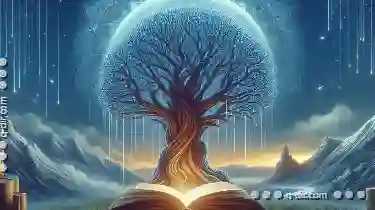
The Most Underrated Tree View Trick No One Teaches
Welcome to today's exploration of the most underrated tree view trick in navigating and displaying information-a technique that, despite its ...read more