Whether you are a student, professional, or IT specialist, knowing how to manage various types of files efficiently can save time, space, and ensure ...
 compatibility across different platforms. One critical aspect of effective file management involves understanding the difference between proprietary and open file formats. This blog post will explore what these terms mean and provide practical insights into their implications for users and developers. In today's digital age, file management is an essential skill for individuals and businesses alike.
compatibility across different platforms. One critical aspect of effective file management involves understanding the difference between proprietary and open file formats. This blog post will explore what these terms mean and provide practical insights into their implications for users and developers. In today's digital age, file management is an essential skill for individuals and businesses alike.1. Sub-points:
1.) Sub-points:
1. What are File Formats?
File formats define how data is organized within a file, specifying its structure, type, and the methods used to interpret it. Common examples include JPEG (for images), MP3 (for audio), and PDF (for documents). These formats can be broadly categorized into proprietary and open standards.
2. Proprietary File Formats
Definition: Proprietary file formats are owned by a specific company or organization, which may restrict access to the format specification so that only their software can read or write files in this format. Examples include Microsoft Office documents (like .docx and .xlsx), Apple's proprietary QuickTake camera images (.qti), and Adobe’s Portable Document Format (.pdf) for PDFs.
Advantages:
- Compatibility: Files saved in a proprietary format can be opened exclusively by the software that created them, ensuring consistent appearance across different versions of the same application (e.g., Excel files are best viewed with Microsoft Excel).
- Vendor Lock-in: This type of format encourages users to stick with a single vendor's ecosystem, which can lead to increased sales and customer loyalty for the provider.
Disadvantages:
- Platform Independence: Proprietary formats are inherently tied to specific platforms or software applications, limiting their ability to be read on other systems without additional conversion tools or software.
- Vendor Dependence: Users may find themselves locked into a vendor’s ecosystem if all their files are saved in proprietary formats, which can restrict choice and flexibility.
3. Open File Formats
Definition: Open file formats are those for which the specifications are publicly available and can be used by anyone without licensing fees or restrictions. Examples include widely-used standards like JPEG (for images), MP3 (.mp3) (for audio), and XML, HTML, and other web technologies for documents.
Advantages:
- Platform Independence: Files in open formats can typically be read on any device with compatible software, regardless of the platform or vendor. This enhances interoperability and compatibility across devices and operating systems.
- Vendor Neutrality: Open standards encourage competition among vendors because there are no restrictions on how they implement the standard. Users benefit from more innovative products and competitive pricing.
- Free Accessibility: The source code is freely available, allowing anyone to use it without cost, which promotes development of tools that can read or write these formats.
Disadvantages:
- Lack of Standardization: Without strict rules enforced by a governing body, open standards may vary in quality and compatibility across different implementations.
- Development Costs: Since there is no single company controlling the standard, it might require more effort from developers to ensure widespread support for various applications.
4. The Importance of Understanding File Formats
Understanding the difference between proprietary and open formats is crucial for several reasons:
- Data Preservation: For long-term storage, using open standards ensures that data can be accessed in the future regardless of changes in software or hardware environments.
- Compatibility Across Devices: Open formats allow files to be transferred easily across computers, smartphones, tablets, etc., without worrying about compatibility issues.
- Vendor Choice and Independence: Knowledge empowers users to make informed choices about which tools best suit their needs, avoiding vendor lock-in that can limit freedom of choice.
5. Strategies for Managing Files in Different Formats
To effectively manage files across various formats:
- Adopt a Policy: Establish guidelines on the use and preservation of different file types based on whether they are proprietary or open standards. This helps ensure consistency in handling data both internally within an organization and externally with clients or collaborators.
- Use Multiple Tools: Employ software that supports multiple file formats to avoid being limited by any single vendor's limitations. For example, LibreOffice for office documents (OpenDocument Format), GIMP for images, and VLC media player for multimedia files can handle various open standards without dependency on proprietary products.
- Convert When Necessary: Utilize conversion tools if you must work with a proprietary format that doesn’t support interoperability. There are numerous online converters available or software tools designed specifically for converting between file formats.
6. Conclusion
In conclusion, while proprietary file formats offer certain advantages such as compatibility and vendor lock-in, they can be restrictive due to their platform dependence. Open file formats provide greater flexibility, allowing files to be accessed across different platforms without additional conversion efforts. By being aware of the differences between these types of file formats and adopting appropriate strategies for managing them, you can optimize your digital asset management practices and ensure that data remains accessible regardless of technological changes over time.

The Autor: / 0 2025-06-11
Read also!
Page-
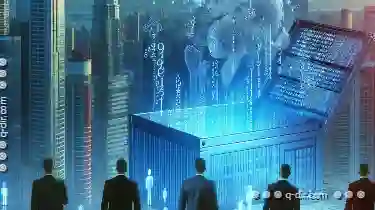
Why File Size Will Be the Next Digital Divide
From data storage to internet connectivity, file size determines how quickly and efficiently we can transfer, access, and utilize information. As ...read more
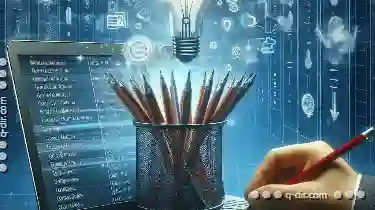
Beyond the File: Renaming Ideas in the Digital Age.
Among the myriad of tasks involved in file management, renaming files and folders stands out as both a fundamental activity and an opportunity to ...read more

Preview Pane: Are We Too Complacent with Our Defaults?
Among these interfaces, the preview pane plays a crucial role in how users can quickly assess and manipulate content before finalizing it. This blog ...read more