Among various types of files, presentation files are a common requirement in both personal and professional settings. Two popular formats used for ...
 presentations are `. pptx` and `. key`. This blog post will delve into the basic concepts of file management related to these two formats, comparing their features, uses, and some practical tips for effective handling. In today's digital age, efficient file management is crucial for smooth workflow and productivity.
presentations are `. pptx` and `. key`. This blog post will delve into the basic concepts of file management related to these two formats, comparing their features, uses, and some practical tips for effective handling. In today's digital age, efficient file management is crucial for smooth workflow and productivity.1. Understanding Presentation Files
2. Features of .pptx Files
3. Features of .key Files
4. File Size and Performance
5. File Conversion
6. Collaboration and Sharing
7. Maintenance and Updates
8. Practical Tips for Effective File Management
9. Conclusion
1.) Understanding Presentation Files
Presentation files are primarily designed to organize information in a visual format that is easy to understand and share. They typically include text, images, graphs, charts, videos, and interactive elements. The two formats discussed here, `.pptx` (PowerPoint presentation) and `.key` (Keynote from Apple), are widely used for creating such presentations.
2.) Features of .pptx Files
- Microsoft PowerPoint: Developed by Microsoft, `.pptx` files are the default format for PowerPoint presentations. They support a wide range of features including animations, transitions, embedded media, and interactive elements like buttons and hyperlinks.
- Compatibility: Widely compatible across various devices (Windows, macOS, iOS, Android) and often used in corporate environments due to its familiarity among Windows users.
3.) Features of .key Files
- Apple Keynote: `.key` files are native to Apple's presentation tool, Keynote. They offer features like natural pen input for drawing on the screen, advanced animations, and a more macOS-centric interface design.
- Integration with Mac Devices: Highly integrated with other Apple products such as iPhones, iPads, and Macs due to tight integration with iOS apps like Quick Look and file sharing via iCloud.
4.) File Size and Performance
- Size: `.pptx` files can sometimes be larger than `.key` files because they support more advanced features that might require more storage space. However, this doesn't necessarily mean they perform differently unless dealing with extremely large or complex presentations.
- Performance: Both formats are generally efficient in terms of performance when used on their respective platforms. Keynote is known for smoother animations and transitions compared to PowerPoint but can be less forgiving with larger files without optimization.
5.) File Conversion
- Conversion Tools: If you need to open or edit a `.pptx` file using Keynote (or vice versa), there are tools available like online converters or native applications that allow format conversion, though some features may not convert perfectly between platforms.
- Lossless Conversion: Ensure the conversion process maintains the original quality of your presentation, especially if you plan to share it across devices or use different software for editing.
6.) Collaboration and Sharing
- Co-editing Features: Both `.pptx` and `.key` support real-time collaboration features in their online versions (Office 365 and iCloud for Business) allowing multiple users to work on a presentation simultaneously without the need to share files through email or cloud storage.
- Third-Party Tools: For more robust collaboration, consider using third-party tools that integrate with these formats, such as Google Slides which provides real-time co-authoring similar to online versions of Office and Apple's Keynote.
7.) Maintenance and Updates
- Regular Backups: Regardless of the format, it’s crucial to regularly backup your presentations to prevent data loss due to software updates or hardware failures.
- Software Updates: Ensure that you have the latest version of the software for opening or editing these files to avoid compatibility issues that may arise from outdated versions.
8.) Practical Tips for Effective File Management
- Organization: Use cloud services like Google Drive, Dropbox, or OneDrive to organize your presentations in folders based on projects or themes.
- File Naming Conventions: Clearly label files with meaningful names that include the project name and date, e.g., “AnnualReportPresentation_2023.pptx” for easy identification.
- Version Control: Keep older versions of your presentations in case you need to revert changes or refer back after updates. Tools like version control systems can be useful here too.
9.) Conclusion
Both `.pptx` and `.key` serve their purpose effectively as presentation formats, offering distinct features suitable for different user needs and environments. Understanding these formats and how they interact with each other will enhance your file management skills, ensuring you can navigate the digital landscape of presentations smoothly. Whether you're a professional in need of efficient tools or a student learning about digital organization, mastering basic concepts like file types and extensions is key to success.

The Autor: / 0 2025-05-16
Read also!
Page-

Why Your Files Are Wasting Space Without You Knowing
However, many users are unaware that their files can be consuming storage space without them even knowing it. This blog post will explore why your ...read more

The Unbearable Heaviness of Browse: Life with Too Many Favorites.
" While having a well-organized collection of favorites can be incredibly helpful for quick access to commonly used sites or services, there comes a ...read more
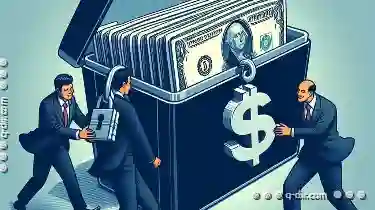
Deleting Files vs. Hiding Them: Key Differences
Whether you're using Windows or macOS, chances are you've encountered situations where you need to remove unwanted files from your device. However, ...read more