Welcome to our exploration of the fundamental concepts in file management - specifically, how permissions are inherited within folders and how this system ...
 helps streamline access control. This topic is crucial for anyone dealing with digital organization, security, and collaboration, whether you're managing personal files or those shared across teams. Let’s dive into what permission inheritance means and how it works.
helps streamline access control. This topic is crucial for anyone dealing with digital organization, security, and collaboration, whether you're managing personal files or those shared across teams. Let’s dive into what permission inheritance means and how it works.1. Table of Contents
2. What is Permission Inheritance?
3. How Does It Work in Practice?
4. Benefits of Permission Inheritance
5. Managing Permissions Effectively
6. Common Pitfalls and How to Avoid Them
7. Practical Applications and Examples
8. Final Thoughts
1.) Table of Contents
1. What is Permission Inheritance?
2. How Does It Work in Practice?
3. Benefits of Permission Inheritance
4. Managing Permissions Effectively
5. Common Pitfalls and How to Avoid Them
6. Practical Applications and Examples
7. Final Thoughts
2.) What is Permission Inheritance?
Permission inheritance refers to the mechanism by which operating systems, such as Windows or Linux, automatically assign permissions (or access rights) to files and subfolders within a folder based on the settings of the parent folder. This feature simplifies management because it doesn’t require administrators to manually set permissions for each individual file or every new subfolder added to a directory.
3.) How Does It Work in Practice?
When you create a new folder, many systems automatically inherit certain permissions from their parent folder. For example, if the parent folder has read and write permissions for everyone (denoted by "Everyone" or similar), any files or subfolders created within that folder will also have these same basic permissions unless explicitly changed by an administrator or editor.
Example:
- Root Folder (`C:\"Documents`) - Permissions set to allow Read, Write for 'Administrators' and 'Users'.
- Subfolder (`C:\"Documents""Reports`) - Automatically inherits 'Read, Write' from root folder. If further subfolders are created within `Reports`, they will also inherit these permissions unless changed.
4.) Benefits of Permission Inheritance
Simplified Management:
- Efficiency: No need to set permissions for each new file or directory; it’s a "set it and forget it" approach.
- Consistency: Ensures that files within the same hierarchy receive similar levels of access, which can be particularly useful in enterprise environments where multiple users might have varying roles but should still maintain some level of coordinated access to shared resources.
Security:
- Default Permissions: Provides a default baseline for new entries, which can be tightened up later if necessary without affecting existing files or folders that were created with broader permissions.
5.) Managing Permissions Effectively
While inheritance simplifies management, it’s still important to review and manage these settings as needed:
- Audit Regularly: Check who has access to what periodically to ensure that only relevant parties have the necessary permissions. This is particularly critical in environments where staff changes or project milestones may require different levels of access.
- Adjust When Necessary: If you find that certain files need more restrictive (or less restrictive) permissions than their parent folder, adjust them individually without affecting other files within the same hierarchy.
6.) Common Pitfalls and How to Avoid Them
Misunderstanding Inheritance:
- Confusion can arise from not fully understanding how inheritance works, which might lead to unintended access levels for users or security risks if permissions are not reviewed regularly.
Overly Broad Permissions:
- If default permissions are too broad (e.g., allowing full control to 'Everyone'), it could potentially expose sensitive data to unauthorized individuals. Always ensure that initial settings strike a balance between accessibility and security.
7.) Practical Applications and Examples
In a corporate setting, consider the following example:
- IT Department sets up a shared network drive with broad permissions for all employees under 'Users' group. They then adjust specific subfolders (e.g., 'Finance Reports', 'Legal Docs') to restrict access based on job roles or need-to-know basis.
8.) Final Thoughts
Permission inheritance is a powerful feature that helps in maintaining order and security within file systems, especially as they grow and are used by more people. It’s important for users to understand how this mechanism works so they can manage permissions effectively according to their specific needs and organizational policies. By implementing these practices, you not only simplify your management tasks but also ensure a secure environment that protects data appropriately based on the sensitivity of information.

The Autor: / 0 2025-05-07
Read also!
Page-
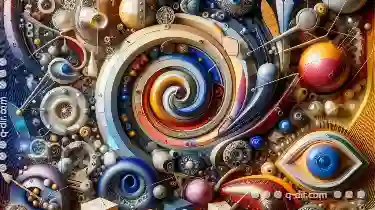
The Myth of the Perfect Copy.
However, many users often fall into the trap of seeking perfection in copying operations. This blog post aims to debunk the myth of the perfect copy ...read more

The Psychology of Renaming: Why We Struggle with File Naming
Naming files and folders can be a mundane task, but it's one that many of us struggle with. Whether it’s the struggle to find just the right name ...read more

The Ethics of Default Software: File Explorer's Unchallenged Reign.
Among these, file explorers like Windows Explorer (File Explorer) have held a dominant position for years. However, as we navigate through this ...read more