Metadata is a collection of data about the data, essentially descriptive information that tells us more than what's visible when we open a file. In the ...
 context of PDFs, metadata refers to the embedded data associated with a PDF document. This includes details like author, creation date, title, subject, keywords, and other properties set by the creator or editor of the document.
context of PDFs, metadata refers to the embedded data associated with a PDF document. This includes details like author, creation date, title, subject, keywords, and other properties set by the creator or editor of the document.1. Understanding What Metadata in PDFs Can Reveal
2. Common Issues with PDF Metadata
3. How to Clean Up PDF Metadata
4. a. Adobe Acrobat
5. b. Online Metadata Remover Tools
6. Best Practices to Avoid Metadata Issues
7. Conclusion
1.) Understanding What Metadata in PDFs Can Reveal
1. Identity of the Author
- Who Created the Document? - The 'Author' field can reveal who created the PDF file. This might not always be accurate if someone changes it, but it provides a starting point for authorship verification or attribution.
2. Creation and Modification Dates
- When Was It Created/Modified? - Metadata often includes creation and modification dates. These timestamps can provide insights into the document's lifecycle from its inception to any subsequent edits.
3. Content Overview
- What Is the Document About? - The 'Subject' or 'Description' fields give a brief overview of what the PDF is about, which can be useful for quickly understanding if it meets your needs without opening it.
4. Keywords and Tags
- Relevant Terms for Searching - Metadata keywords help in organizing documents into categories that make sense based on their content. This aids in searching and retrieval systems within applications or databases.
2.) Common Issues with PDF Metadata
1. Inaccurate Information
- Unverified Data - Sometimes, the metadata can contain inaccurate information if someone has tampered with it to mislead users.
2. Privacy Concerns
- Sensitive Data - Metadata might include details that are not intended for public view, such as IP addresses or other personal data included by default in some PDFs.
3.) How to Clean Up PDF Metadata
1. Using Free Tools: Adobe Acrobat vs. Online Services
4.) a. Adobe Acrobat
- Edit Menu - In Adobe Acrobat, you can find the 'File Information' option where you can edit and clear metadata under the 'Description' or other fields.
5.) b. Online Metadata Remover Tools
- Websites like smallpdf.com offer services to remove metadata from PDFs uploaded to their servers. While convenient, these online tools are not always secure for confidential documents.
2. Manually Editing Metadata in Adobe Acrobat
- Step-by-Step Guide
1. Open the PDF in Adobe Acrobat.
2. Go to 'File' > 'Properties' > 'Description'.
3. Edit or clear the fields as needed.
4. Save the changes.
3. Scripting with Python (for Advanced Users)
- Automate Metadata Removal - For power users, scripting can automate this process for large volumes of PDFs using tools like PyPDF2 in Python.
6.) Best Practices to Avoid Metadata Issues
1. Before Creating New PDFs
- Set Appropriate Metadata at Creation Time - Use software that allows you to set metadata during the creation or modification phase, ensuring initial accuracy and control over what is included.
2. Regularly Clean Existing PDFs
- Periodic Maintenance - As part of routine document management tasks, ensure that all your PDFs are checked for metadata integrity and updated as necessary.
7.) Conclusion
Managing PDF metadata effectively not only enhances the usability and security of documents but also ensures that digital records remain accurate and compliant with privacy regulations. By understanding what metadata in PDFs can reveal and how to clean it up, you can better protect sensitive information and maintain a clear audit trail for all your digital assets.

The Autor: / 0 2025-03-10
Read also!
Page-

Columns View: The Core of Good Organizing Habits
Among the myriad tools available for structuring data, columns view stands out as a fundamental approach that can significantly enhance your ...read more
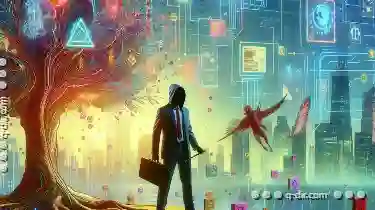
The Unseen Cost of Linear Logic: Tree View's Hidden Price.
Welcome to today’s exploration into the hidden costs and complexities of linear logic, specifically as it relates to tree views in software ...read more

Address Bar's "Go Back/Forward": A Feature Most Don't Know They Need.
Yet, this simple tool holds powerful capabilities that could significantly enhance your browsing experience. Today, we delve into the often-neglected ...read more