Among various file types, PDFs (Portable Document Format) stand out as a universally used format that serves multiple purposes. This blog post will delve ...
 into why PDFs are so widely utilized and explore some basic concepts of file management related to PDF files. In today's digital age, managing files efficiently is crucial for both individuals and businesses.
into why PDFs are so widely utilized and explore some basic concepts of file management related to PDF files. In today's digital age, managing files efficiently is crucial for both individuals and businesses.1. What Are PDF Files?
2. Why Are PDF Files Universally Used?
3. Basic Concepts of File Management for PDFs
4. Conclusion
1.) What Are PDF Files?
PDF stands for Portable Document Format, a file format developed by Adobe Systems in the late 1980s. Unlike other document formats that require specific software or applications to be viewed and interacted with (such as Microsoft Word documents needing MS Word), PDFs can be opened with free-of-cost software like Adobe Acrobat Reader, without any additional costs.
2.) Why Are PDF Files Universally Used?
a) Platform Independence:
One of the primary reasons for the ubiquity of PDF files is their platform independence. A PDF file contains not just the text and images but also the formatting, fonts, and graphics used to display it. This means that regardless of the operating system (Windows, macOS, Linux), device (desktop, laptop, tablet, smartphone), or software environment (MS Office, Google Docs), a PDF can be viewed and interacted with seamlessly.
b) Document Preservation:
PDFs are known for their excellent preservation qualities. Unlike HTML files that may change when opened on different browsers due to varying rendering engines, PDFs maintain the exact look and feel across various platforms and devices without any changes in layout or formatting. This makes them ideal for legal documents, financial records, technical manuals, and other official content where preserving document integrity is crucial.
c) Security Features:
PDF files come with robust security features that can be password-protected to prevent unauthorized access. These include setting permissions for printing, copying text, or editing the file which makes them useful in scenarios like securing confidential documents.
3.) Basic Concepts of File Management for PDFs
a) Naming Conventions:
When managing a large number of PDF files, it's essential to use clear and consistent naming conventions. For example, name your files descriptively but concisely using the format "Topic_Subtopic_Description" such as "Introduction_to_Taxation_Overview" This helps in quickly identifying what each file contains at a glance.
b) File Organization:
Organizing PDFs into logical folders based on topics or types can be extremely helpful when searching for specific files later. For instance, you might have folders named "Legal" "Marketing" and "Financial" to keep your documents well-structured.
c) Regular Backups:
Regularly backing up important PDF files is a fundamental aspect of file management. This ensures that even if the primary storage device fails, valuable information can be recovered from backups. Cloud services like Google Drive, Dropbox, or local network drives are ideal for storing backup copies.
d) Version Control:
When you need to update a document and save multiple versions, use version control. Rename your file by adding suffixes (e.g., "Taxation_Overview_V1" "Taxation_Overview_V2" which allows easy tracking of changes without overwriting the original file.
e) Tagging or Metadata:
Use software tools that allow you to add tags, keywords, or metadata to your PDF files. This aids in rapid searching and filtering through large collections of documents. Tools like Adobe Acrobat Pro offer extensive metadata editing options which are invaluable for legal and business document management.
f) File Size Optimization:
If a PDF file is too large, it can be cumbersome to handle and may slow down devices when opened or shared. Techniques such as compressing images, removing unnecessary data (like hyperlinks that aren't used), and converting the PDF into a lighter format can help reduce the size without compromising quality.
4.) Conclusion
PDF files are indispensable due to their universal compatibility, robust preservation of content, and numerous security options. Effective file management practices for PDFs involve clear naming conventions, logical organization, regular backups, version control, tagging with metadata, and optimizing file sizes. By adhering to these basic concepts, you can ensure that your PDF files are not only well-organized but also easily accessible and secure when needed.

The Autor: / 0 2025-03-31
Read also!
Page-
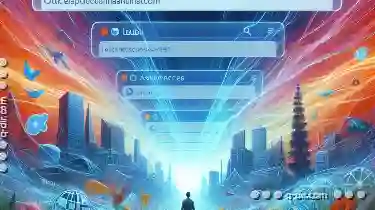
Address Bar's "Recent Paths": A Blessing or a Privacy Nightmare?
One such feature that has been integrated into various address bars across different platforms is the "Recent Paths" option. This blog post will ...read more

Deleting Files with Long Paths: The Windows Limitation
While this can be perfectly fine in most operating systems, it seems like a challenge when dealing with Microsoft Windows. Windows has limitations on ...read more
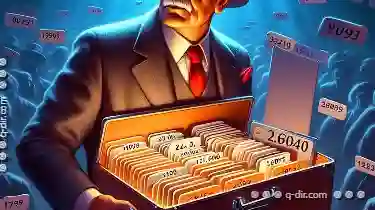
The Hidden Politics of File Naming Conventions
However, what many users may not realize is that beneath the surface of simple file naming lies a complex landscape of politics, power dynamics, and ...read more