Whether you work in a corporate setting or as part of a regulatory environment, ensuring data security is paramount. One common yet potentially risky ...
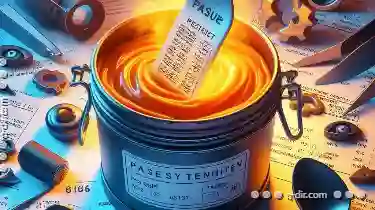 action that many users perform without thinking about its implications is simply copying and pasting text or files from one location to another. This seemingly simple task can lead to disastrous consequences if not handled with utmost care. In this blog post, we will explore the potential pitfalls of pasting sensitive information and discuss best practices to mitigate these risks. In today's digital age, the handling and transfer of sensitive information are critical.
action that many users perform without thinking about its implications is simply copying and pasting text or files from one location to another. This seemingly simple task can lead to disastrous consequences if not handled with utmost care. In this blog post, we will explore the potential pitfalls of pasting sensitive information and discuss best practices to mitigate these risks. In today's digital age, the handling and transfer of sensitive information are critical.1. Understanding the Risks
2. Best Practices for Safely Handling Sensitive Information
3. Conclusion
1.) Understanding the Risks
1. Unintentional Data Exposure
When copying text or files from internal systems (like company servers or databases) into emails, chats, or even external storage devices like USB drives, there is a risk that some of this information might be inadvertently included in the clipboard and pasted into unintended locations. This can happen without any malicious intent but can still lead to data leakage.
2. Phishing Attacks Amplified
Email phishing attacks often rely on enticing recipients with seemingly valuable or interesting content, only to harvest sensitive information once it is opened or pasted. Malicious actors can exploit this by crafting emails that appear legitimate and encouraging users to paste confidential data into them.
3. Insider Threats
Even within an organization, there are potential risks from insiders who might be tempted to share sensitive information due to various reasons (financial gain, personal grudge, etc.). A simple copy-paste operation can facilitate such leaks without the perpetrator needing advanced technical skills.
2.) Best Practices for Safely Handling Sensitive Information
1. Use Secure Methods for Data Transfer
Consider using secure methods for transferring sensitive data that do not involve copying and pasting through the operating system's clipboard. For example, consider using secure file transfer protocols (like SFTP, FTPS) or encrypted cloud storage services where possible.
2. Implement Access Controls
Ensure that only authorized individuals have access to sensitive information. Use tools and policies that enforce least privilege principles and limit what data can be accessed based on user roles and responsibilities.
3. Train Your Users
Regular training sessions can help educate users about the risks associated with pasting sensitive information, especially in scenarios where they might receive unsolicited requests for such data. Highlighting real-life examples of data breaches due to simple copy-paste actions can be particularly effective.
4. Use Data Loss Prevention Tools
Implementing a data loss prevention (DLP) solution can help monitor and control the transfer of sensitive information both within and outside your organization, alerting you when potentially risky actions are taken with sensitive data.
5. Review Policies Regularly
Periodically review and update your policies regarding handling and transferring sensitive information to ensure they remain effective in light of new threats and technologies.
3.) Conclusion
Pasting sensitive information might seem like a mundane task, but it carries significant risks that can lead to data leaks or even more severe consequences if not managed properly. By understanding these risks and implementing best practices as outlined above, you can significantly reduce the chances of accidental data leakage in your organization. Remember, safeguarding sensitive information is everyone's responsibility, and every user should be aware of their actions' implications on data security.

The Autor: / 0 2025-03-04
Read also!
Page-
Icon View: A Vestige of a Less Complex Digital Age
One such element is the icon view in software applications. While many modern platforms have moved towards more sophisticated visualizations, icons ...read more

Dual-Pane Browsing: The Missing Feature in macOS Finder
MacOS Finder, a staple application for managing files and folders on Mac computers, has been enjoying some much-needed upgrades over the years. ...read more

Optimizing File Sizes for Faster Transfers
Whether you are transferring large media files like videos or images, or essential data files such as documents or backups, optimizing file sizes can ...read more