Operating systems have evolved significantly over the years, and virtual machines are no exception. They bring a layer of abstraction that allows users to ...
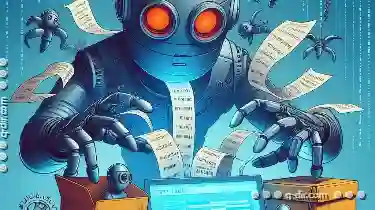 run multiple operating systems simultaneously, each isolated from the others. However, this isolation can sometimes lead to unexpected challenges when it comes to file operations like copying and pasting files between different VMs and the host machine or even within the same VM. This blog post will explore some common issues you might encounter when pasting files in virtual machines and how to overcome them.
run multiple operating systems simultaneously, each isolated from the others. However, this isolation can sometimes lead to unexpected challenges when it comes to file operations like copying and pasting files between different VMs and the host machine or even within the same VM. This blog post will explore some common issues you might encounter when pasting files in virtual machines and how to overcome them.1. Understanding File System Differences
2. Shared Folders and Drag-and-Drop
3. Copy-Paste Buffer Limitations
4. File System Incompatibilities
5. Network File Systems (NFS, CIFS)
6. Security Software Interference
7. Conclusion
1.) Understanding File System Differences
One of the primary reasons for issues with pasting files is differences in file systems across operating systems. For example, Windows uses NTFS while Linux often employs ext4 or other file systems that are not directly compatible without additional software. Even within the same family, different versions might have unique features and behaviors. Understanding these differences can help you troubleshoot and avoid potential problems.
2.) Shared Folders and Drag-and-Drop
Many virtual machine platforms support shared folders, which allow files to be dragged from one folder in a VM to another or even to the host operating system. However, this feature might not work as expected due to permissions or configuration issues on either side. Ensure that your virtual machine software has the necessary settings configured for sharing folders and check if there are any specific instructions provided by the VM provider regarding how to enable shared folders in a Linux guest OS like Ubuntu.
3.) Copy-Paste Buffer Limitations
In some cases, limitations within the operating system’s copy-paste buffer can cause issues when trying to paste files between VMs or host systems. For instance, if you are using Windows and try to paste from one VM to another, the clipboard might not work correctly across different sessions or require additional software like VCP (Virtual Machineware Clipboard) to function properly. Similarly, in Linux distributions, there can be limitations with drag-and-drop operations due to differences in libraries used for handling such tasks.
4.) File System Incompatibilities
When dealing with file systems that are not compatible between different operating systems or even within the same OS, you might face difficulties while pasting files. For example, copying a file from a Windows VM to a Linux VM is often possible but could lead to corrupted files if certain conversions aren't handled correctly by the virtual machine software itself. Always check if your virtual machine supports automatic conversion of file formats when transferring between different systems and consider using third-party tools that can handle these conversions efficiently.
5.) Network File Systems (NFS, CIFS)
Using network file systems like NFS or CIFS to share files across VMs is an advanced feature but can be tricky due to latency issues, permission settings on the host system, or limitations in virtual machine software itself which might not support certain networking configurations for these protocols. Always ensure that your VM and host are configured correctly for any network file sharing setups you want to use and consider using dedicated tools like Samba if needed.
6.) Security Software Interference
Security applications installed on either the host system or within a virtual machine can sometimes interfere with copy-paste operations by blocking certain activities as part of their security policies. Antivirus software, for example, might flag file transfers as potential threats and block them. In such cases, you may need to adjust your security settings temporarily while performing these operations or add exceptions in the antivirus software for trusted applications and file types.
7.) Conclusion
Pasting files between virtual machines can be a bit tricky due to differences in operating systems, limitations with shared folders, system-specific copy-paste buffer constraints, incompatible file systems, network configuration issues, and interference from security software. By understanding these potential challenges and taking appropriate steps like configuring shared folders correctly, checking for system compatibility, and adjusting settings related to security policies, you can more easily manage the process of copying files between VMs and other devices in your computing environment.
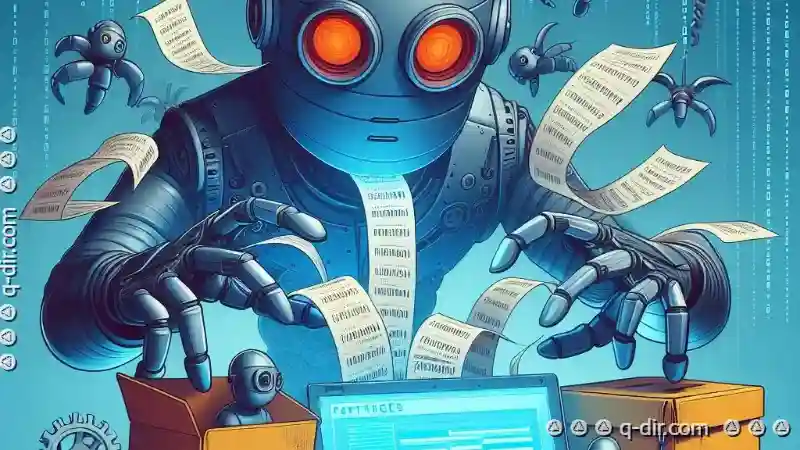
The Autor: / 0 2025-04-21
Read also!
Page-

The Unspoken Rules of File Explorer Etiquette
Navigating through the digital world, we often interact with various devices and software tools that simplify our daily tasks. Among these tools is ...read more

Why Cutting Files Doesn’t Immediately Free Up Space
One common operation we perform frequently is cutting files or folders to move them from one location to another. While this action seems ...read more

The Ultimate Guide to Moving Files Without Data Loss
Moving files and folders is a common task in both personal and professional environments. However, it can be risky if not done properly, as there’s ...read more