One such approach is the dual-pane view, where two map panes are displayed side by side or one above the other, allowing for simultaneous comparison and ...
 analysis of different geographic features or layers. This setup offers several advantages, including better spatial reasoning, enhanced feature selection, and more efficient data manipulation. In Geographic Information System (GIS) applications, the way data is presented and interacted with can significantly impact user efficiency.
analysis of different geographic features or layers. This setup offers several advantages, including better spatial reasoning, enhanced feature selection, and more efficient data manipulation. In Geographic Information System (GIS) applications, the way data is presented and interacted with can significantly impact user efficiency.1. Understanding Dual-Pane Configuration
2. Benefits of Dual-Pane Views
3. Optimizing Operations with Dual-Pane Views
4. Conclusion
1.) Understanding Dual-Pane Configuration
1. Layout Options
The dual-pane view can be configured in multiple ways:
- Horizontal Split: Commonly used where horizontal spatial relationships are crucial for analysis. For example, comparing topography with land use patterns.
- Vertical Split: Useful when vertical relationships or overlapping features need to be closely observed. This layout is ideal for features that extend vertically, like the depth of a water body compared to its surface area.
2. Interaction and Navigation
Each pane in a dual-pane setup operates independently but can also interact with each other:
- Independent Zooming: Users can zoom into one map without affecting the other, preserving individual focus on specific areas or details.
- Linked Zooming (Optional): A feature where adjusting the zoom level of one pane automatically adjusts it in the other as well, useful for maintaining synchronized perspectives.
3. Overlay and Comparison
Dual-pane views facilitate overlaying layers to compare attributes:
- Layer Overlay: Display two different thematic maps side by side to identify patterns or anomalies that might not be apparent when viewing them individually.
- Attribute Comparison: Compare the properties of features in each pane, such as distance between points across different layers or comparing rainfall and temperature data displayed on separate panes.
2.) Benefits of Dual-Pane Views
1. Enhanced Spatial Understanding
By having two perspectives side by side, users can better understand spatial relationships that might be obscured in a single pane view. This is particularly helpful for complex datasets where interactions are crucial.
2. Increased Efficiency
Dual-pane views allow analysts to perform tasks more efficiently:
- Quick Comparison: Compare and contrast different maps quickly without switching back and forth between screens.
- Simultaneous Operations: Perform attribute queries or spatial analyses on both layers simultaneously, reducing the time needed for complex operations.
3. Improved Decision Making
The ability to overlay multiple datasets enables users to make more informed decisions:
- Risk Assessment: In urban planning, dual-pane views can help identify high-risk areas by superimposing crime rate maps with demographic data.
- Resource Allocation: For environmental management, comparing soil moisture levels across different regions provides insights into where resources should be allocated for irrigation or conservation efforts.
3.) Optimizing Operations with Dual-Pane Views
1. Customization for Specific Tasks
Tailor the dual-pane setup to specific analytical needs:
- Project Planning: Use a horizontal split to compare existing land use with planned developments, aiding in zoning approvals and urban planning decisions.
- Environmental Monitoring: Display real-time satellite imagery alongside historical data on deforestation rates to monitor environmental changes over time.
2. Utilizing Advanced Features
Leverage advanced features provided by GIS software:
- Panels Resizing: Allow users to resize panes dynamically, adapting the layout based on task requirements or personal preference.
- Layer Management: Provide tools for easy layer switching and management within each pane without disrupting the view.
3. Training and Support
Provide training materials and support resources:
- Webinars and Workshops: Offer educational sessions to help users understand how to maximize the potential of dual-pane views in their workflows.
- User Manuals: Include detailed guides on navigating through different layout options and functionalities within the software.
4.) Conclusion
Dual-pane views are a powerful tool for optimizing GIS operations, offering enhanced spatial understanding and operational efficiency. By leveraging independent zooming, overlay capabilities, and advanced customization features, users can make more informed decisions and perform tasks faster than ever before. Whether you're dealing with urban planning or environmental management, the dual-pane setup provides an invaluable perspective that contributes to better outcomes in your analytical processes.

The Autor: / 0 2025-04-18
Read also!
Page-

The Little-Known History of File Explorer s Development
File explorers are applications that allow users to navigate through the file system of their computer or other devices. They enable users to view ...read more

Preview Pane: A Blessing or a Band-Aid for Poor Organization?
Among various project management tools available, one feature that often sparks debate among users is the preview pane. This blog post will explore ...read more
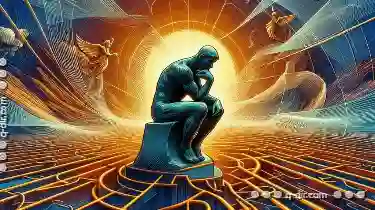
The Philosophical Flaws of Linear Path Representation.
One critical aspect of effective navigation is the method by which paths are represented-a topic that touches on both practicality and philosophy. ...read more