For those who are always on the move or juggle multiple tasks simultaneously, a multi-pane view can be an invaluable tool. This blog post will delve into ...
 the various options available for dual, triple, and quad pane views, discussing their features, benefits, and how they cater to the needs of busy professionals. In today's fast-paced digital world, the need to efficiently manage and display information has become more crucial than ever.
the various options available for dual, triple, and quad pane views, discussing their features, benefits, and how they cater to the needs of busy professionals. In today's fast-paced digital world, the need to efficiently manage and display information has become more crucial than ever.1. Understanding Multi-Pane Views
2. Dual Pane View: The Basics
3. Triple Pane View: Expanding Horizons
4. Quad Pane View: All Sides Covered
5. Practical Applications and Recommendations
6. Conclusion
1.) Understanding Multi-Pane Views
Before diving into specific configurations, it's essential to understand what a multi-pane view is. A multi-pane view allows users to display multiple windows or panels side by side within a single application window. This setup enables users to simultaneously view and interact with different content sources, making it ideal for tasks that require the comparison of data from various sources.
2.) Dual Pane View: The Basics
The dual pane view is perhaps the simplest form of multi-pane configuration. It consists of two panels side by side, each displaying distinct information or applications. This setup is perfect for scenarios where you need to compare two different sets of data quickly and efficiently.
Features & Benefits
1. Comparison Made Easy: By having two panes side by side, users can easily compare the contents without switching between multiple windows or tabs.
2. Efficient Use of Space: With dual pane views, you can effectively utilize the screen space without overwhelming it with too many panels.
3. Customization: Many applications allow for customization of each pane's size and content arrangement, ensuring that users get the most out of their viewing experience.
3.) Triple Pane View: Expanding Horizons
The triple pane view takes the dual pane concept a step further by adding a third panel to the mix. This configuration is ideal for scenarios requiring the simultaneous display and comparison of three separate data sets or applications.
Features & Benefits
1. Enhanced Productivity: The ability to monitor and adjust multiple sources simultaneously can significantly boost productivity.
2. Spatial Management: Triple pane views help in managing information more spatially compared to a single large window, reducing clutter and aiding concentration.
3. Adaptability: Depending on the task at hand, users can dynamically resize or rearrange the panes to optimize content visibility and usability.
4.) Quad Pane View: All Sides Covered
The quad pane view is the most comprehensive option in this spectrum, featuring four panels arranged in a two-row configuration. This setup is particularly useful for complex tasks that require detailed analysis across multiple perspectives.
Features & Benefits
1. Deep Analysis: With four panes, users can analyze data from four different angles, providing a more holistic view of the information at hand.
2. Workload Distribution: Ideal for multitasking, quad pane views allow you to work on several tasks simultaneously without getting overwhelmed by too many windows or tabs.
3. Advanced Customization: Many applications offer advanced customization options for quad panes, such as snap-to-grid layouts and automatic resizing based on screen size.
5.) Practical Applications and Recommendations
For Productivity and Business
- Stock Market Analysis: Use dual and triple pane views to monitor multiple stock tickers or financial data simultaneously.
- Project Management: Keep track of different project aspects, timelines, and progress in separate panes for better management and decision making.
For Education and Research
- Academic Papers Review: Read and compare various academic papers side by side to extract insights more effectively.
- Research Data Analysis: Analyze data from surveys or experiments across multiple variables simultaneously to draw meaningful conclusions.
For Multimedia and Design
- Photo Editing: Adjust settings, colors, and lighting in different panes while previewing the final output.
- Video Editing: Compare audio waveforms, video clips, and effects side by side during post-production.
6.) Conclusion
Multi-pane views are not just about dividing screens; they are about enhancing productivity, efficiency, and control over information. Whether you opt for dual, triple, or quad pane configurations, the key is to choose a setup that best suits your workflow and task requirements. By leveraging these tools effectively, busy professionals can streamline their operations, save time, and maintain focus in today's complex digital environment.
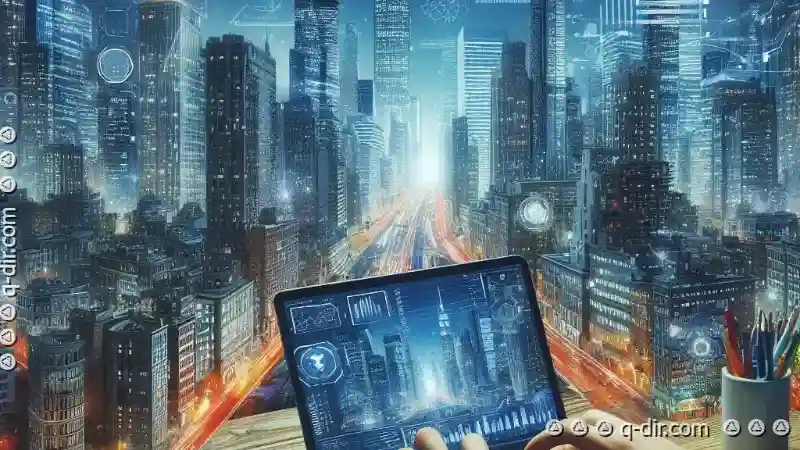
The Autor: / 0 2025-06-06
Read also!
Page-

Details View: Built for Your Productivity
Whether you are a project manager overseeing multiple projects or an analyst crunching numbers, the right tools can make all the difference in your ...read more
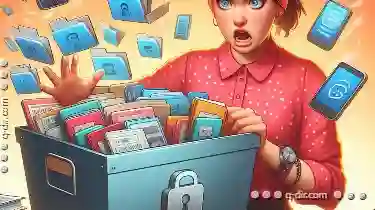
The Unnecessary Bloat of Modern File Managers
File managers have become an integral part of our daily lives. From Windows’ File Explorer to macOS’s Finder, these applications are responsible ...read more
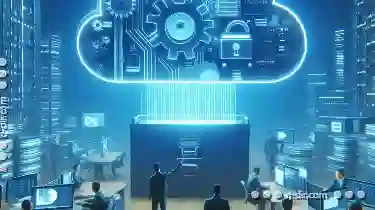
The Case for a Cloud-Native File Explorer
Gone are the days when physical drives and local storage were king. With cloud services becoming ubiquitous, the demand for file explorers that can ...read more