Whether you're browsing content on a smartphone, managing complex data sets in an application, or facilitating collaboration across multiple platforms, ...
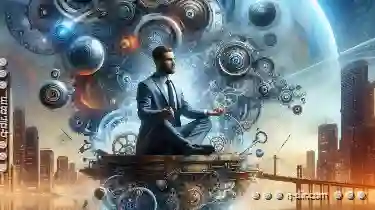 understanding how to leverage dual, triple, or quad pane views can significantly enhance usability and engagement. This blog post will delve into the core concepts of multi-pane views, discussing their importance within advanced habits and exploring practical applications that can be applied across various digital environments. In the realm of user interface design, multi-pane views have become a cornerstone for creating rich and interactive experiences.
understanding how to leverage dual, triple, or quad pane views can significantly enhance usability and engagement. This blog post will delve into the core concepts of multi-pane views, discussing their importance within advanced habits and exploring practical applications that can be applied across various digital environments. In the realm of user interface design, multi-pane views have become a cornerstone for creating rich and interactive experiences.1. Understanding Multi-Pane Views: What They Are and Why They Matter
2. The Importance of Multi-Pane Views in User Experience
3. Practical Applications of Dual, Triple, and Quad Pane Views
4. Designing Effective Multi-Pane Interfaces
5. Future Trends in Multi-Pane Interface Design
1.) Understanding Multi-Pane Views: What They Are and Why They Matter
Multi-pane views refer to user interfaces designed with two, three, or four vertically arranged panes on a single screen. Each pane is capable of displaying distinct content or actions, allowing users to switch between them seamlessly for easier navigation and access to related information. This design approach enhances multitasking by enabling users to view multiple windows simultaneously without the need for constant switching between different apps or screens.
2.) The Importance of Multi-Pane Views in User Experience
- Enhanced Productivity: By allowing users to see more content at once, multi-pane views can dramatically increase productivity when performing tasks that require information from multiple sources simultaneously. For instance, a photo editor might display the original image alongside several layers or effects adjustments for easier manipulation and comparison.
- Improved Engagement: The ability to view related information in one place encourages deeper engagement with content. Users are more likely to explore additional features or options when they can see how these interact without leaving their current context.
- Adaptability Across Devices: Multi-pane views are particularly valuable on mobile devices, tablets, and larger screens like laptops and desktops where screen space is a premium. These designs ensure that important information can be accessed quickly without overcrowding the interface.
3.) Practical Applications of Dual, Triple, and Quad Pane Views
- Smartphone Apps: Many popular apps utilize dual or triple pane views to display different aspects of their functionality within one app window. For example, a music player might show album art on one pane alongside song controls and playlists on another, enhancing the usability of controlling both visual and audio elements without switching contexts.
- Task Management Tools: Apps like Trello or Asana use multi-pane views to display tasks in progress across multiple boards or lists, enabling users to manage their workflow more efficiently by having all relevant information at hand.
- Educational Applications: In the realm of eLearning and educational software, dual pane views can be used to show instructional content alongside study materials or notes, aiding comprehension and retention through visual integration.
4.) Designing Effective Multi-Pane Interfaces
To maximize the benefits of multi-pane views, consider the following design tips:
- Clarity in Content: Ensure that each pane serves a clear purpose and does not overlap with information from other panes. Users should always know where to find what they need without confusion or distraction.
- Seamless Navigation: Design intuitive controls for switching between panes, possibly using gestures specific to the platform (e.g., swipe left/right on Android, iOS pinch-and-zoom).
- Responsive Layout: Adjust the layout based on screen size and orientation. On smaller screens like phones, a dual pane might suffice; on tablets or desktops, more panes can be employed without overwhelming the user.
5.) Future Trends in Multi-Pane Interface Design
As technology advances, we're likely to see:
- Voice Integration: The integration of voice assistants into multi-pane interfaces could allow for even more dynamic and hands-free interactions, where users interact with their devices primarily through spoken commands while maintaining a visual view across panes.
- Artificial Intelligence (AI): AI-powered algorithms will help tailor content within each pane based on user behavior and preferences, providing personalized experiences that enhance productivity and engagement even further.
In conclusion, multi-pane views are more than just a trend; they are a fundamental aspect of modern UI design that can significantly improve the way users interact with digital products. By understanding their importance in advanced habits and mastering practical applications across various platforms, designers and developers can create richer, more efficient user experiences.
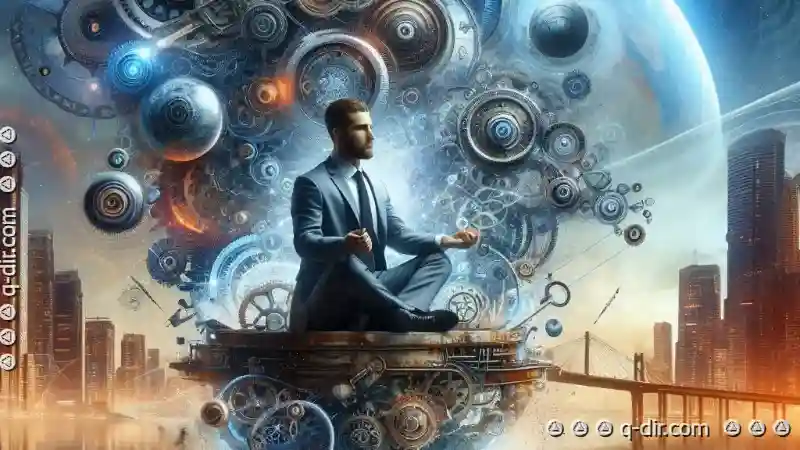
The Autor: / 0 2025-03-27
Read also!
Page-

Always There: The Preview View
Among the many tools available to streamline this process, **Preview** stands out as a powerful and indispensable feature. This blog post will delve ...read more
The Purest Form: Icon File Browse
Whether you're a designer, developer, or just someone who needs to keep track of various files and documents, having an efficient way to browse ...read more

Deleting Files Permanently: Secure Erasure Methods
When it comes to deleting files permanently, the importance of ensuring data cannot be recovered cannot be overstated. Whether you're wiping old ...read more