One of the most impactful advancements in this realm is multi-pane user interfaces (UIs). This blog post will delve into the various view and layout ...
 options available with dual, triple, and quad pane views, exploring how these features are revolutionizing the way we engage with digital content. In today's fast-paced digital landscape, the way we interact and consume information has evolved significantly.
options available with dual, triple, and quad pane views, exploring how these features are revolutionizing the way we engage with digital content. In today's fast-paced digital landscape, the way we interact and consume information has evolved significantly.1. Understanding Multi-Pane Interfaces
2. Dual Pane View: Balancing Simplicity with Functionality
3. Triple Pane View: Expanding Horizons
4. Quad Pane View: Unveiling Deeper Insights
5. Conclusion: Embracing Multi-Pane Interfaces
1.) Understanding Multi-Pane Interfaces
Before diving into specific configurations, it's important to understand what a multi-pane interface entails. Essentially, a multi-pane UI allows users to view more than one document or application simultaneously within a single window or screen. This approach offers several benefits:
1. Enhanced Productivity: By allowing multiple tasks to be performed concurrently, users can accomplish more in less time.
2. Improved User Experience: The ability to see related information side by side can lead to better understanding and quicker decision-making.
3. Resource Utilization: With multi-pane interfaces, fewer window switches are required, saving valuable time and effort.
2.) Dual Pane View: Balancing Simplicity with Functionality
The dual pane view is the simplest form of multi-pane configuration. It typically consists of two vertically or horizontally aligned panes that display related information. This setup is ideal for tasks such as comparing data sets, editing documents side by side, or viewing maps alongside text descriptions.
Key Features:
1. Side-by-Side Comparison: Users can view and compare two separate pieces of content in a single window.
2. Drag and Drop Resizing: Many applications allow users to resize the panes independently using draggable dividers.
3. Synchronization Options: Some interfaces offer options to synchronize data between panes, making it easier to track changes or updates across different views.
3.) Triple Pane View: Expanding Horizons
The triple pane view takes the multi-pane concept a step further by adding an additional pane to the mix. This configuration is particularly useful for scenarios that require comparing three related items simultaneously, such as financial analyses, scientific data visualizations, or complex workflows.
Key Features:
1. Triple Information Overlay: Allows users to view up to three different perspectives of a single dataset or workflow.
2. Inter-Pane Interaction: Users can interact with each pane independently while still being able to see how they relate to one another.
3. Adaptive Layout: Some interfaces automatically adjust the layout based on screen size, ensuring optimal viewing across devices.
4.) Quad Pane View: Unveiling Deeper Insights
The quad pane view is perhaps the most comprehensive of the multi-pane configurations. With four panes arranged in a two by two grid, it provides the maximum number of simultaneous views while maintaining clear visual separation and interaction possibilities. This setup is ideal for complex data sets, multiple document reviews, or scenario planning.
Key Features:
1. Four Independent Views: Each pane displays a unique aspect of the main content, allowing users to view different angles simultaneously.
2. Customizable Layout: Users can customize the arrangement and size of each pane according to their needs.
3. Enhanced Collaboration: Perfect for group projects where multiple team members need to work on different aspects of a project in real-time.
5.) Conclusion: Embracing Multi-Pane Interfaces
Multi-pane interfaces are not just another feature; they are revolutionizing the way we interact with digital content and applications. By offering enhanced productivity, better user experiences, and efficient resource utilization, these features are becoming indispensable in various industries including finance, healthcare, education, and more.
As technology continues to advance, it's likely that multi-pane interfaces will become standard across a wider range of devices and platforms. Embrace the power of these configurations, experiment with different layouts, and unlock new ways to interact and engage with your digital world.

The Autor: / 0 2025-05-10
Read also!
Page-

Filters' "Sort By Relevance": A Glimpse of Genius or More Clutter?
Whether it be emails, files, or search results, the ability to efficiently sort and filter this information can significantly enhance productivity. ...read more
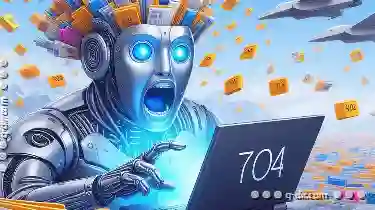
How to Paste Thousands of Files Without Freezing Explorer
When dealing with large numbers of files, copying and pasting them can be a daunting task, especially in file management systems like Windows ...read more

How to Bulk Edit File Attributes
Among the myriad of tasks involved in file management, one often overlooked yet powerful feature is bulk editing file attributes. This article will ...read more